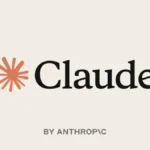Released on July 9, 2025, Perplexity’s Comet Browser is aiming to change how we think about web browsers. Instead of being just a place to type in searches and open tabs, Comet positions itself as an AI-powered partner that actively helps you get things done.
Built on Chromium and powered by Perplexity’s AI engine, Comet blends natural language search with smart, proactive assistance. The result? A browser that doesn’t just show you the web – it helps you work with it.
Let’s walk through what Comet is, how it works, and some real-world examples of what it can do.
What is Comet?
Comet is an AI-first browser from Perplexity AI, available for both Mac and Windows. Since it’s built on Chromium, it feels familiar, but the big difference is how deeply AI is built into the experience.

You can call on the assistant at any time, from any tab. It can read the page you’re on, help you understand what you’re looking at, and even take actions on your behalf. Imagine asking your browser not just to explain an article but also to send it as an email draft, book a meeting related to it, or compare it with other sources – all without leaving your current tab. That’s the promise of Comet.
Here’s a peek at what the home page looks like when you open it:
Comet is currently available as part of the Perplexity Max plan ($200/month), which gives early access. Free users will get access later through an invite/waitlist. You can grab the installer directly from the official Comet page.
Now let’s check out what Comet can actually do.
Example 1: Planning a Trip
For my first test, I decided to see how Comet Browser could help with travel planning. I opened a new tab and started browsing flight options to Tokyo. Right away, the assistant noticed I was looking at flight search results and popped up with a few helpful suggestions.

I asked it to summarize the cheapest nonstop flight options, and it scanned the page to highlight the best choices without me needing to compare each airline manually.
Then I wanted to figure out hotel stays, so I switched tabs to a booking site. Again, Comet Browser jumped in – this time offering to help compare hotel prices across different tabs I already had open. With just one request, it listed the most budget-friendly options and even pointed out which ones were closest to the train station.

What impressed me most was how it handled switching between tasks. It wasn’t just passively following along – it was actively reading the page and responding as though it were a personal travel assistant.
Other travel-related tasks it handled well included:
-
Suggesting itineraries based on flight times
-
Comparing hotel amenities
-
Checking visa requirements directly from government websites
-
Creating a draft packing list from my trip details
This kind of “hands-on” help makes everyday tasks like trip planning way less stressful.
Connecting to Google and Other Services
Whenever Comet Browser tries to interact with apps like Gmail or Google Calendar, its first move is to use official APIs. For example, when I asked it to add a reminder to my Google Calendar, it tried to connect through the calendar API.
If the connection isn’t set up (you’ll see something like “Gmail not connected”), Comet doesn’t just give up. Instead, it takes over the open tab and tries to complete the task directly in the browser, almost like a human would.
To make things smoother, you can enable these connections in the Connectors tab in your account. Doing so gives Comet Browser more reliable access to your Google services and unlocks more automation possibilities.
More Than Search
Comet isn’t limited to answering questions. The assistant can:
-
Book appointments or meetings
-
Turn a webpage into an email draft
-
Compare products across different sites
-
Even completely simple online purchases with natural text commands
This transforms it from a basic browsing tool into something closer to a digital co-pilot.
At the moment, Android users in India can pre-register for the Comet app on Google Play, though no launch date has been shared. iOS users may need to wait a bit longer since the app hasn’t appeared in the App Store yet.
How to Install the Comet Browser on Windows and Mac
Getting started is simple:
-
Head to perplexity.ai/comet
-
Choose the download for your platform (Windows or Mac)
-
Run the installer file
- On Windows: Follow the setup wizard
- On Mac: Drag the Comet icon into your Applications folder
-
Open the browser from your Start menu or Applications
-
Sign in with your Perplexity account (or create one if you’re new)
After that, you’re ready to explore with Comet.
Where It’s Headed Next
For now, Comet is mostly in the hands of Pro subscribers, but Perplexity plans to expand access gradually while continuing to roll out new features. This slow rollout helps ensure stability while giving the team time to polish the experience.
The key takeaway? Comet isn’t just a browser – it’s a platform for agentic AI tasks, letting you offload repetitive work to your browser itself.
A Quick Word on Privacy
During an AMA on Reddit, Perplexity shared how they handle privacy in Comet. Here’s the TLDR version:
-
Local-first storage: “Comet stores almost all browsing data locally on your device, including URLs, cookies, open tabs, permissions, extensions, passwords, payment details, and even crash logs and IP info.”
-
Limited server-side interaction: “Only when you explicitly ask Comet to help – like summarizing an article, booking a meeting, or sending an email – does it send a minimal, scoped snippet of your context to Perplexity’s servers to fulfill that exact request.”
-
Control over your data: You can delete your browsing history anytime, and Incognito mode ensures nothing is stored or shared.
-
No training on your data: “Perplexity states that they don’t use your personal browsing history to train their AI models.”
In short, Comet puts you in charge of your data while still delivering the convenience of AI assistance.
ALSO READ: How Google Discover’s New Features Could Change The Way You Browse