Four Tips for Better Home Wi-Fi (Without Changing Provider)
Slow Wi-Fi can be one of the most frustrating things in everyday life. Whether you are working from home, streaming your favorite series, or playing games online, a weak connection can ruin your experience.
The good news is that you don’t have to switch providers to get better performance. With a few simple adjustments, you can significantly improve your home Wi-Fi speed, range, and stability using what you already have.
Here are four effective tips to make your Wi-Fi better without spending extra on a new internet plan.
1. Place Your Router in the Right Spot
Your Wi-Fi signal strength depends a lot on where your router is placed. Many people hide routers in corners or behind furniture, but that can weaken the signal.
Place your router in a central, open location, ideally at an elevated height such as a table or shelf. Avoid placing it near thick walls, metal objects, or electronic appliances like microwaves and cordless phones, which can interfere with the signal.

If your home has multiple floors, try to position the router as close to the middle of your home as possible so that the signal spreads evenly across rooms.
2. Use the 5GHz Band for Faster Speeds
Most modern routers are dual-band, offering both 2.4GHz and 5GHz frequency bands. The 2.4GHz band covers a larger area but can be slower and more crowded. The 5GHz band, on the other hand, provides faster speeds but has a shorter range.
Connect your devices that are close to the router (like laptops, TVs, or gaming consoles) to the 5GHz band for maximum speed. Use the 2.4GHz band for devices that are farther away or don’t require high-speed connections, such as smart speakers or security cameras.
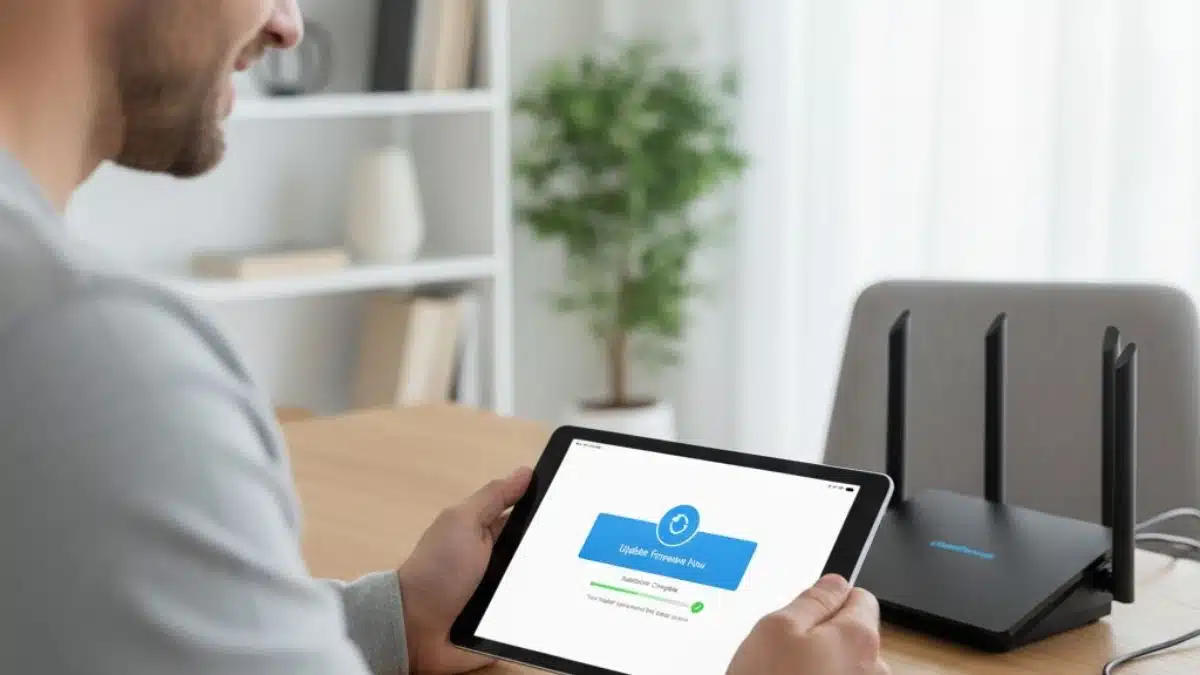
This simple change can make a big difference in your Wi-Fi performance.
3. Keep Your Router Updated
Just like your smartphone or computer, your router also needs updates. Router manufacturers release firmware updates to fix bugs, improve security, and boost performance.
Log in to your router’s admin panel (usually accessible through your web browser) and check for updates. Most routers show an option like “Check for Firmware Update” or “Software Update.” Keeping it up to date helps your router run more efficiently and safely.
If your router is several years old, consider resetting it or upgrading the firmware manually. It can refresh the system and improve overall speed.
4. Reduce Device Overload and Interference
When too many devices are connected to your Wi-Fi at once, the network can slow down. Disconnect devices that are not in use and consider prioritizing bandwidth for the ones that need it most.
Some modern routers have a feature called “Quality of Service (QoS)” that lets you allocate more bandwidth to specific devices or activities like streaming or gaming.
Also, avoid interference by turning off unused Bluetooth devices and keeping your router away from wireless gadgets that operate on similar frequencies.
These small changes can prevent congestion and help maintain stable connectivity throughout your home.
Improving your home Wi-Fi doesn’t always mean paying for a faster plan or changing your provider. By placing your router correctly, using the right frequency band, keeping your firmware updated, and managing your connected devices wisely, you can enjoy faster and more reliable internet with minimal effort.
A few smart adjustments can make your home Wi-Fi smoother, faster, and more dependable, all without spending extra money.
FAQs
Q1. How can I improve my Wi-Fi without buying a new router?
A. You can improve Wi-Fi by repositioning your router, updating firmware, reducing interference, and managing connected devices.
Q2. Is 5GHz better than 2.4GHz for home Wi-Fi?
A. Yes, 5GHz offers faster speeds and less interference, ideal for devices close to the router.
Q3. Where should I place my router for the best coverage?
A. Place it in a central, open area away from walls, metal objects, and other electronics.
Q4. How often should I update my router’s firmware?
A. Check for updates every few months or when your router manufacturer releases a new version.
Q5. Can too many devices slow down my Wi-Fi?
A. Yes, too many connected devices can overload the network. Disconnect unused ones or use QoS settings to manage bandwidth.
Also Read- Microsoft Steps Back As OpenAI Takes Full Control Of ‘iPhone-Killer’ Project















