Google Gives Android’s Headphone And Earbud Notifications a Fresh New Look: Here’s What’s Changing
If you’re an Android user, you know the drill, connect your wireless earbuds or headphones, and a little pop-up tells you the battery percentage, connection status, and maybe a smug “Connected” message. Well, Google has decided that’s just too… plain. So, they’re giving headphone and earbud notifications a visual glow-up that’s rolling out soon, and it’s about time.
What’s New?

- Bigger, Bolder Notifications – No more squinting to see your battery life. The new interface has a cleaner, more spacious design.
- Icon Upgrade – Earbud and headphone icons now look sharper, more polished, and less like they were borrowed from Android 7.
- Faster Info Access – The notification layout makes it easier to spot battery percentages for both the buds and the case without tapping into Bluetooth settings.
In short, it’s a small but welcome update, like getting a haircut that makes people go, “Hey, something’s different… but in a good way.”
Why It Matters
Sure, this isn’t the kind of Android update that’s going to change your life. But considering how often we connect our audio gear, these tiny quality-of-life tweaks add up. And with Android slowly refining its interface across the board, these design touches hint at Google’s bigger push toward cleaner, more unified visuals.
The Rollout
The redesign seems to be part of Android’s server-side updates, meaning it could quietly appear on your phone without a major OS update. So don’t panic if you don’t see it yet, it’s coming.
Until then, your earbuds might still greet you in that old, clunky pop-up style. But soon, you’ll have a sleeker look staring back at you every time you connect them.
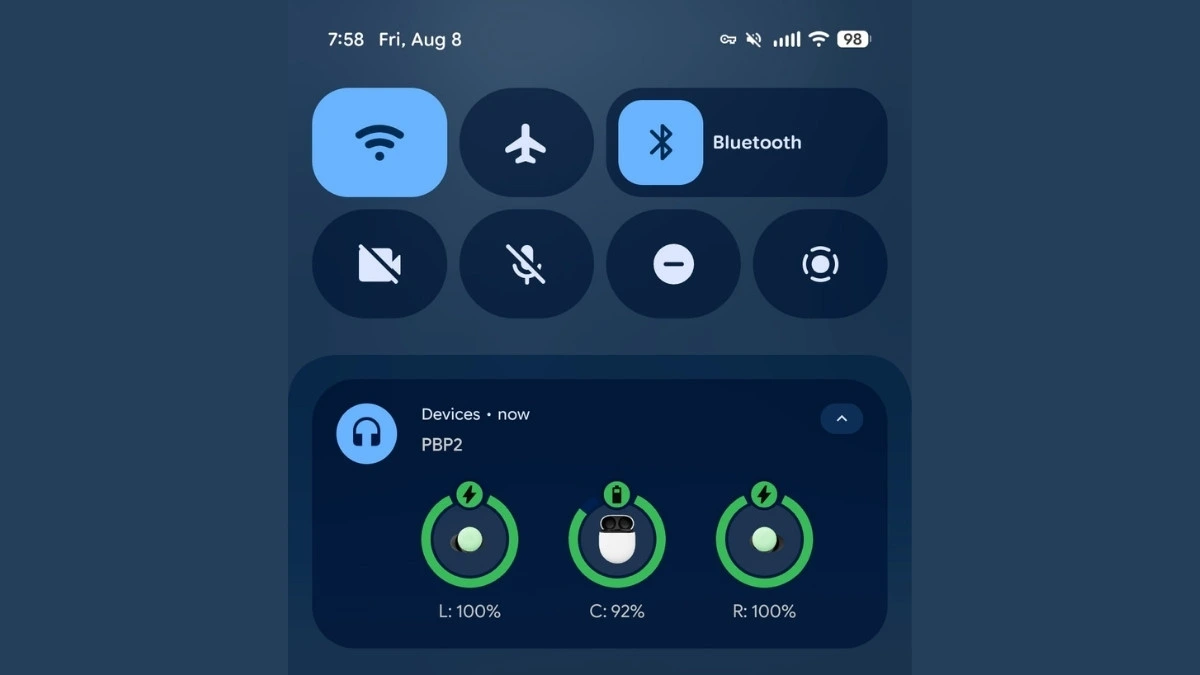
According to Google’s own documentation, the updated UI will only show up when using compatible accessories that use Google’s Fast Pair technology, which includes the likes of the Pixel Buds, Nothing Ear series, Sony WF-1000XM4, WH-1000XM4, and later, all OnePlus Buds, Beats Studio Buds and Beats Studio Buds+, and many more.
As pointed out by the folks over at 9to5Google, the updated UI is rolling out with version 25.30.31 of Google Play Services.
Also Read- How To Use Quick Launch Features On OnePlus Devices














