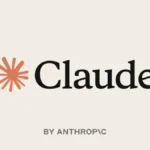Unlock the full potential of your files and productivity with the best Google Drive storage plans tailored for every user.
Are you drowning in digital clutter, desperately seeking a lifeboat to save your files from the chaos? Fear not! We’ve got the ultimate solution for you – Google Drive storage plans. In this deep dive, we’ll navigate the expansive ocean of Google Drive options, helping you find the perfect plan to suit your storage needs.
- Unlock the full potential of your files and productivity with the best Google Drive storage plans tailored for every user.
- Understanding the Foundation: What is Google Drive?
- Features That Redefine Productivity
- 1. Snap and Scan
- 2. Offline Mode Magic
- 3. Revision History Revelations
- 4. Auto-Save Bliss
- 5. File Alchemy
- 6. Multimedia Playground
- 7. Real-Time Collaboration
- 8. Effortless Sharing
- 9. Anytime, Anywhere Access
- 10. Survey and Event Creation
- Weighing the Pros and Cons: Navigating the Google Drive Landscape
- Navigating the Google Drive Plans: Finding Your Storage Oasis
- Free Storage Plan – 15GB
- Basic Storage Plan – 100GB
- Standard Storage Plan – 200GB
- Premium Storage Plan – 2TB and 5TB
- Enterprise Storage Plan – 10TB, 20TB, or 30TB
- Epilogue: Elevate Your Digital Experience
- FAQs: Unraveling the Mysteries of Google Drive Storage
Understanding the Foundation: What is Google Drive?
Before we delve into the intricacies of Google Drive storage plans, let’s establish the foundation. Google Drive is not just a cloud storage service; it’s a digital haven for your photos, documents, emails, and more. Imagine a virtual locker where you can effortlessly share files, collaborate in real-time, and seamlessly integrate with Google Docs, Sheets, and Slides.
Google Drive’s Arsenal: Docs, Sheets, Slides
- Google Docs: Your virtual canvas, akin to Microsoft Word.
- Google Sheets: A spreadsheet powerhouse, mirroring Microsoft Excel.
- Google Slides: Your presentation partner, rivalling Microsoft PowerPoint.
Now, let’s unravel the layers of Google Drive’s features that make it an indispensable tool in your digital arsenal.
Also Read: Alexa Vs Google Home: Which is Better?
Features That Redefine Productivity
Adding Google Drive to your toolkit is akin to unleashing a treasure trove of productivity features. Even with the free plan, you get a taste of these game-changers:
1. Snap and Scan
No scanner? No problem! Snap a photo with your smartphone, upload it to Drive, and voila – your document is digitized.
2. Offline Mode Magic
Switch a file to offline mode, ensuring access even in internet-deprived zones. Just be wary; real-time updates take a backseat.
3. Revision History Revelations
Explore every tweak with Google Drive’s Revision History. Need to turn back time? Restore files to their previous glory effortlessly.
4. Auto-Save Bliss
Bid farewell to frantic saves. Google Drive’s auto-save feature ensures your work is preserved without lifting a finger.
5. File Alchemy
Convert image files – PNGs, JPEGs, PDFs, and GIFs – into editable documents, adding a touch of magic to your workflow.
6. Multimedia Playground
Store audio and video files, craft playlists, and let the music play with applications like Music Player – all within Google Drive.
7. Real-Time Collaboration
Teamwork gets an upgrade. Simultaneously make real-time changes with your squad, fostering seamless collaboration.
8. Effortless Sharing
Send files via custom links with different access levels – sharing made simple, efficient, and secure.
9. Anytime, Anywhere Access
Google Drive becomes your digital companion, accessible worldwide as long as you have an internet connection.
10. Survey and Event Creation
Unleash your creativity with Google Forms, crafting surveys and RSVP events effortlessly with a plethora of professional templates.
Also Read: How To Get 100GB Free Google Photos Storage? Step-by-Step Guide!
Weighing the Pros and Cons: Navigating the Google Drive Landscape
Every digital Eden has its snakes. Let’s dissect the pros and cons of Google Drive, unveiling both its heavenly features and potential pitfalls.
Pros:
- User-friendly interface, making navigation a breeze.
- High compatibility with Microsoft Office, ensuring smooth transitions.
- File diversity – videos, PDFs, presentations, and photos – all under one virtual roof.
- Access documents globally with SSL encryption, ensuring security.
Cons:
- High-security risk, as Google analyzes your content continuously.
- Limitation on file size – files larger than 5 TB are a no-go.
- Dependency on an internet connection, hindering offline accessibility.
Also Read: How to Set Up Your Google My Business Account in Just 2 Minutes
Navigating the Google Drive Plans: Finding Your Storage Oasis
Dive into the realm of Google Drive plans, each tailored to meet diverse needs and budgets.
Free Storage Plan – 15GB
Embark on your Google Drive journey with a generous 15GB of free storage. Perfect for light users, this plan extends across Gmail, Google Drive, and Google Photos.
Basic Storage Plan – 100GB
Upgrade to the Basic Storage Plan, offering 100GB of cloud storage at ₹130 per month or ₹1300 per year. Share the benefits with up to 5 members.
Standard Storage Plan – 200GB
For a more substantial storage appetite, opt for the Standard Storage Plan – 200GB for ₹210/month or ₹2,100/year.
Premium Storage Plan – 2TB and 5TB
Indulge in premium storage with 2TB at ₹650/month or 5TB at ₹1,625/month. Enjoy the perks of the Basic and Standard plans in this premium tier.
Enterprise Storage Plan – 10TB, 20TB, or 30TB
For the heavyweights, Google Drive offers Enterprise Plans: 10TB at ₹3,250/month, 20TB at ₹6,500/month, and 30TB at ₹9,750/month.
Also Read: Digital Protection- Tips to Save Yourself from Online Fraud
Epilogue: Elevate Your Digital Experience
In conclusion, if your Google Drive feels like a cramped attic, it’s time to embrace the expansiveness of a tailored storage plan. Upgrade to unlock additional space, premium support, and a plethora of advantages. Bid farewell to storage woes and usher in a new era of digital organization with Google Drive’s diverse storage plans.
Ready to declutter? Your Google Drive awaits!
FAQs: Unraveling the Mysteries of Google Drive Storage
- Is the free storage plan sufficient for casual users?
- Absolutely! The 15GB free plan is perfect for light users with minimal storage needs.
- What sets the Premium Storage Plan apart from the Basic and Standard plans?
- The Premium Plan offers 2TB or 5TB of storage, catering to users with larger storage requirements. It includes all features from the Basic and Standard plans.
- Can I switch between storage plans at any time?
- Yes, Google Drive allows seamless transitions between storage plans, letting you adapt to changing needs.
- Is Google Drive’s SSL encryption foolproof for securing my files?
- While SSL encryption adds a layer of security, it’s crucial to implement additional measures for comprehensive file protection.
-
Are Enterprise Storage Plans suitable for personal use?
- Typically designed for businesses, these plans may be excessive for personal use. Consider the smaller plans for individual needs.