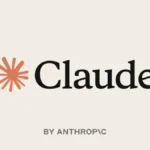How to Safely Clean Your Devices: Smartphones, laptops, headphones, and other electronic devices are a big part of our daily routines, whether for work or fun. But with all the tapping, scrolling, and listening, these gadgets can slowly collect dirt and grime that need to be cleaned off.
You might not always think about cleaning your devices, but it’s more important than you might realize, says Logitech, a company known for making keyboards, webcams, and other computer accessories.
“Regular cleaning and proper maintenance not only keeps your gadgets looking pristine, and wins you hygiene points, it also helps them perform better and last longer,” the company says. “In the case of devices like earbuds, the accumulated bacteria and debris may even cause health issues or discomfort.”
One Easy Tech Tip: How to Safely Clean Your Devices
Getting started
Before cleaning, check if your device’s manufacturer has any specific instructions. Gather a few basic items: a soft, lint-free cloth (like microfiber), cotton swabs, a soft brush (like a toothbrush or makeup brush), compressed air, and isopropyl alcohol.
Isopropyl alcohol is safe, dries fast, and leaves no residue, making it great for electronics. Wear gloves if you have sensitive skin, and always apply it to a cloth, not directly on your device. Follow any safety tips provided.
Water and mild soap can help clean dirty surfaces, but when it comes to cleaning the inside of a device, isopropyl alcohol is a better choice, according to Alex Diaz-Kokaisl, senior technical writer at electronics repair company iFixit.
“While there isn’t a hard-and-fast rule for cleaning electronics, we generally use high-concentration isopropyl alcohol (more than 90%) because it evaporates quickly,” he said. “The faster a liquid evaporates, the less likely it is to affect any components that conduct electricity.”
No matter what kind of device you’re cleaning, always start by unplugging it or turning it off. Take off any cases, plugs, covers, or accessories to make cleaning easier.
Computers and laptops
Keyboards and mice are the parts of a computer that get touched the most, so they also need to be cleaned more often. Keyboards, in particular, tend to collect crumbs and dirt in the spaces between the keys.
To get rid of loose crumbs and dust, iFixit recommends using a can of compressed air. Spray it back and forth across the keyboard. If you can, hold the keyboard upside down so the dirt falls out.
No compressed air? Logitech suggests using a hair dryer on the cold setting. Some people also use a balloon pump.
Next, dampen a cloth with water and gently wipe the keyboard and mouse.
Logitech says rubbing alcohol can also be used, but test it first on a small spot to avoid damaging the keys.
Anti-bacterial baby wipes can work too, says Diaz-Kokaisl. “There shouldn’t be enough liquid to seep through cracks in the shell, and their residue typically evaporates faster than just using soap and water,” he said.
Screens
For laptop or monitor screens, gently wipe with a dry microfiber cloth.
For tough spots like food or fingerprints, dampen the cloth with distilled water or a mix of half distilled water and vinegar.
Lenovo says the “gentle acidity of vinegar can help break down oils and fingerprints.”
Avoid using glass cleaners with ammonia or paper towels, as they can damage or scratch the screen. HP also warns against rubbing alcohol.
Earbuds and Headphones
Earbuds collect earwax and oils, so clean them regularly. Remove silicone tips if they have any.
Logitech and Bose suggest using soapy water.
Sony says to avoid water or wet wipes and instead use a dry cloth.
Use a cotton swab to clean the earbud nozzles.
For Apple AirPods, the process is more detailed. You’ll need a child’s toothbrush, micellar water, distilled water, two cups, paper towels, and time to dry.
Dip the toothbrush in micellar water, brush the mesh, and blot dry. Do this twice, then repeat the steps using distilled water. Let them dry for at least two hours.
Wipe the rest of the AirPods with a damp cloth. For the case, brush out debris and wipe with a dry cloth. You can dampen it with isopropyl alcohol if needed.
For over-the-ear headphones, Bose recommends cleaning them weekly, especially after workouts. Remove the pads and clean with a cloth and soapy water.
Smartphones
Apple and Samsung recommend using a soft, lint-free cloth to wipe the phone’s surface.
Apple says not to use cleaning products, which can damage the oil-repellent layer.
Both companies say it’s okay to use rubbing alcohol for disinfecting the outside, but avoid bleach or hydrogen peroxide.
ALSO READ: New Kid-Safe iPhone Launches in UK at £99 a Month