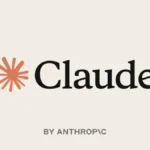Malware: What It Is, How It Spreads, and How Not to Be That Guy Who Gets Hacked
Welcome to another edition of “Tech Stuff You Didn’t Know You Needed to Know.” Today, we’re talking about malware. You’ve heard the term a million times. It’s bad. It steals stuff. But what actually is it? How does it end up on your phone, and more importantly, how do you keep it out?
Let’s break it all down without turning this into a computer science lecture.
What Even Is Malware?
Malware is short for malicious software. It’s basically any app, program, or file designed to mess with your device, steal your data, spy on you, or all of the above. But here’s the twist: it only counts as malware if it does something without your permission.
Yes, technically, Chrome could be malware, if it started pulling your contacts or bank info without asking. But it doesn’t. A shady flashlight app that lights up your screen and quietly grabs your phonebook? Now that’s malware.
The rule is simple: if an app is doing something it doesn’t need to do and it doesn’t tell you about it, it’s probably up to no good.
How Does Malware Spread?
Sadly, it’s usually not even sneaky. It just counts on us being lazy.
1. You just said yes
The most common method is social engineering. That’s a fancy way of saying, “You clicked ‘accept’ without reading the fine print.” That free photo editing app might also be asking for access to your microphone, location, call logs, and more and you probably agreed without even noticing.

Real talk: malware has actually made it into the official app stores for both Android and iOS before. Because technically, these apps were following the rules. They didn’t hide their weird permissions, they just relied on you not checking.
2. You visited the wrong website
Sometimes, malware skips the permission part altogether. It can exploit bugs in your phone’s operating system to sneak in, no clicking needed. You might just visit the wrong sketchy site, try downloading pirated apps, or hop on a public Wi-Fi network that’s actually a trap.
This is where things get scary. The kind of malware that installs itself in silence? Governments have used that stuff for surveillance. Yes, it’s real. Yes, it’s powerful. And yes, it can hit anyone.
How to Keep Malware Out (Without Losing Your Mind)
The good news? You don’t have to live in fear or wrap your phone in tinfoil. Keeping malware away is easier than you think. You just need to follow a few no-nonsense rules.
1. Stick to the official app stores

Yes, even the big app stores have let a few bad apples slip through, but they’re still far safer than random websites offering free APKs. Apple manually reviews every app. Google scans them, enforces rules, and auto-scans again before install. Samsung and others have their own safety nets too.
2. Actually read before you tap ‘Accept’
Seriously. That permissions screen isn’t just there for decoration. If a flashlight app wants your call log and GPS, ask yourself why. Spoiler: it shouldn’t.
You may not love your options, agree to the terms or don’t use the app but at least know what you’re signing up for. Trust the big names (Google, Apple, Samsung), but always read the fine print.
3. Install your updates
Your device gets software updates for a reason. They don’t just fix bugs and change the icons, they patch serious security holes. When your phone tells you an update is ready, install it. Now. Delay it for too long and you’re leaving the door open.
4. Trust, but verify
Got a weird message from your “cousin” asking for $300? Double check before responding. Is that public Wi-Fi network called “Starbucks_Guest” legit, or is it some guy parked outside with a laptop? Better to be safe.
Public Wi-Fi is super convenient and also super risky. With the right tools, anyone can see everything you send: passwords, two-factor codes, credit card info, all of it.
Malware isn’t magic, and it’s not unbeatable. You don’t need to be a cybersecurity expert to stay protected, just be smart about how you use your device. Read what you tap. Use the safe app stores. Keep things updated. And maybe think twice before connecting to “FreeAirportWiFi_420”.
Even pros get caught sometimes. But if you follow these steps, you’re already ahead of 90% of people out there.
Stay curious. Stay cautious. And for the love of tech, stop downloading flashlight apps in 2025.