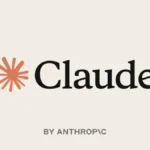Google’s most recent Android security innovation has the potential to completely transform smartphone security. An innovative Advanced Protection Mode in the future Android 16 release will turn your device into an unbreakable digital fortress. Could this be the revolutionary development Android consumers have been waiting for, given how quickly mobile security risks are changing?
Android 16 release will turn your device into an unbreakable digital fortress
Recent years have seen a significant change in the mobile security environment, with threats growing more complex. Google has been putting a lot of effort into improving Android’s security reputation, and this latest development is their most ambitious to date.
The Advanced Protection Mode is scheduled to debut with Android 16 in June 2025 and is expected to bring with it previously unheard-of security features that will completely transform how people safeguard their digital lives. With a simple flip, this all-inclusive security solution seeks to turn susceptible devices into practically impenetrable strongholds.
Reinforcing Android’s security foundation
When compared to rival platforms, Android’s security system has historically drawn criticism. Through a number of improvements across multiple iterations, Google’s engineering team has methodically addressed these issues.
Permission management has been totally redesigned, application verification procedures have been reinforced, and Play Protect has undergone substantial development.
Although user confidence has been steadily increased by these upgrades, the addition of Advanced Protection Mode marks a significant advancement. This new feature offers a comprehensive security approach that radically transforms how Android devices safeguard user data and privacy, as opposed to making small adjustments.

The timing is particularly strategic, as cybersecurity threats have increased by nearly 300% since 2023, according to recent industry reports. Mobile devices remain prime targets for sophisticated attacks, with personal and financial information being the most sought-after data. By positioning security as a cornerstone of Android 16, Google directly addresses one of the most critical concerns of today’s smartphone users.
How Advanced Protection Mode transforms your device
The brilliance of Advanced Protection Mode is how user-friendly it is in spite of its intricate technical details. Only one toggle in your device’s settings is needed to activate this feature, yet it employs several levels of advanced security measures. Your smartphone effectively becomes what security experts are referring to as a “digital fortress” when it is enabled.

When you turn on Advanced Protection Mode, you can see that 2G connections are now completely disabled, and honestly, it’s about time those networks were basically security nightmares waiting to happen. The system also steps things up by automatically blocking sketchy Wi-Fi networks, especially those public or password-free ones we’ve all accidentally connected to at some point. USB data transfers?
They stay off while the screen is locked, so no one’s sneaking data out when you’re not looking.
On top of that, it’s got some solid filtering in place to catch suspicious calls and messages, and even tightens up the blocking on shady websites. All your security logs get backed up to the cloud too, which means better analysis and quicker threat detection. And if there’s any dodgy script or app trying to mess with your system? It gets locked away in isolation, no nonsense, no risk.
These protective measures impose certain limitations on device functionality, but the security benefits vastly outweigh these minor inconveniences for users with heightened privacy concerns. The system intelligently balances usability with protection, ensuring your digital life remains both accessible and secure.
Also Read- Apple Vs Epic Games: Court Denies Appeal, App Store Must Allow External Payments