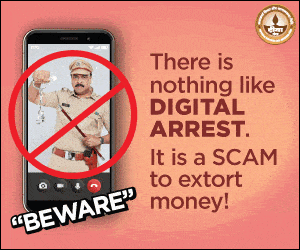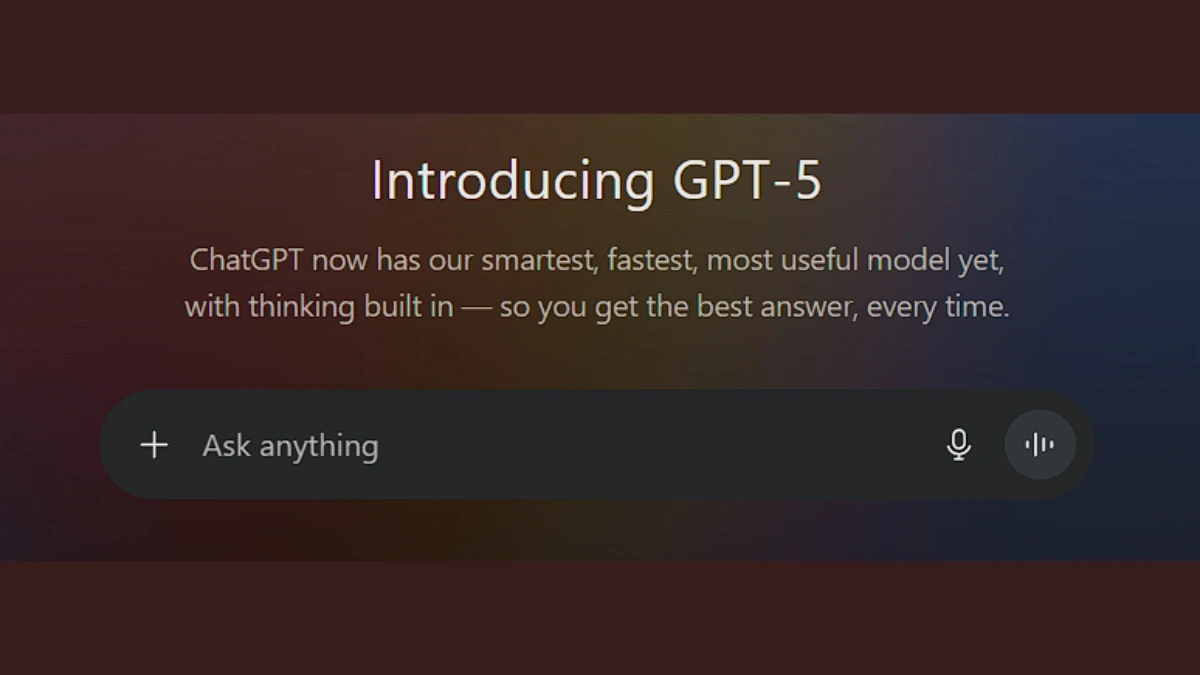If you’ve been using Microsoft Authenticator to save your passwords, now is the time to export them or you might lose them for good.
While the app is best known for two-factor authentication, like using Face ID to log into your email or work accounts, it also allows users to store passwords with autofill. That feature, however, is going away this month.

What’s Changing in Microsoft Authenticator
Microsoft has announced that it is phasing out password support in the Authenticator app, saying that “the password era is ending.” The company is encouraging users to switch to more secure login methods and warning that stored passwords will no longer be supported.
Don’t worry, Microsoft isn’t getting rid of passwords completely, at least not yet. You can still store them using Microsoft Edge. But if you use Chrome, Safari, or another browser, you’ll want to export your passwords from Authenticator now to avoid losing them.
Important Dates You Should Know
- June 2025: Users could no longer save new passwords in the Microsoft Authenticator app. A message was also shown warning about upcoming changes.
- July 2025: Autofill for passwords will stop working in the app. Any saved payment info will be deleted.
- August 2025: All saved passwords in the app will be permanently deleted and no longer accessible.
How to Save Your Passwords Safely
In a support post, Microsoft shared how you can export your passwords to another password manager. Just keep in mind that once exported, the passwords won’t be encrypted, so it’s important to delete the file right after you’ve safely saved them somewhere else.
To keep your passwords safe, you can export them to another password manager. Just remember: they won’t be encrypted in the export file, so delete it right after saving your data somewhere secure.
This update was first published on June 1, 2025.
ALSO READ: Apple’s Free Offer for All iPhone 13 Users Goes Live from July 23