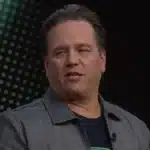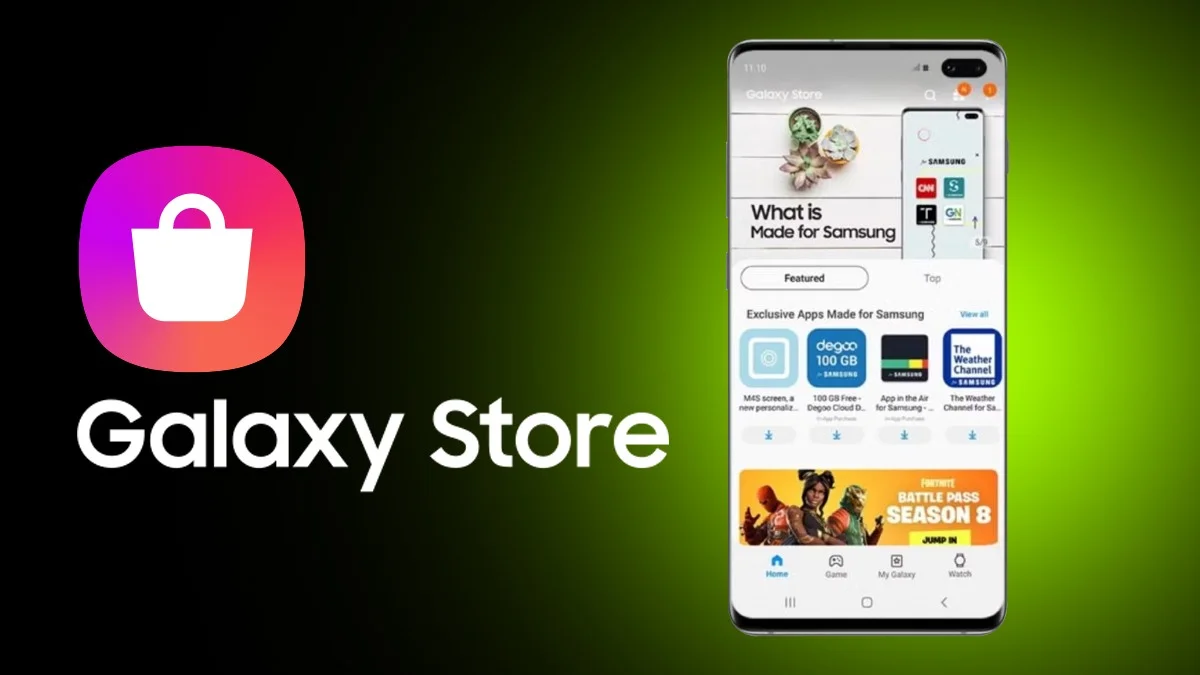Understanding the Samsung Galaxy Store and How It Differs from Google Play: If you’re using a Samsung device, you’ve probably noticed two app stores on your phone: the Google Play Store and the Samsung Galaxy Store. While they might look similar, there are a few key differences in how they work and what they offer. Let’s break it down in simple terms.
What is the Samsung Galaxy Store?
Launched back in September 2009, the Samsung Galaxy Store (previously known as Samsung Apps and Galaxy Apps) comes pre-installed on Samsung Galaxy smartphones, Samsung Gear devices, and even some feature phones. It works a lot like the Google Play Store, allowing users to download and update apps. You’ll also get update notifications through the Samsung Push Service whenever one of your apps needs attention.
How is the Galaxy Store Different from Google Play?
In general, if you own a Samsung phone, your device might suggest using the Galaxy Store for updating pre-installed Samsung apps. However, you can still use Google Play to get other apps of your choice. Sometimes, you might even find an app in the Galaxy Store that isn’t available on Google Play.
It’s also worth noting that even if an administrator blocks access to Google Play, Samsung users may still be able to download apps from the Galaxy Store.
To learn more about blocking or allowing personal Google accounts and controlling access to the public Google Play Store, check out the article about restricting the use of personal Google accounts on Android devices.
How to Block the Galaxy Store
If you’d like to stop users from accessing the Galaxy Store, you can do that easily through Miradore. Just block it the same way you would any other system app using the Restrictions configuration profile. The package name you’ll need to enter in the Blocked system applications field is com.sec.android.app.samsungapps.
ALSO READ: What Is Startpage? The Private Search Engine That Doesn’t Track You