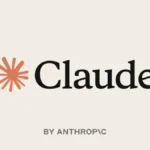Essential Apps for Living in China: Complete Guide for Newcomers
Moving to a new city comes with excitement, but it also creates challenges. For newcomers in China, the first days can feel confusing as you adjust to new systems, new habits and a fast-moving lifestyle. Everyday tasks like paying for food, travelling or ordering something online may feel very different at first.
- Essential Apps for Living in China: Complete Guide for Newcomers
- WeChat: The One App Every Newcomer Needs
- Payment Apps: WeChat Pay and Alipay
- Online Shopping: Taobao, JD and Pinduoduo
- Translation Apps: Pleco and Baidu Translate
- Navigation: Gaode Maps and Baidu Maps
- Car-Hailing Services: DiDi
- Travel Apps: Ctrip and Railway 12306
- Food Delivery: Meituan and Eleme
- Restaurant Reviews: Dazhong Dianping
- Why These Apps Matter for Newcomers
- FAQs
Luckily, China is a modern, digital-first city where almost everything can be done easily using mobile apps. With the right apps on your phone, living, travelling and settling in China becomes simple. This guide explains all the essential apps you need, what they do, and how they help you manage your daily life in China.
WeChat: The One App Every Newcomer Needs
WeChat is the first app every newcomer should download. It is one of the most popular apps in China and is used for many daily activities. You can use WeChat for messaging, voice calls and video calls, which helps you stay connected with friends and family. It also allows you to join groups, share updates and communicate with locals.

Beyond communication, WeChat supports many practical functions. You can pay bills, scan QR codes, make appointments and handle several daily tasks directly inside the app. It works as a digital wallet when connected to WeChat Pay, making it extremely important for anyone living in China. Since many shops and restaurants prefer QR payments, WeChat becomes a central part of everyday life.
Payment Apps: WeChat Pay and Alipay
Digital payment is one of the biggest conveniences in China. The two major payment apps you must know are WeChat Pay and Alipay. These apps allow you to pay by scanning QR codes, which is the most common payment method in China. Whether you are buying coffee, groceries, metro tickets or clothing, QR payments are widely accepted.

Both WeChat Pay and Alipay offer an English-language version. This helps newcomers use the services without language barriers. Setting up either app allows you to handle almost all purchases without carrying cash. The process is fast, safe and used everywhere in the city.
Using these apps also helps with services like utility payments, food delivery, booking tickets and online shopping. Once you get used to QR code payments, it becomes one of the most convenient parts of living in China.
Online Shopping: Taobao, JD and Pinduoduo
Online shopping is extremely common in China, and the three most essential apps are Taobao, JD and Pinduoduo. These apps work like large online marketplaces where you can buy almost anything.
Taobao offers a massive range of products. Whether you need clothing, electronics, home items or something very niche, Taobao has endless options. The platform is known for variety and competitive prices. It also ensures strict rules, such as not allowing the sale of illegal items.
JD is popular for its fast delivery. While it may not have as many niche products as Taobao, the app offers quick and reliable service. Many buyers use JD for technology products, household items and items that need faster delivery.
Pinduoduo focuses on discounts. It allows joint purchasing with other buyers to offer very low prices. This makes it a good choice for people who want affordable deals. While you may not find every product, the savings can be large compared to other platforms.
Translation Apps: Pleco and Baidu Translate
Language can be a challenge for newcomers, but translation apps make daily life easier. Pleco is one of the most helpful apps for understanding Chinese words and phrases. You can search for a word, and the app provides translations and explanations. It works as both a dictionary and a learning tool for those who want to study Chinese.
Baidu Translate is another useful app. It supports more than one hundred languages, including languages that are less commonly found on other translation apps. It also supports voice, text and photo translation. This helps when dealing with apps or menus written only in Chinese. For example, you can take a screenshot of a food menu, upload it and get an accurate translation.
These apps help you travel, shop, read signs and communicate more comfortably while living in China.
Navigation: Gaode Maps and Baidu Maps
Knowing how to navigate China is important, and two apps help with this: Gaode Maps and Baidu Maps. Gaode Maps, also known as Amap, gives real-time traffic updates. It also shows how far the next bus is from your stop, which helps you plan your journey better. The app provides clear routes for public transport, walking and cycling.
Baidu Maps also offers GPS navigation with real-time traffic information. It supports route planning and voice guidance for drivers, cyclists and pedestrians. The app helps you avoid traffic by showing alternative routes. Both apps are extremely useful because China’s navigation systems work differently from international apps.
Car-Hailing Services: DiDi
For those who prefer booking rides instead of taking public transport, DiDi is the main car-hailing app in China. It works much like Uber and is available in English, which is helpful for expats. DiDi lets you choose between taxis and private cars based on what you prefer or how quickly you need a ride.
If any issue occurs during a ride, you can contact customer service through the help chat, which supports English. This makes DiDi a reliable option for newcomers. DiDi also supports bike rentals, which is useful for short-distance travel, especially around central China. Meituan also supports bike rentals, which adds more convenience for daily mobility.
Travel Apps: Ctrip and Railway 12306
Travelling within China or outside the country is easy with the right apps. Ctrip allows you to book flights, hotels and train tickets. It uses a reward system where users can get discounts and benefits as they book more trips. This helps frequent travellers save money and enjoy better service.
Railway 12306 is the official app for booking train tickets in China. Since trains are a popular and efficient way to travel, using this app is very important. The platform helps you check schedules, book seats and monitor your trips. Both apps make travel planning simple and efficient.
Food Delivery: Meituan and Eleme
Food delivery apps are widely used in China. Meituan and Eleme are the two biggest platforms. Eleme delivers not only food but also other items like flowers, electronics and makeup. This makes it useful for many daily needs. Delivery is fast and available across the city.
Meituan is also a popular choice. When you open the app, you can see nearby restaurants or search for specific food items. Both apps are convenient for people who prefer ordering from home or work. Delivery is usually quick, and there are many restaurant options to choose from.
Restaurant Reviews: Dazhong Dianping
When you want to try a new restaurant or learn more about places your friends recommend, Dazhong Dianping is the best app to use. It shows nearby food options and gives reviews from local users. This helps you decide where to eat based on others’ experiences.
The app also includes information about cinemas, spas, gyms and many other services. It becomes extremely useful once you start using translation apps, because you can search for discount vouchers and explore more options based on local recommendations.
Why These Apps Matter for Newcomers
These apps help newcomers in China handle daily life with confidence. Payments, transport, food delivery, navigation and communication all become easier because the city depends heavily on digital tools. With these apps, you save time, avoid confusion and quickly adapt to life in the city.
China is fast-paced, but once these apps are on your phone, daily life becomes smoother and more comfortable. The city becomes easier to explore, and you can enjoy your time without struggling with new systems.
FAQs
Q1. Do these apps work in English?
A. Yes, many essential apps such as WeChat, Alipay, DiDi and Baidu Translate offer English-language support.
Q2. Are QR payments required in China?
A. QR payments are the most common method. Using WeChat Pay or Alipay makes daily purchases much easier.
Q3. Which shopping app should I choose first?
A. Taobao offers the widest range, while JD is better for fast delivery. Pinduoduo is best for discount deals.
Q4. How can I translate menus and signs?
A. Baidu Translate allows you to translate text, voice and photos, which helps with Chinese-only menus.
Q5. Which app helps with navigation in China?
A. Gaode Maps and Baidu Maps both provide real-time navigation with traffic updates and routes.
Also Read- Sony WF-1000XM5 Review: Premium ANC Earbuds With Better Fit And Bigger Sound