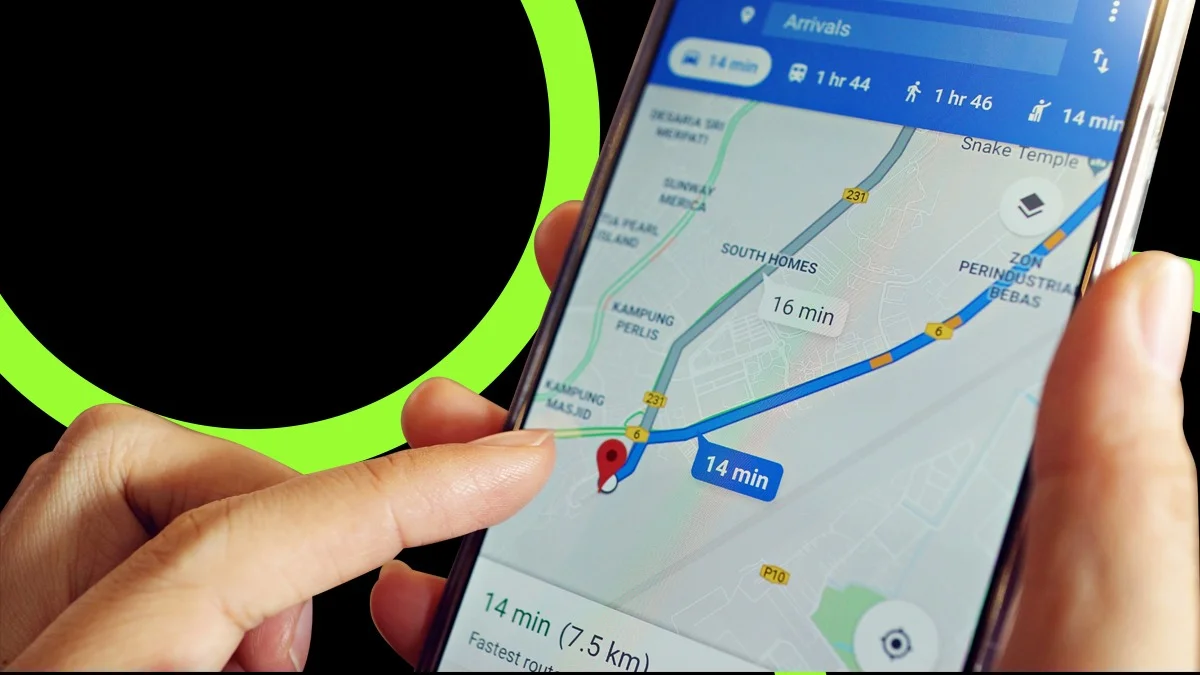Google Maps Brings Handy Android Auto Update and a New Power-Saving Mode: Google Maps just keeps getting better with small but thoughtful updates to improve your experience. The latest tweak focuses on how the app looks and works through Android Auto, and there’s also a new battery-saving mode reportedly in the works.
A Better View While Driving
According to Android Authority, if you’re using Google Maps through Android Auto, the map will now appear centered on the screen when you’re in full-screen mode. That means your turns and route will be right in the middle, making navigation clearer and easier to follow.

This update is actually a return of a change that appeared earlier this year. Back then, though, the rest of the interface hadn’t been adjusted properly. The search and recent destinations boxes used to overlap with the map area ahead of you, blocking part of your route view.
Google rolled back that earlier version because of the layout issues, but now the center alignment is back – and this time, it looks like Google has fixed the UI conflicts. It’s still not confirmed whether everyone has access to the update yet, but it should start showing up soon.
Getting from A to B with Less Battery
There’s more good news on the horizon for Google Maps users. The app is reportedly working on an extremely minimalist power-saving mode, which could help drivers and travelers stretch their phone battery a bit further.
As Android Authority first spotted (and 9to5Google later shared images of), this feature isn’t live yet, but traces of it were found in the latest Google Maps for Android code. It seems to turn the screen black and white and remove almost all extra elements and labels from the map view.
Those simple tweaks could make a real difference in conserving power. It might be the key to reaching your destination before your phone battery runs out – instead of being stranded with no navigation help.
Google hasn’t officially announced the feature yet, so it may still change before launch. But since the groundwork already appears in the code, a public release might not be too far away.
In short, these updates show Google’s ongoing effort to make Maps not only smarter but also more practical – whether you’re saving battery life or just trying to see your route a little more clearly.
ALSO READ: Netflix Unveils 5 Exciting New Features Including Real-Time Voting and Party Games