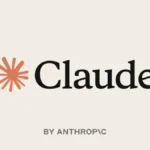If you want to try macro photography but don’t feel like buying new gear, your phone is a great place to start. It’s convenient, affordable, and most modern smartphones now offer built-in macro features. Earlier clip-on lenses existed, but they were often awkward, low-quality, and became useless as soon as you upgraded your phone. These days, many flagship and even mid-range devices include macro modes right in the camera app.
If you’re thinking of upgrading your phone and macro shooting appeals to you, the models below are solid options. They’re premium devices, but you can often save by choosing an older generation – just double-check that it supports macro first.
How Phone Macro Modes Work
On most smartphones, the ultra-wide camera handles macro shots. When you move close to a subject, the phone usually switches to macro mode automatically. For example, on the iPhone 16 Pro, you can focus as close as 2cm, and the camera crops the ultra-wide image so it looks more like what you’d get from the standard lens. In lower light, though, image quality can drop.
Most phones let you disable macro focusing if needed, but you’ll have to step back a bit to regain focus. Some models take a different approach, like the Xiaomi 15 Ultra and Vivo X200 Pro, which rely on the telephoto lens for macro. Others include specific macro cameras, but these tend to be low-resolution and not very impressive.
iPhone 17 Pro

A Smooth Macro Experience With Great Handling
Amateur Photographer verdict
Great advantages for macro photography, in particular with handling and operation, and the impressive new level of zoom optical quality is a welcome addition to an iPhone.
Pros
- 8 x optical quality zoom
- Triple high-resolution sensors
- Tough body
Cons
- Relatively minor upgrade overall from Pro 16
- Limited colours
- High price
The iPhone 17 Pro uses three lenses: a wide, a 0.5x ultra-wide, and a 4x telephoto. As with earlier models, it automatically switches to the ultra-wide camera when you move close to your subject. You can use macro mode for stills, video, and even Apple’s ProRAW.
If the lighting isn’t ideal, you can turn off macro focusing and use the main camera instead, as long as your subject isn’t tiny. Portrait mode can also mimic a shallow depth-of-field look, though it doesn’t support macro focusing or RAW.
A new addition is the Camera Control button, which lets you quickly open the camera, shoot, and adjust zoom using simple gestures.
Vivo X200 Pro

Excellent Macro With a Telephoto Twist
Amateur Photographer verdict
With excellent overall photographic ability and top-notch macro results, this is a smartphone that I’d love to recommend more widely – but a limited global availability makes it difficult to do so.
Pros
- Larger than average main sensor
- 200MP telephoto camera
- Very impressive battery life
- Telephoto macro
Cons
- Limited availability
- A bit cumbersome
The Vivo X200 Pro delivers strong performance across the board, though finding one in the UK may take some effort. Its main 50MP sensor is paired with 50MP ultrawide and a very powerful 200MP telephoto camera.
For macro shots, you can either let the phone switch automatically to a cropped ultra-wide or turn on Super Macro mode. Super Macro is the standout option, using the 3.7x 200MP telephoto lens for sharp, detailed results without needing to hover right over your subject. The 85mm-equivalent focal length is ideal for insects, flowers, and product shots.
Overall image quality is excellent, with realistic colours and strong detail—likely helped by Vivo’s partnership with Zeiss.
Samsung Galaxy S25 Ultra

Great Features, but Macro Control Can Feel Limiting
Amateur Photographer verdict
The Samsung Galaxy S25 Ultra remains an excellent flagship smartphone for photographers, with good close-up capability
Pros
- 3x high-resolution sensors
- 4x lenses
- Advanced AI functionality
- Excellent screen
Cons
- Fairly minor camera upgrade from the last model
- Very high price
Samsung’s flagship brings four rear cameras and a heavy dose of AI to help with low-light, noise, zoom, and HDR. The ultrawide camera now jumps to 50MP, improving detail.
Three of the cameras can shoot decent close-ups, but the phone often chooses which lens to use without telling you. For example, the camera may switch to the ultra-wide and crop heavily, or crop from another lens entirely, leading to softer or pixelated results. The best macro-like shots generally come from the 5x option, but other phones do a better job with telephoto macro overall.
Google Pixel 10 Pro

Compact and Capable With Solid Macro Quality
Amateur Photographer verdict
A small flagship phone with great build quality and fair macro performance.
Pros
- Great image quality
- No camera punishment for choosing a smaller screen
- Can shoot in raw when shooting macro
Cons
- Uses a wide-angle camera for macro
- Expensive for additional storage options
- No true 8K video recording
With a triple-camera setup similar to earlier Pixel Pro models, the Pixel 10 Pro improves macro performance thanks to its 48MP ultra-wide camera with f/1.7 aperture and macro autofocus. It can focus as close as 3cm, and you can shoot both stills and video in RAW.
Although the ultra-wide approach works fine, it’s not the strongest macro implementation—especially since you often block your own light by getting so close. Telephoto macro phones still outperform it. Portrait mode can help create a shallow depth-of-field effect, but is best for slightly larger subjects.
OnePlus 13

Strong Value With a Handy Macro Mode
Amateur Photographer verdict
This is a great all-round phone from OnePlus with fantastic cameras, features, build and design. It’s one of the best phones for its price point.
Pros
- Great value, all-round flagship
- Excellent battery life
- Hasselblad partnership on cameras
- Premium build quality
Cons
- Selfie camera still fixed focus only
- No 4K 120fps video
The OnePlus 13 stays affordable while offering premium hardware and thoughtful camera software. Its triple 50MP setup includes wide, ultrawide, and 3x telephoto options.
For close-ups, the phone’s Macro Shot mode activates automatically, or you can turn it on manually to use the telephoto lens instead. Manual focus is also available, which makes fine-tuning your shots easier.
Across lighting conditions and lenses, the OnePlus 13 produces colourful, detailed images, making it a strong choice for budget-minded macro fans.