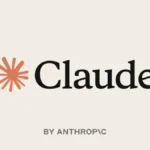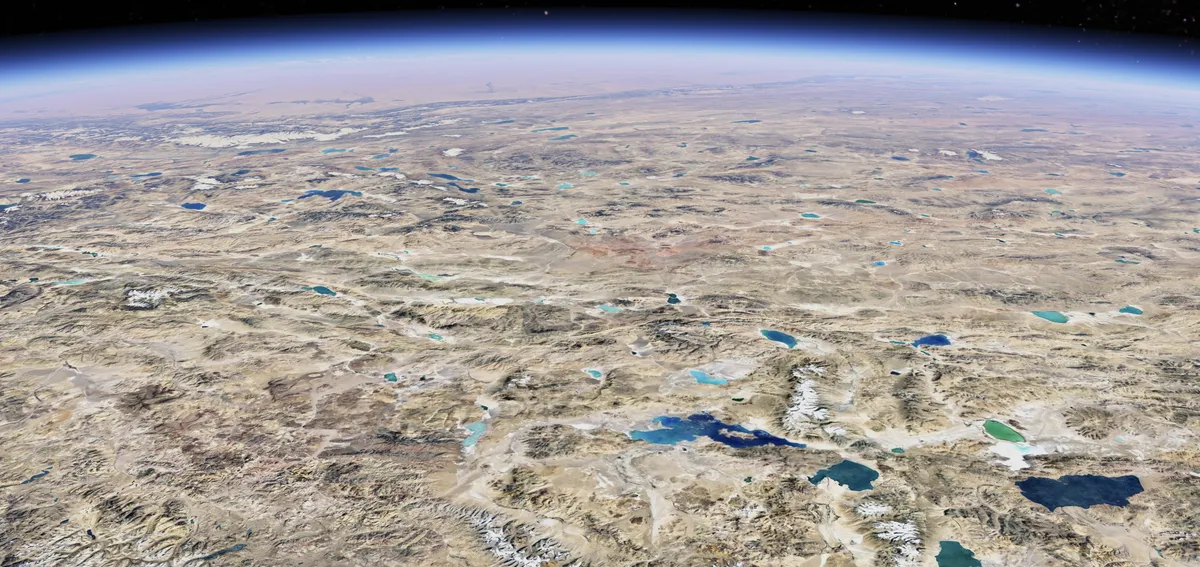How to Tell if an AirTag Is Tracking You: Apple’s AirTag is a clever little device when used the right way. It’s perfect for keeping track of your keys, backpack, or even a pet’s collar. But because it’s so small and accurate, it can also be misused as a tool for unwanted tracking. The good news is that both iPhones and Android phones now have built-in tools to warn you if an AirTag is secretly moving with you.
How iPhone Detects AirTags
If you’re using an iPhone, make sure it’s updated to at least iOS 14.5. That’s when Apple added protections against unwanted AirTag tracking. Then, check that these settings are switched on:
- Location Services (Settings > Privacy & Security > Location Services)
- Bluetooth (Settings > Bluetooth)
- Tracking Notifications (Settings > Notifications > Tracking Notifications > Allow)
Once these are enabled, your iPhone will automatically send you an alert if an unknown AirTag is traveling with you. Tap the notification and you’ll see options to play a sound on the AirTag or use Precision Finding to track it down. That way, you can quickly figure out if it’s yours or something suspicious.

Detecting AirTags on Android
On Android, the process works a little differently. Phones running Android 6.0 or later can automatically detect AirTags nearby.
If your phone doesn’t support that, Apple has a free app called Tracker Detect, available in the Google Play Store. Just open it, tap “Scan,” and your phone will check for Apple trackers in the area. If one stays close to you for more than 10 minutes, the app will flag it as suspicious. From there, you can make the tracker play a sound to help you find it.
Stay Safe with Smart Habits
AirTags were designed to be helpful, not harmful. Staying alert matters. If you ever get a notification about an unknown tracker, don’t ignore it. Apple advises that if you feel unsafe, you should contact local authorities. In the meantime, you can also disable the AirTag by simply removing its battery.
Key Points to Remember
Technology can be both convenient and concerning, and AirTags are a perfect example. They’re fantastic for finding lost belongings, but they can also be misused. Thankfully, both Apple and Google have put protections in place. By tweaking a few settings and staying aware, you can enjoy the benefits of smart trackers without the risks.
ALSO READ: Oppo Pad 3 Pro Review: A Premium Android Tablet At A Great Price