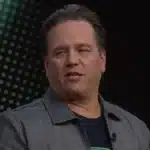Google Home is getting a big refresh: Google Home has always been one of the top smart home platforms, sitting right alongside Amazon’s Alexa. Both systems are packed with features, but if you’ve used the apps, you probably know they can feel a little busy at times.
That’s about to change for Google’s app. According to 9to5Google, a fresh redesign is rolling out, complete with a brand-new feature called “Ask Home.” Interestingly, iPhone users are getting it first, even before Android. The update is showing up ahead of an expected official announcement on October 1.
Google Home Version 4.0.54 brings the changes
The update comes with Google Home version 4.0.54 on iOS. One of the first things you’ll notice is the new “Ask [Home name]” bar right at the top of the app, which has a colorful glow animation around it. This bar now shows up on all three of the app’s main pages.
And yes, you read that right – the app now only has three main sections: Home, Activity, and Automations. Previously, there were five tabs, so this new layout feels a lot cleaner and more streamlined.
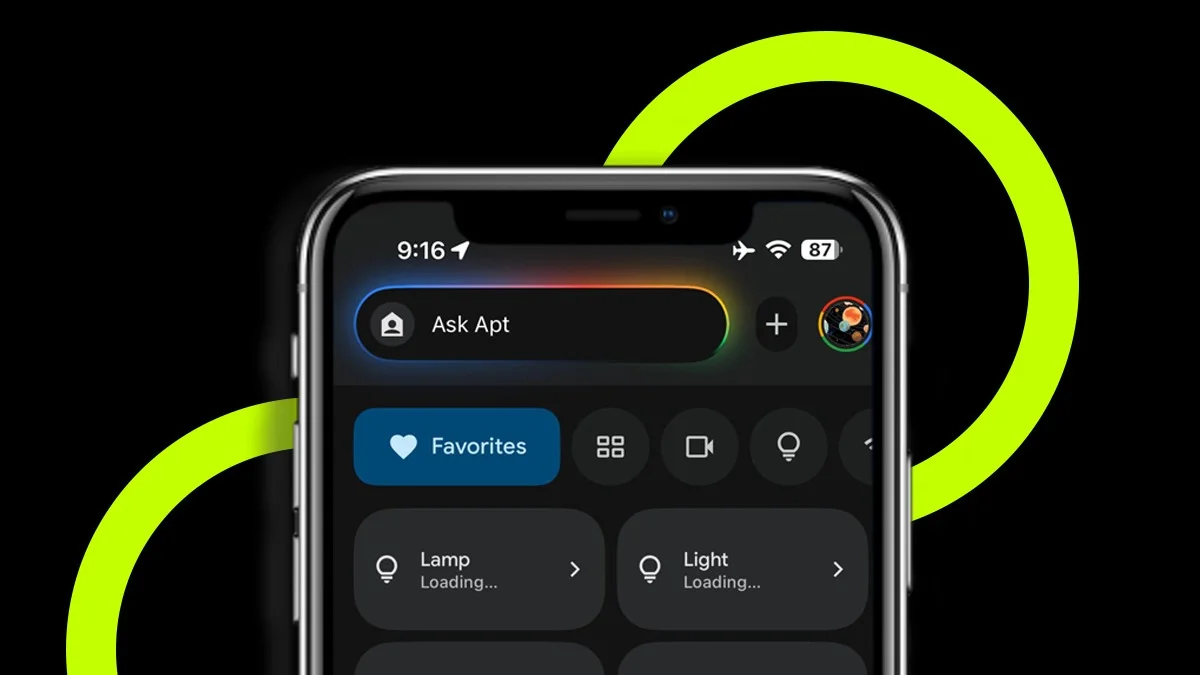
What you can do with the new Ask Home bar
Inside the “Ask [Home name]” bar, there’s a small circle you can tap to set your status to either Home or Away. To the right, you’ll spot a “+” icon inside a vertical pill that makes it easy to add things like a Device, Speaker group, Automatic, Link app or service, Home member, or even a new Home.
The account menu has also been simplified. From there, you can jump into settings, check out what’s new, access your inbox, switch homes, or find help and feedback options.
A first look at Ask Home in action
When you tap on the new bar, 9to5Google notes that you’ll first need to “Acknowledge Gemini for Home disclosures.” After that, you’ll see a chat-style interface along with a carousel of device tiles that you can use to control your smart home gadgets.
More advanced prompts aren’t live just yet, but they’re expected to arrive with the full redesign on October 1.
How to try it now
If you’re curious to see the new design for yourself, update the Google Home app through the App Store. If it doesn’t show up right away, don’t worry – it may take a couple of days before it rolls out to everyone.