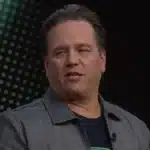Solutions for Common iPhone 17 Issues: The latest phone that Apple has launched is none other than iPhone 17, and it is already making waves in the tech space. It has been packed with impressive new features and has powerful hardware.
- List of some of the commonly reported iPhone 17 issues:-
- Battery Draining Quickly
- Overheating during use
- App crashes and Phone Freezes
- Unstable Wi-Fi/Bluetooth/CarPlay Connectivity Bugs
- Prone to easily scratching
- Apple Intelligence Download/Access Bug
- Camera Glitch
- Touchscreen Unresponsiveness
- Performance Lags
- Try These Proven Solutions For Common iPhone 17 Issues:
However, there have been some issues that have been found to be commonly reported with respect to some of its features. Users have reported some connectivity issues, battery issues, among others.
If you are also facing similar issues with your iPhone 17, we have got you covered.

List of some of the commonly reported iPhone 17 issues:-
Battery Draining Quickly
Users have reported issues with the battery of the iPhone 17 draining quickly.
Overheating during use
Some of the users have reported overheating issues in their phones while using certain functions in their phones, like the video calling feature, gaming, etc.
App crashes and Phone Freezes
It has also been reported by many users that their phone’s system has been crashing randomly while they are multitasking.
Unstable Wi-Fi/Bluetooth/CarPlay Connectivity Bugs
One of the major bugs that is reported is with respect to connectivity in iPhone 17.
Prone to easily scratching
It has been complained by many users of iPhone 17 that it is more susceptible to scratches on its screen and body.
Apple Intelligence Download/Access Bug
While downloading some of Apple’s AI features, users have received error messages.
Camera Glitch
Users have reported that there is a problem with the camera with respect to focus and slow shutter response.
Touchscreen Unresponsiveness
Touchscreen Unresponsiveness has also been noticed by the users.s
Performance Lags
Even though the new iPhone 17 comes with the new A18 chip, still, users have reported that there are certain performance lags with the phone.
Try These Proven Solutions For Common iPhone 17 Issues:
Restart your phone
Simply restarting your iPhone can be one of the easiest ways to fix any temporary bugs that may be present.
Check for any iOS Updates
Most of the apps frequently release their app updates, and if they are not updated, they start to lag. Keeping your phone’s software updated, along with regularly checking for any app updates, is necessary for a smooth experience.
Reset the Network Settings
Settings-General-Transfer or Reset iPhone -Reset-Reset Network Settings
You can fix many of the commonly faced bugs in your iPhone 17 when it comes to connectivity and network issues by going to ‘Settings’ and resetting network settings.
Note: Doing this step will erase all the saved Wi-fi passwords and paired Bluetooth devices.
Close any background apps and disable any unnecessary features
Having multiple apps open in the background can strain the battery and affect your phone’s performance.
Closing any apps that aren’t being used and are open in the background is also an easy solution that proves to be helpful for many commonly faced issues by iPhone 17 users.
Reinstall or update any problematic apps
Sometimes there are crashes and bugs with certain specific apps that can be easily fixed by uninstalling and re-installing the apps and updating them to the latest version.
Free Up Storage Space
Low Storage in your device can certainly cause issues like lag, overheating, and unresponsiveness when it comes to touch.
Use a screen guard or screen protector
This is the simplest solution for protecting your iPhone 17 against scratches on its screen.
Remove the phone case while charging
To address overheating issues, it is suggested to:
- Remove the phone case while charging
- Do not use the phone while it’s charging
- Limit Screen brightness
If these problems continue to arise despite trying out the above-mentioned solutions, or if the problem is one which involves the hardware, it is recommended that you visit an Apple Store to get your issue addressed.
ALSO READ: Instagram Sets PG-13 Limits For Teens To Keep Content Safer