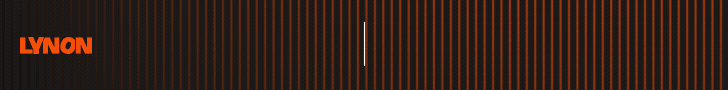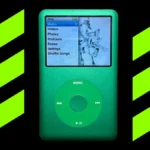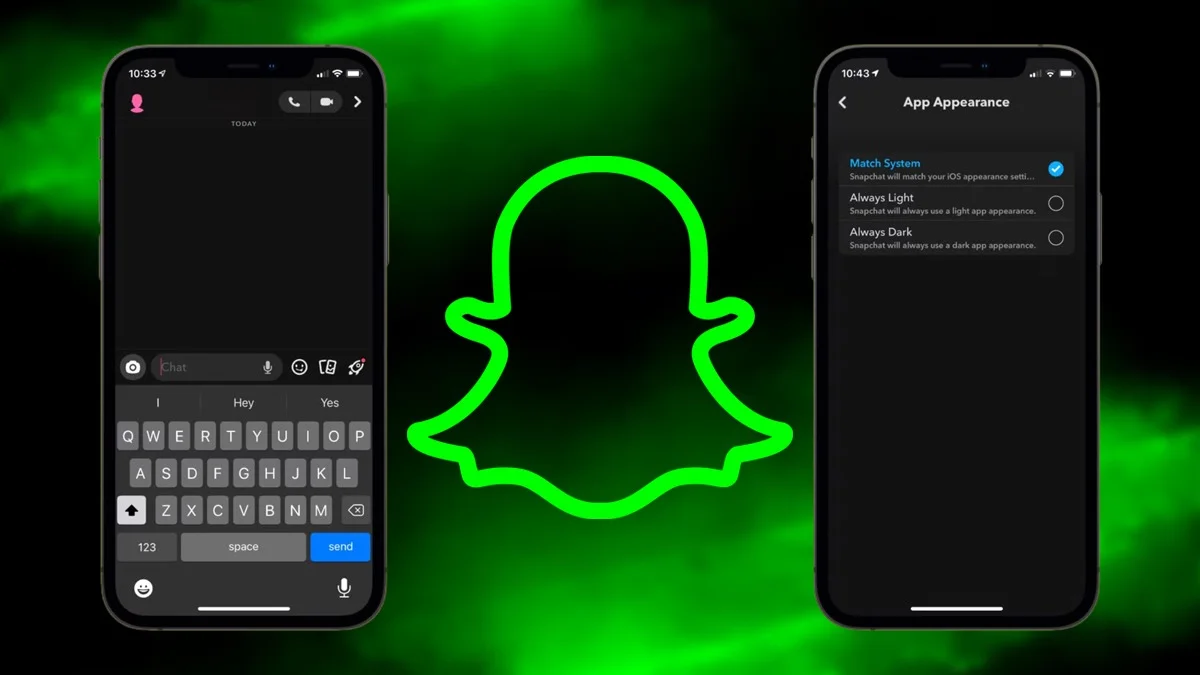How to Delete Chats on Snapchat: Snapchat is one of the most popular social media platforms that is being used by people of all ages globally. It offers a variety of features that keep its users engaged. It lets its users send pictures or snaps, chat with their friends, use unique lenses or filters, among many other features.
Sometimes users might want to delete certain conversations. Snapchat provides a feature to easily delete chats on Snapchat, whether for ensuring privacy or just for decluttering their inbox.
Snapchat makes this easy by providing two ways to delete individual conversations either manually or by setting the option to delete them automatically.
Step-by-step guide to delete chats on Snapchat:
Step 1: Open ‘Settings’ in your Snapchat App.
Once you have opened ‘Settings’, scroll down to find ‘Clear conversations’.

Step 2: Choose which chat or chats you want to delete.
- Once you choose the chat or chats you want to delete by tapping on the X button next to the individual chats.
- You will see a pop-up on your screen for confirmation.
- Click on ‘Clear’ and the chat or conversation will be deleted from your Snapchat.
- Clearing a chat does not remove any saved content or any content that was sent by you.
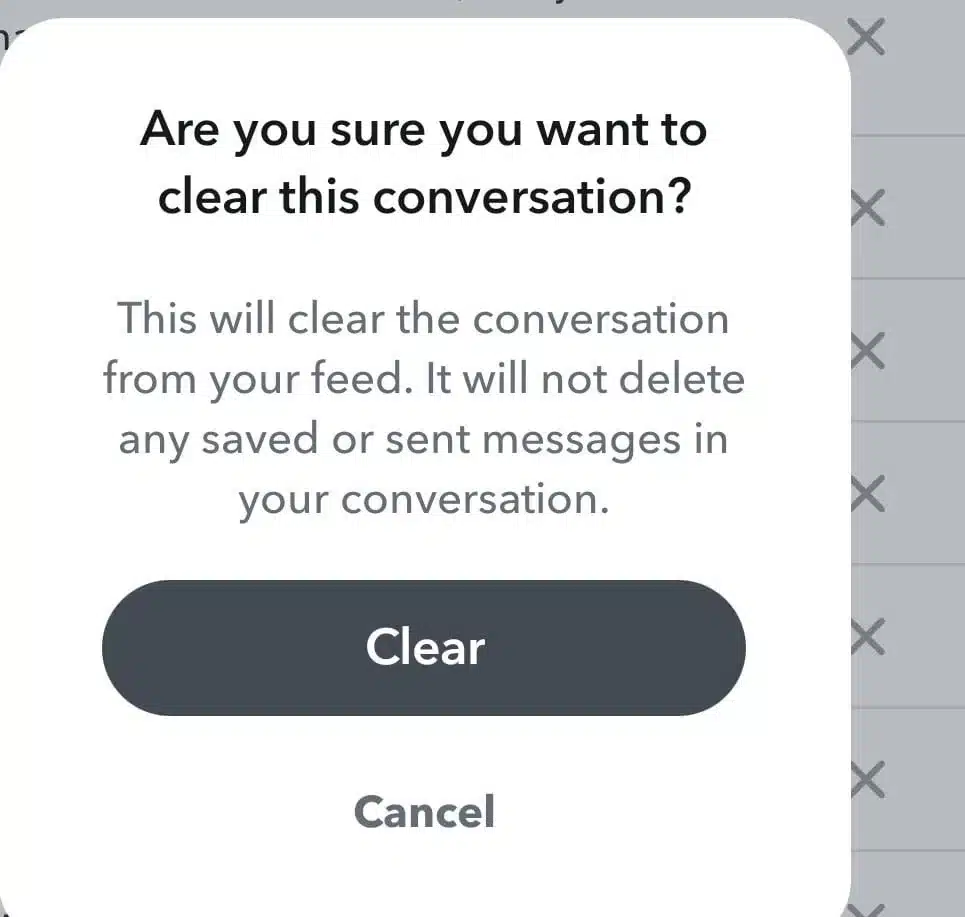
Deleting Chats Automatically on Snapchat
Snapchat also allows its users to enable automatic deletion of chats after they are viewed or after 24 hours.
- Open a chat on Snapchat in which you want to change settings related to auto-delete.
- Tap on the ’24 hours after viewing’
- You will see different options for automatic deletion of chat: after viewing, 24 hours after viewing, 7 days after viewing, and never.
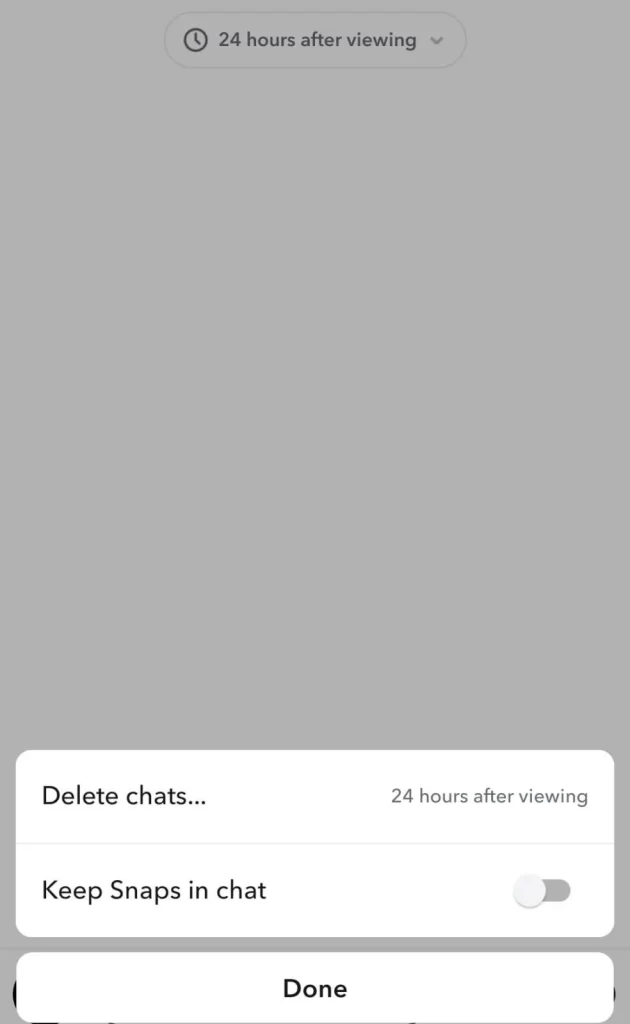

- You can select the option you want for automatic chat deletion from here.
With the help of the above-mentioned guide, you can manage your Snapchat conversations easily.
READ MORE: How To Block Ads On Mozilla Firefox: Complete Step-by-Step Guide