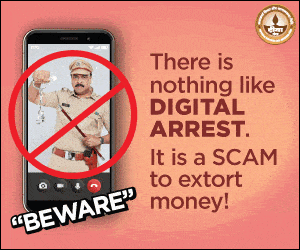5 Easy Ways To Instantly Speed Up Your Slow Phone: Does your smartphone take forever to open apps or perform simple tasks like searching online? You’re not alone. Many of us face this frustrating problem when our phones start feeling slower with age. But here’s the surprising part. The reason might not be your phone’s age or outdated hardware.
- Meet the Hidden Culprit: The “Free App Drain”
- Follow These Steps To Instantly Speed Up Your Slow Phone
- 1. Turn Off Background App Refresh to Free Up Speed
- 2. Find and Limit Battery-Draining Apps
- 3. Use Android’s “Deep Sleep” Mode for Idle Apps
- 4. Control Location Settings to Save Power and Speed
- 5. Clear Cached Data for Instant Performance Boost
According to a tech expert, there’s a hidden cause that often goes unnoticed. It’s not “planned obsolescence” or a worn-out battery. The real culprit could be the “free” apps you use every day, especially social media ones, quietly draining your phone’s performance in the background.

Meet the Hidden Culprit: The “Free App Drain”
James Clarke, Director at Cacti PCs, says this invisible slowdown happens because of what he calls the “free app drain.”
He explained: “When you download a free app, you grant it permission to run rampant in the background. Apps like social media and retail platforms constantly ping servers to harvest data and serve ads.
“It’s a massive, unnecessary tax on your phone’s performance, making an overloaded device feel ancient. Disabling this function for unnecessary apps is the easiest, free performance upgrade you can get.”
Follow These Steps To Instantly Speed Up Your Slow Phone
The good news is that you don’t need to replace your phone or spend money on expensive repairs. James shared a few quick and easy ways to give your smartphone an instant speed boost.
1. Turn Off Background App Refresh to Free Up Speed
Many apps automatically update their content in the background, even when you’re not using them. This constant activity can slow down your phone over time.
To stop it, go to Settings > Background App Refresh (on iOS) or Background Activity (on Android) and turn it off for non-essential apps.
2. Find and Limit Battery-Draining Apps
Some apps use far more battery than others, and that’s often a sign they’re slowing your device down too.
You can check which apps are using the most power by heading to Battery Usage in your phone’s settings. Any app showing consistently high activity that you don’t rely on daily should have its background permissions restricted.
3. Use Android’s “Deep Sleep” Mode for Idle Apps
If you’re an Android user, your phone has a helpful feature called Deep Sleep. It automatically puts unused apps into a sleep state, preventing them from running in the background until you open them again.
This helps free up memory and lets your phone run faster and more efficiently.
4. Control Location Settings to Save Power and Speed
Having your location services constantly running can drain your battery and slow down performance.
Go to Location/Privacy Settings and change app permissions from “Always” to “While Using” for most apps. This small tweak can make a noticeable difference, even for apps like weather or shopping tools.
5. Clear Cached Data for Instant Performance Boost
Apps like Chrome and Facebook tend to store large amounts of temporary data, or cache, over time. Regularly clearing this data can instantly free up storage and improve your phone’s speed.
You can clear cached files by opening each app’s Settings and selecting Clear Cache.
Bring Your Phone Back to Life with These Easy Tweaks
If your phone feels like it’s crawling, it doesn’t mean it’s time for an upgrade. More often than not, it just needs a little cleanup and fine-tuning. By limiting background activity, managing permissions, and clearing out unnecessary files, you can make your device feel fast and fresh again – all in just a few minutes.
ALSO READ: OxygenOS 16 Rollout: When Your OnePlus Device Will Get the Update