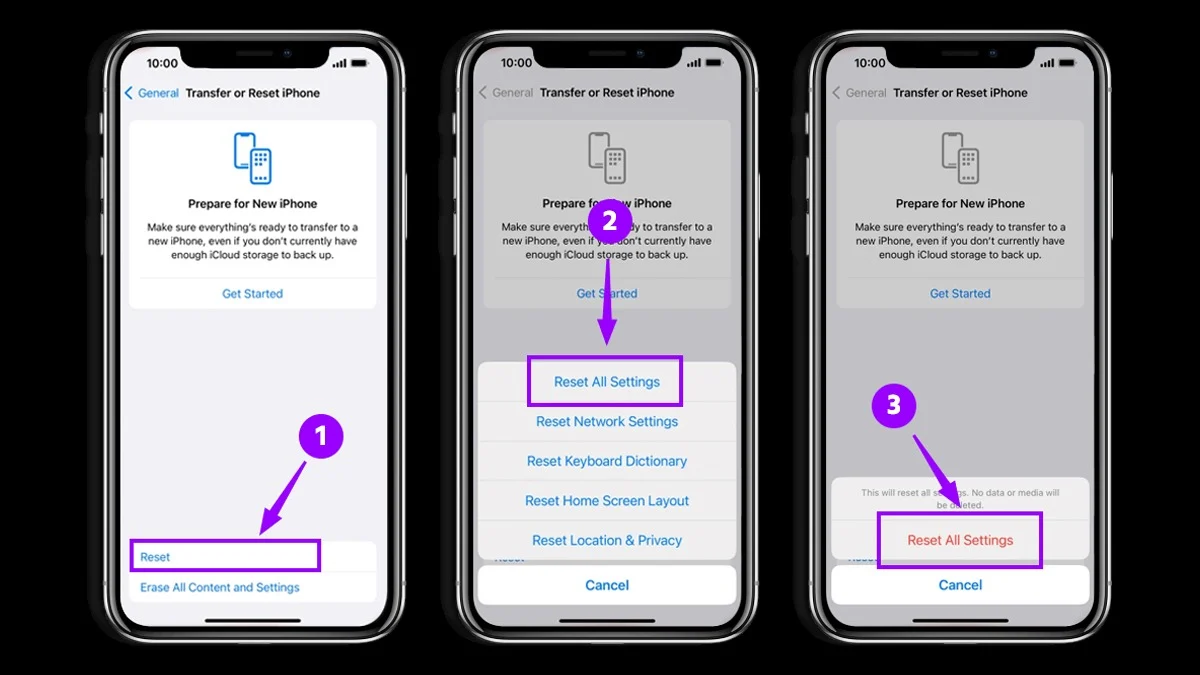Restore Smartphone To Factory Settings: There are times when you might have noticed that your phone is lagging even while performing everyday tasks like opening apps, and in such cases, resetting it to its factory settings can actually prove to be very beneficial. A factory reset can solve many problems, like lagging issues and any software glitches. Over time, smartphones tend to accumulate a lot of data that can slow down the performance, and there comes a need to restore your phone to its original speed so that it functions in an efficient manner.
What is Factory Reset?
Factory Reset wipes all the installed apps and data from your smartphone and also resets the settings to their default mode.
It is also known as a hard reset or a master reset.
It is strongly advised to make a backup of all your data, like your contacts, photos, videos, and important files, before you decide to do a factory reset to solve any issues.
A copy of all this data can be easily made on any external storage or on cloud storage.
Step-by-Step Guide to Reset Your Phone to Factory Settings:

Step 1: Ensure your smartphone is connected to a power source or has an adequate battery before
Step 2: Press both the volume key and the power button simultaneously for around 30 seconds or just the power button for 30 seconds, depending on your smartphone, till you see the “Reboot” icon.
Step 3: Alternatively, go to the Settings on your smartphone and find “Factory Reset”. Tap on “Erase Data” or “Wipe Data.
Step 4: Confirm your choice to “Erase Data” or “Wipe Data”.
Step 5: Once the process is completed, your smartphone will restart with restored speed and efficiency.
A Factory Reset is a powerful way to fix any lagging issues in your smartphone. However, it is important to keep in mind that it permanently ends up deleting all the data in your phone, so it is strongly recommended that you always make a backup of all your important files before deciding to go for a factory reset.
READ MORE: 7 Popular Apps That Could Put Your Privacy At Risk