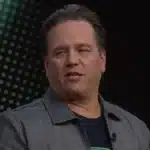What Is Face ID?
Face ID is Apple’s face recognition technology that allows you to unlock your iPhone or iPad just by looking at it. It first appeared with the iPhone X in 2017, replacing the home button and fingerprint sensor.
More than just a way to unlock your phone, Face ID helps verify your identity for tasks like making payments, signing into apps, and authorizing App Store downloads. It’s built to keep your digital life secure while making access quick and convenient.
Which Devices Have Face ID?
Face ID technology is available on Apple’s premium devices. It started with the iPhone X and has been included in every flagship iPhone since, as well as some iPad Pro models.
Here’s a full list of Apple devices with Face ID support:
iPhones:
- iPhone 17 Series (Pro Max, Pro, Standard)
- iPhone 16 Series (Pro Max, Pro, Plus, Standard, 16e)
- iPhone 15 Series (Pro Max, Pro, Plus, Standard)
- iPhone 14 Series (Pro Max, Pro, Plus, Standard)
- iPhone 13 Series (Pro Max, Pro, mini, Standard)
- iPhone 12 Series (Pro Max, Pro, mini, Standard)
- iPhone 11 Series (Pro Max, Pro, Standard)
- iPhone X
iPads:
- iPad Pro 13-inch (M4, M5)
- iPad Pro 12.9-inch (3rd to 6th generations)
- iPad Pro 11-inch (M4, M5)
- iPad Pro 11-inch (1st to 4th generations)
Only the Pro versions of iPads feature Face ID because they include Apple’s TrueDepth camera system, which enables accurate 3D facial scanning.
How Does Face ID Work?
Face ID works by scanning and mapping the contours of your face using Apple’s advanced TrueDepth camera system. Here’s how the process happens:
- The TrueDepth camera detects your face using a flood illuminator and infrared sensors.
- A dot projector creates a pattern of over 30,000 infrared dots on your face.
- The infrared camera captures this dot pattern, creating a detailed depth map.
- The data is processed by the neural engine in Apple’s Bionic chip to form a mathematical model of your face.
If the model matches the data stored on your device, your iPhone unlocks instantly. This process is quick, invisible, and works even in low light.
How to Set Up Face ID
Setting up Face ID is simple and only takes a minute:
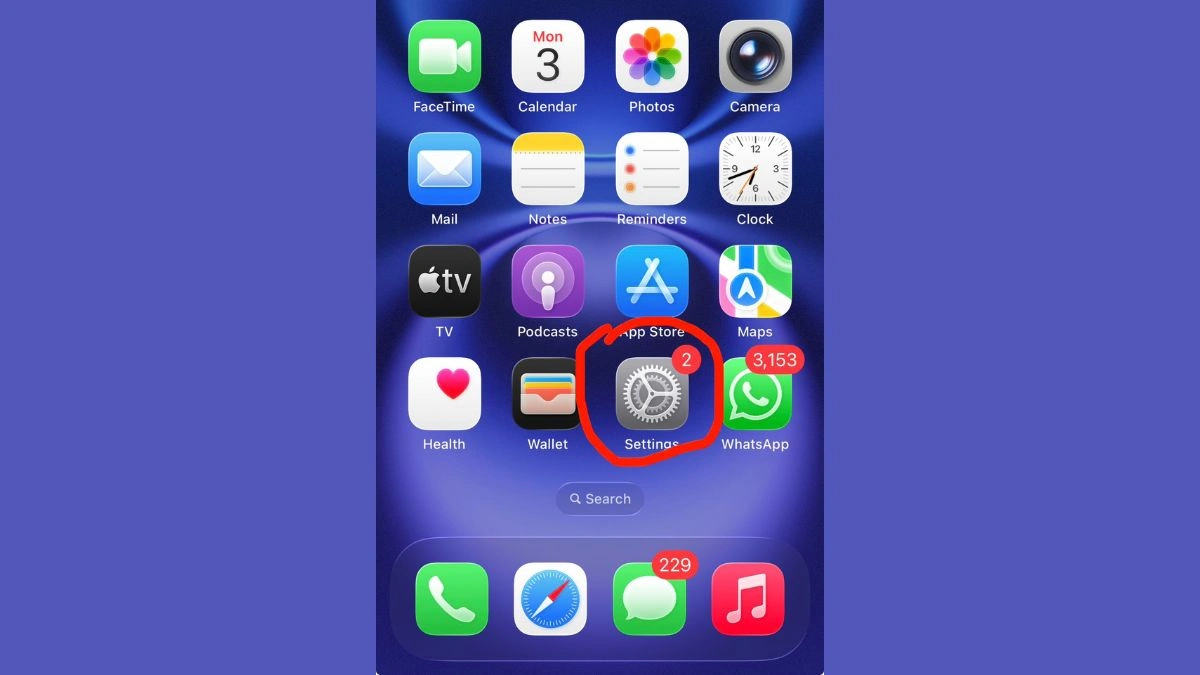
- Open Settings – Face ID & Passcode.
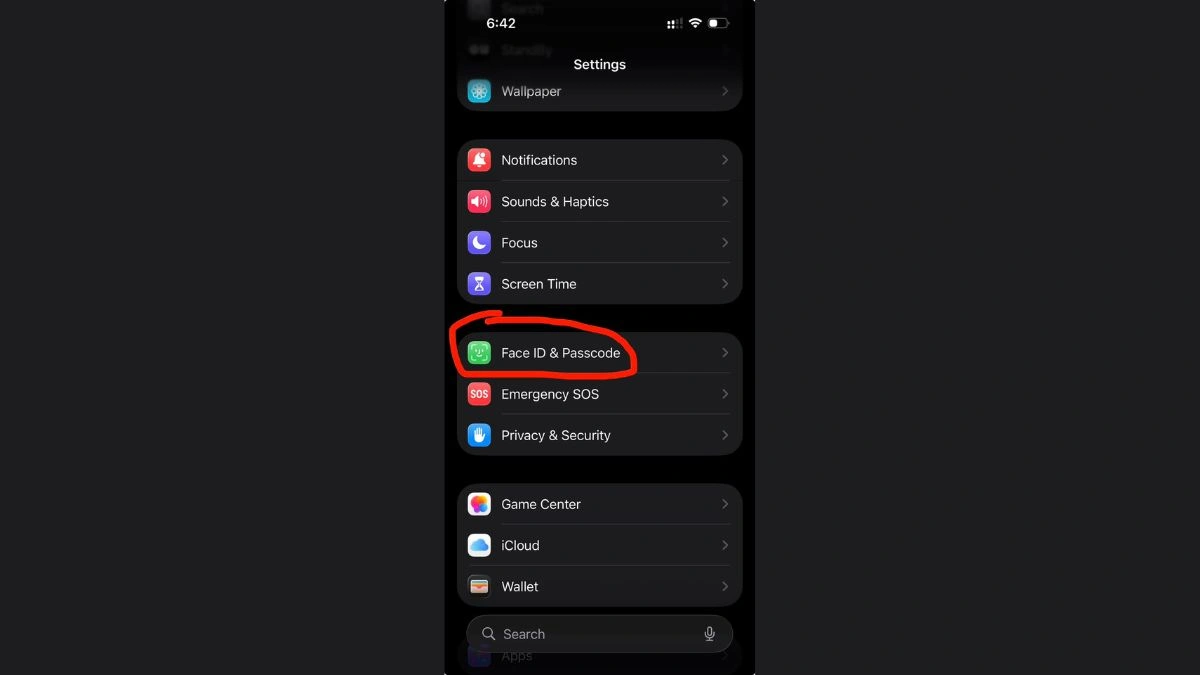
Face ID & Passcode - Enter your passcode.
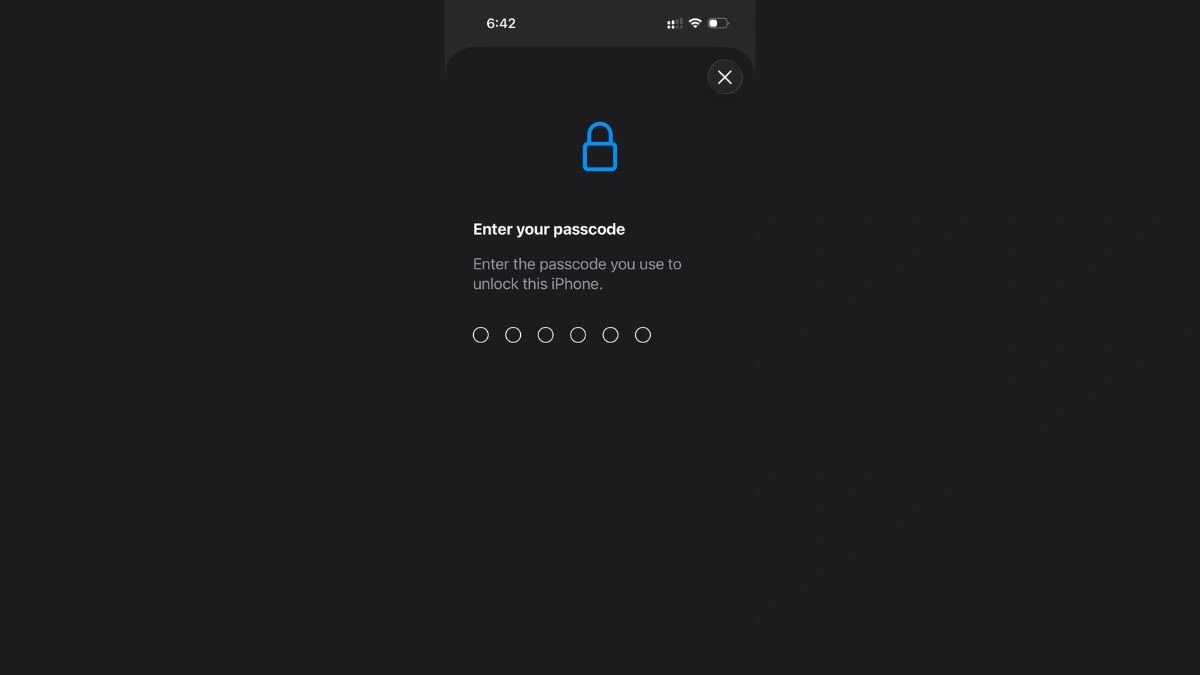
Enter your passcode - Tap Enroll Face, then Get Started.
- Position your face within the frame and slowly move your head in a circular motion.
- Repeat the process a second time.
Once complete, your device will store your facial data securely. The next time you raise your phone, it will recognize you instantly.
Will Face ID Work If You Change Your Look?
Yes, Face ID is designed to recognize you even if your appearance changes slightly. It can adapt to new hairstyles, glasses, or facial hair.
However, if you make a major change, like shaving a large beard, Face ID may ask for your passcode once. After confirmation, it updates your stored data automatically.
For added flexibility, Apple also allows you to set up an Alternate Appearance. You can do this by going to Settings – Face ID & Passcode – Set Up an Alternate Appearance.
Face ID also works with Face ID with a Mask, introduced in iOS 15.4, which identifies you by scanning the features around your eyes.
How Secure Is Face ID?
Apple built Face ID with a strong focus on privacy and security.
- According to Apple, the chance of someone else unlocking your phone with Face ID is 1 in 1,000,000.
- For comparison, Touch ID (fingerprint) had a 1 in 50,000 false match rate.
- Face ID cannot be fooled by photos or videos because it uses depth sensing rather than flat images.
- Identical twins, however, may have a slightly higher chance of confusing the system.
All facial data is encrypted and stored locally on your iPhone’s Secure Enclave, not on Apple’s servers. This means your face data is never uploaded, shared, or accessed by anyone else.
You can add an extra layer of protection by enabling Require Attention for Face ID in settings. This ensures your iPhone unlocks only when your eyes are open and looking at the screen, preventing others from unlocking it while you sleep.
What Else Can Face ID Do?
Face ID is not just for unlocking your device. It can also:
- Authorize Apple Pay transactions.
- Approve App Store downloads.
- Sign into third-party apps, including most banking and payment apps.
- Secure sensitive data and passwords.
Additionally, the TrueDepth camera powers fun features like Animojis and Memojis, which track your facial expressions and animate them in real time for iMessage.
Final Thoughts
Face ID is one of Apple’s most advanced and secure technologies. It blends convenience with powerful privacy protections, allowing users to unlock their devices and confirm transactions effortlessly while keeping personal data safe.
With continued updates and new capabilities like Face ID with a Mask, Apple continues to refine the system, making it smarter, faster, and more reliable than ever.
FAQs
Q1. What is Face ID used for?
A. Face ID is used to unlock your iPhone or iPad, authorize Apple Pay, download apps, and sign into accounts securely.
Q2. Which iPhones have Face ID?
A. All flagship models from iPhone X to iPhone 17 series include Face ID.
Q3. Is Face ID safe?
A. Yes. Apple claims Face ID has a 1 in 1,000,000 chance of being fooled, and all data stays on your device.
Q4. Does Face ID work in the dark?
A. Yes. The infrared sensors in the TrueDepth camera allow Face ID to work in complete darkness.
Q5. Can Face ID be used while wearing a mask?
A. Yes. With iOS 15.4 and later, Face ID can recognize users even when wearing masks.
Also Read- OpenAI, Oracle And Related Digital To Build Massive AI Data Center In Michigan