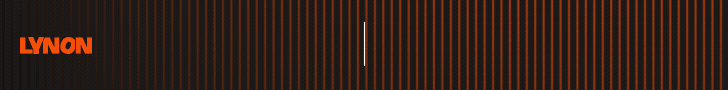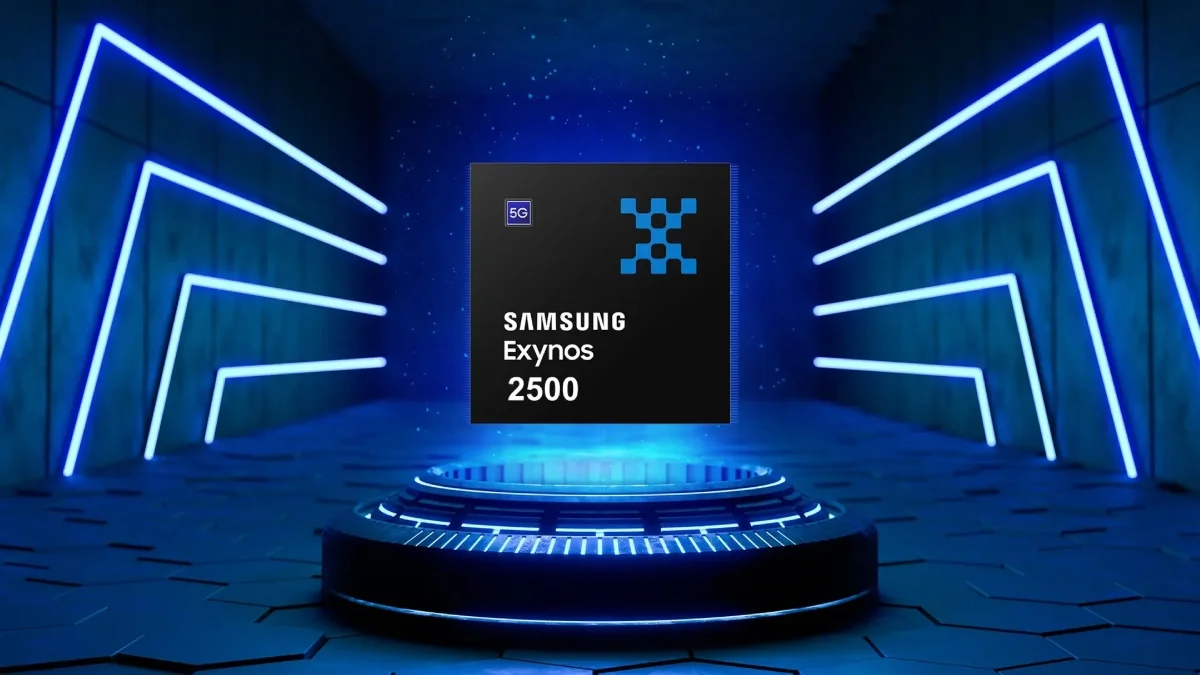WhatsApp Finally Lands on Apple Watch: WhatsApp, one of the world’s most popular messaging apps, has finally launched a dedicated app for Apple Watch. This means users can now send and receive WhatsApp messages directly from their wrist without having to grab the iPhone every time a new message arrives.
Previously, Apple Watch users could only get message notifications, but they couldn’t actually read or reply to messages without using their iPhone. That’s now changing with this new app.
Compatible Devices and Requirements
Before you rush to install it, make sure your devices meet the basic requirements. You’ll need an Apple Watch Series 4 or newer running watchOS 10 or later, and an iPhone with iOS 9.1 or above that’s running the latest version of WhatsApp.
Bluetooth must be turned on, and your iPhone and Apple Watch should be paired and within range. If you’re using a cellular Apple Watch, you can enjoy chatting or sending voice notes even when your iPhone isn’t nearby, perfect for runs or workouts without carrying your phone.
How to Install WhatsApp on Your Apple Watch
Getting WhatsApp on your Apple Watch only takes a few taps, and you can do it in two ways:
Method 1: Install directly from your watch
- Press the Digital Crown to go to the home screen.
- Open the App Store on your Apple Watch.
- Search for “WhatsApp” and tap Install.
Method 2: Install using your iPhone
- Open the Watch app on your iPhone.
- Go to the My Watch tab.
- Scroll to Available Apps and find WhatsApp.
- Tap Install.
If you already have automatic downloads turned on, the app might show up on your Apple Watch automatically.
What You Can Do with WhatsApp on Apple Watch
This new app is much more than just a notification viewer. With WhatsApp for Apple Watch, you can:
- Read complete messages, even long chats, right on your watch screen.
- Send quick replies, or use dictation or the Scribble feature to type a response.
- Record and send voice messages using the watch’s built-in microphone.
- React to messages with emojis.
- Receive and manage call notifications through the watch interface.
- View media like photos, stickers, and more directly on your wrist.
And just like on your phone, all chats on the Apple Watch app are end-to-end encrypted for complete privacy.
WhatsApp has also hinted that more features will be added in future updates, making the Apple Watch an even stronger communication tool.

Adjusting Notification Settings
To make sure you don’t miss any messages, double-check your notification settings:
- Turn on Bluetooth and ensure your iPhone and Apple Watch are connected.
- On your iPhone, open Settings → WhatsApp → Notifications, then turn on Allow Notifications and enable Lock Screen, Notification Centre, and Banners.
- Next, open the Watch app → Notifications → Mirror iPhone Alerts From → toggle on WhatsApp.
Once everything’s set up, new WhatsApp notifications will appear on your Apple Watch. You’ll be able to tap Reply or use suggested responses, Scribble, or dictation. You can also dismiss to mark messages as read.
Why This Matters
For Apple Watch users, this update makes the smartwatch even more powerful and practical. WhatsApp’s new app goes beyond just mirroring notifications and gives users a way to stay connected, send voice notes, and manage conversations hands-free.
It’s a perfect fit for the growing trend of mobile and on-the-go communication, where convenience and quick access matter most. If you have a compatible Apple Watch and iPhone, make sure your WhatsApp app is up to date and give it a try. Your wrist just got a lot more useful.
ALSO READ: OpenAI’s Sora App Finally Comes To Android Devices