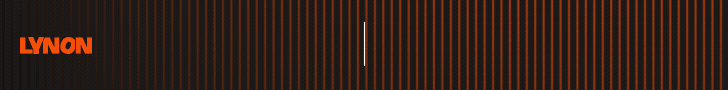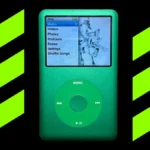Windows 11 25H2 Update With New Version, Better Stability and Future-Ready Features
Windows 11 keeps getting better with every new update. Microsoft has announced the Windows 11 25H2 update, which is currently available for Windows Insider users. Global rollout is planned for the second half of 2025. This update aims to fix problems from earlier versions and add fresh features. Staying up-to-date makes your PC faster, more secure and ready for future Windows versions.
- Windows 11 25H2 Update With New Version, Better Stability and Future-Ready Features
- System Requirements for Windows 11 25H2
- How to Download and Install Windows 11 25H2
- Official Update Methods
- Insider Program Installation
- Manual Download Options
- Best Practices Before Installing
- New Features and Improvements in Windows 11 25H2
- UI and Productivity Enhancements
- Stability and Performance Tweaks
- AI Integration and Future-Ready Capabilities
- Driver Stability
- Tips for Safe and Effective Update Management
- Conclusion
Let’s Understand Windows 11 25H2
Microsoft has officially announced Windows 11 25H2, which will be a major feature update. This update is based on the same servicing branch as Windows 11 version 24H2, which means the upgrade process will be smoother and faster. Insider users can access it early while the general public will get it in the second half of 2025.
Why Windows 11 25H2 Update is Important
The 25H2 update focuses not on major changes but on overall stability and performance improvements. This time Microsoft has used enablement packages (eKB), which means the new features are already included in the 24H2 monthly updates but do not get activated until you install the 25H2 eKB. After a simple restart, the system officially becomes Windows 11 25H2 version. This process reduces downtime and also cuts the update size by around 40 percent.
Support Lifecycle Reset
With the release of 25H2, Microsoft resets the support lifecycle
- Enterprise and Education editions get 36 months of updates
- Home, Pro, Pro for Workstations and Pro Education editions get 24 months of updates
System Requirements for Windows 11 25H2
Minimum Hardware Specifications
System requirements for Windows 11 25H2 are the same as before
- Processor – 64-bit CPU with minimum 2 cores (check Microsoft’s official list for compatible models)
- RAM –Minimum 4GB (8GB recommended)
- Storage – 64GB or more (SSD strongly recommended)
- Firmware – UEFI with Secure Boot support
- TPM – TPM 2.0 is necessary
- Graphics – DirectX 12 compatible GPU
- Display – 9-inch or larger 720p resolution screen
Recommended Setup for Best Performance
If you use the system for gaming, multitasking, or creative work, use a fast processor, more RAM, dedicated graphics and SSD. Keeping drivers updated is also necessary.
How to Download and Install Windows 11 25H2
Official Update Methods
When the final version of 25H2 is released, most users will receive it through Settings > Windows Update. Until then, you can join the Windows Insider Program and get early access. After enrolling in the Dev Channel, you will find the latest 25H2 build in the update section.
Insider Program Installation
This method is mainly for testers and tech users. Insider builds may have bugs or issues, so do not use them on your primary device. Trying them on a secondary PC or a dual-boot setup is safer.
Manual Download Options
To safely install the update you can download the official ISO from Microsoft’s website when it is available. Use it to create a bootable USB or DVD for fresh installation. But keep one thing in mind that you have to always take a backup of your data before installing.
Best Practices Before Installing
- Take a backup of your important files
- Verify your system meets the requirements
- Create a system restore point
- Check for latest driver and Windows updates after installing
New Features and Improvements in Windows 11 25H2
UI and Productivity Enhancements
Microsoft is expected to have small improvements in Start Menu and taskbar, but it is not released on the official list of features yet. File sharing and phone integration may also become smoother, which will make daily use more productive.
Stability and Performance Tweaks
This update mainly includes under-the-hood improvements based on version 24H2. Many fixes are already available through monthly updates, but after enabling the package, all new features get unlocked.
AI Integration and Future-Ready Capabilities
AI-based tools like smarter suggestions and improved voice recognition are being gradually added to Windows. 25H2 prepares the platform for more advanced AI features in the future, though major upgrades are expected in coming updates.
Driver Stability
Recent versions of Windows 11 have improved driver stability. 25H2 will continue in the same direction, as Microsoft has made the rules for driver quality more strict.
Tips for Safe and Effective Update Management
When to Install the Update
If you do important work or gaming on your PC, then I suggest you wait for the stable version. Insider builds are suitable for testing, not for daily use.
Troubleshooting Common Issues
Because 25H2 is an incremental update, chances of bugs or crashes are low. But problems can still appear in Insider builds. Always use updated drivers and avoid forcing updates on your main device.
Post-Update Optimization
After updating, now install the latest Windows and driver updates. Adjust power and display settings to optimize your system. Watch for any new issues.
Conclusion
Windows 11 25H2 is going to be a stable and smooth update based on the shared servicing branch of version 24H2. This update resets the support cycle, improves system performance and prepares the platform for future innovations.
If you dependent on your PC for daily use than it will be best for you to wait for the public release. But if you are interested in testing this new Windows 11 update, then you can try the Insider build with caution. Make sure to backup your data first and check if your PC is compatibility for the update or not.
ALSO READ: Google Merges Chrome OS and Android for Tech Revolution