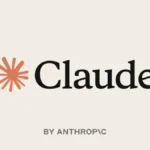4 Samsung Galaxy S25 Ultra Camera Features You’re Probably Ignoring (But Shouldn’t)
The Samsung Galaxy S25 Ultra is an absolute camera beast, no surprise there. With a 200MP main sensor, dual telephoto lenses, and that snazzy “Nightography” branding, it’s easy to see why this flagship is a favorite among smartphone shutterbugs. But here’s the thing: most people aren’t using it to its full potential.
Having used the S25 Ultra for months, it’s clear that there are a few hidden camera tricks that make a real difference but often go unnoticed. So here are four underrated features every S25 Ultra user should explore.
1. Nail Your Framing with Composition Guide
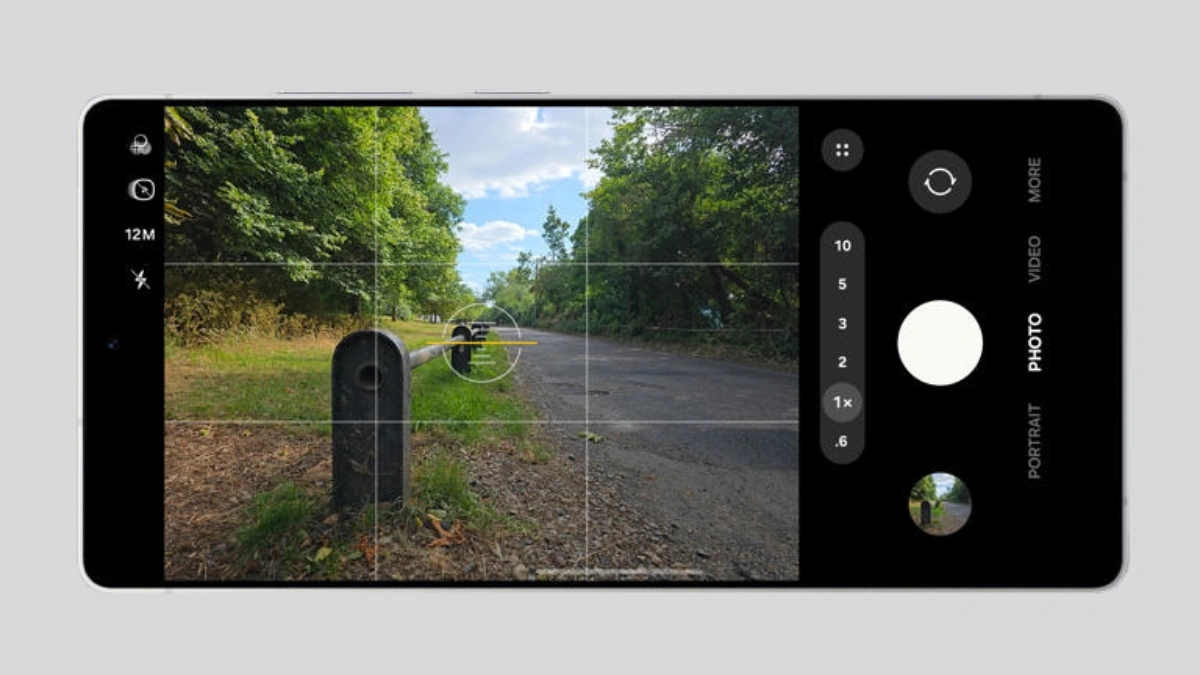
Photography 101: the rule of thirds makes your photos instantly better. Thankfully, the Galaxy S25 Ultra has a built-in Composition Guide, just head to the camera settings and turn on grid lines and level indicators.
The grid helps you place your subject in visually powerful spots, while the level ensures your photos aren’t unintentionally tilted. Together, they’re a cheat code for better framing, no editing apps needed.
2. Let AI Do the Thinking with Shot Suggestions
Not quite sure what makes a shot “good”? No worries. Shot Suggestions uses AI to figure out the best angle and framing. A little white cross appears on your screen, just match it with the center, and wait for it to turn yellow. Boom. Great shot.
Just note: turning this on disables the level indicator, but that’s a fair trade if you’d rather let AI handle the heavy lifting.
3. Use 2x Zoom for Sharper, Brighter Shots
The S25 Ultra’s 100x Space Zoom gets all the headlines, but the 2x zoom is where the real magic happens. It uses the main 200MP sensor with a wide f/1.7 aperture, unlike the narrower apertures on the 3x (f/2.4) and 5x (f/3.4) telephoto lenses.
Translation? Better low-light performance and crisper detail. So next time you’re snapping portraits or food pics, give that 2x crop a go, you’ll be surprised how good it looks.
4. Master Night Mode Like a Pro

Samsung’s “Nightography” sounds flashy, but it’s not just marketing fluff. The S25 Ultra automatically uses night shot in low light, but if you dive into Night Mode, you can extend exposure times for even better results.
Switch from Auto to Max for longer exposures but make sure your phone’s steady (tripod, anyone?). And don’t forget: Night Mode works on selfies too, with built-in face illumination that keeps you sharp, not smudgy.
Also Read- Google Calendar Finally Comes To Apple Watch: Here’s What It Can Do