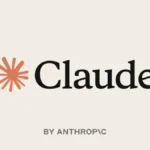The Samsung Galaxy Store is Samsung’s official app marketplace, built specifically for Galaxy devices. Unlike the Google Play Store, it offers exclusive apps, themes, fonts, and Galaxy-optimized content, especially for features like Samsung Good Lock and Galaxy Watch apps.
Samsung Galaxy Store gives you access to tools and customizations
If you’re using a Samsung phone, this store gives you access to tools and customizations you simply won’t find elsewhere. It’s also handy for getting early access or beta versions of Samsung apps.
In short, the Samsung Galaxy Store isn’t just another app hub, it’s your one-stop shop for making the most out of your Samsung ecosystem. Definitely worth exploring.
This is how you can use the Samsung Galaxy Store App to download apps
1) Open the Galaxy Store app– The icon looks like a rainbow gradient background with a white shopping bag in the middle.

- If you’re using an older Galaxy and it hasn’t been updated in a while, the app may be called Galaxy Apps.
- Although the store features many apps you can also find at the Play Store, there are some Samsung-specific apps, themes, and fonts you can use to personalize your phone or tablet.
2) Search for a specific app or tap the Search icon–

Type the name of an app or use keywords that describe what you’re looking for (like “adventure game”), and then tap the Enter or Search key. However, if you know the name of the app you’re looking for, tap the Search icon (it’s a magnifying glass),
To browse what’s available instead of searching, just scroll down and tap any category that interests you.
- To browse games only, tap Games at the bottom.
- To view apps and themes exclusive to Galaxy owners, tap Exclusives under the banner image. This is where you can also find apps or themes specifically made for Edge screens.
3) Tap an app to view its info-

This is where you’ll find the app’s description, see screenshots, user ratings, and additional info.
4) Tap Install–

You may have to confirm the download before it begins and verify your Samsung account information. Once you download an app from the store, its icon will be added to your app drawer.