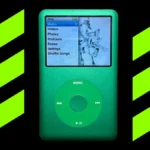Smart assistants like Alexa, Google Assistant, and Siri make daily life easier, but they also raise privacy concerns. These devices are always listening for voice commands, which helps them respond faster and more accurately.
However, it’s important to understand how your data is collected, stored, and shared. This guide will show you how to manage privacy settings on Alexa, Google Assistant, and Siri so your personal information stays safe.
Why Privacy Settings Matter:
Smart assistants collect voice data to improve their services. Without proper settings, this data could be used for advertising or even accessed by third parties. Adjusting your privacy options lets you control who can access your recordings, what data is saved, and how long it’s kept.
Alexa Privacy Settings
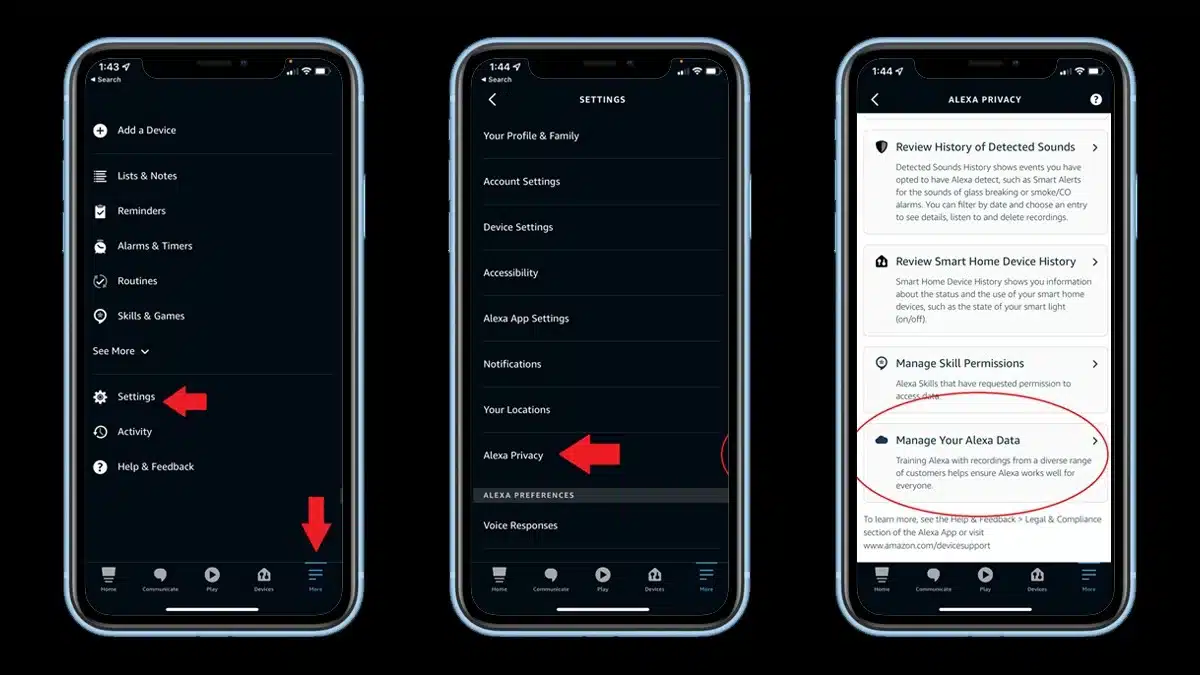
-
Access Privacy Dashboard: Open the Alexa app, tap More > Settings > Alexa Privacy.
-
Manage Voice Recordings: Go to Review Voice History. Delete recordings individually or set them to auto-delete after 3 or 18 months.
-
Disable Voice Data Use for Development: In Manage Your Alexa Data, turn off Help Improve Alexa.
-
Mute the Device Microphone: Press the microphone button on your Echo device to stop active listening.
Google Assistant Privacy Settings
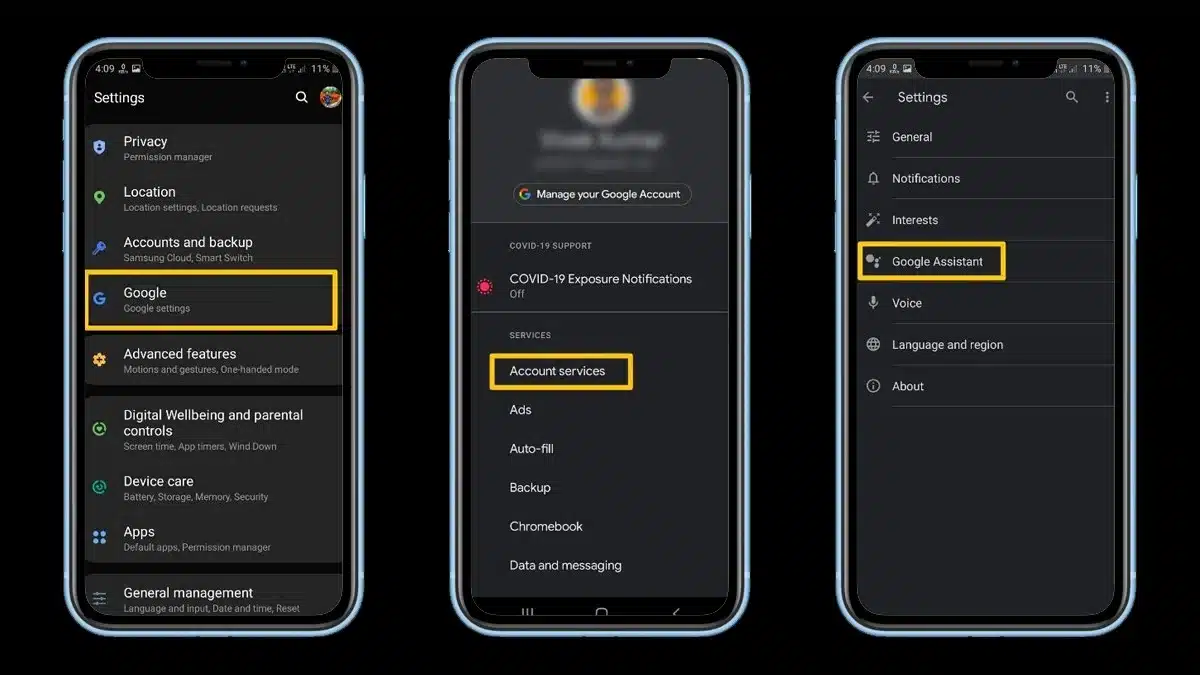
-
Visit Google Account Settings: Go to myaccount.google.com, then Data & Privacy > Web & App Activity.
-
Pause Voice & Audio Activity: Disable audio recording under Activity Controls.
-
Delete Assistant Activity: Visit My Activity, filter by Assistant, and delete entries or set up auto-delete.
-
Use Google Home App Settings: Open the app, tap your profile > Assistant Settings > Your Data in the Assistant.
Siri Privacy Settings
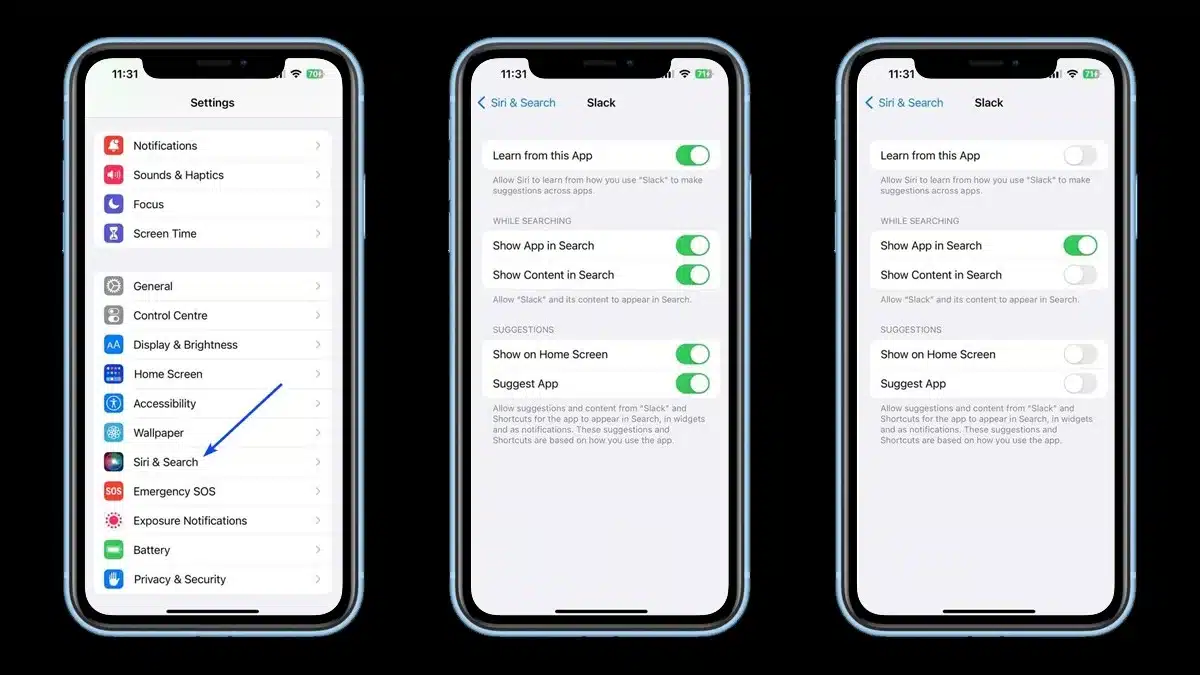
-
Disable Siri Dictation Recording: Go to Settings > Privacy & Security > Analytics & Improvements and turn off Improve Siri & Dictation.
-
Delete Siri & Dictation History: Go to Settings > Siri & Search > Siri & Dictation History and tap Delete Siri & Dictation History.
-
Limit Access to Siri When Locked: Go to Settings > Face ID & Passcode and turn off Allow Siri When Locked.
Final Tips to Stay Private:
Regularly check and audit privacy settings across all your devices. Disable features you don’t use that may collect extra data. Keep your apps and device firmware up to date. Use voice assistant features only when necessary to minimize exposure.
ALSO READ: The Simple Way To Transfer Files From Android To Your Mac