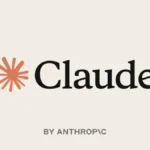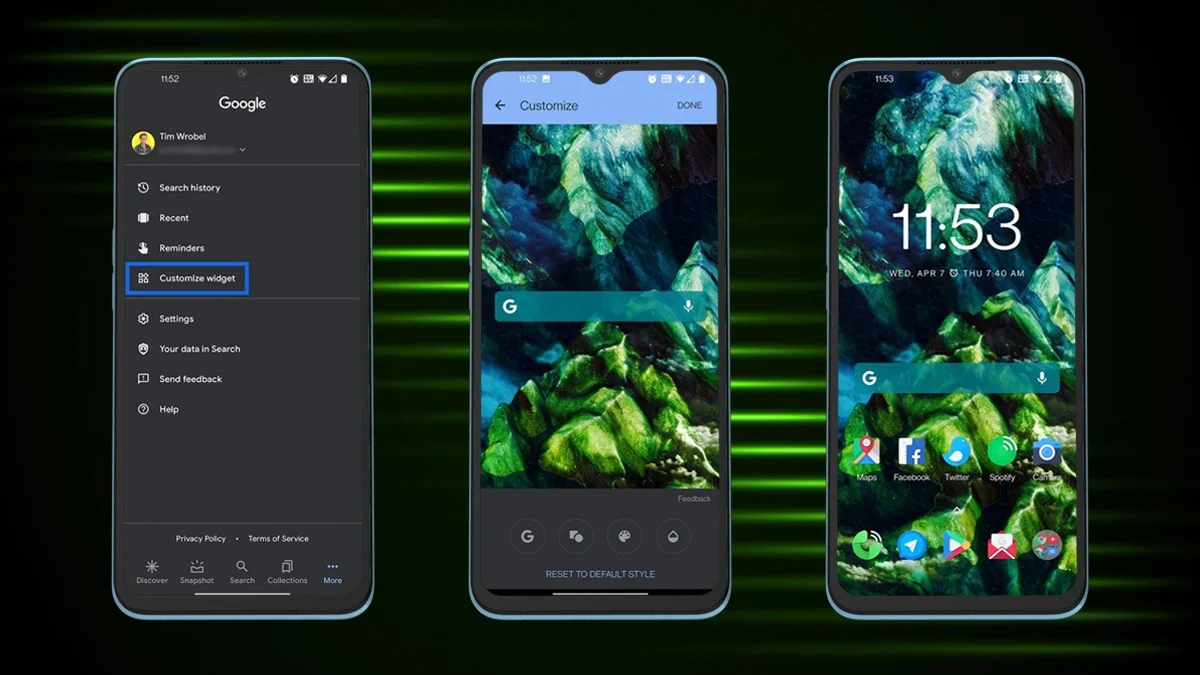In the current digital era, laptops have developed into a need for both work and enjoyment as well as for preserving connectivity. Finding the ideal laptop is essential whether you’re a professional, a student, or just someone who likes to browse the internet and stream media. It might be difficult to shop for a laptop because of the enormous variety of products on the market. Don’t worry, though! You may easily buy a laptop by following the instructions in our detailed guide, which will take you through all the necessary stages and factors. We can help you with everything from comprehending your demands to figuring out technological requirements.
- Considering Your Needs
- Knowledge of Technical Specifications
- Brand and Model Selection
- Brand Image:
- Reviewers’ Evaluations and Suggestions:
- Warranty and support:
- The ability to upgrade:
- Beauty and Construction:
- Compatibility:
- Comparing Models and Prices
- Create a spreadsheet:
- Keep value for money in mind:
- Search for offers and reductions:
- Keep in Mind Additional Costs:
- Try Before You Buy
- Making The Purchase
- Check the policies for returns and exchanges:
- Think about an extended warranty:
- Data setup and transfer:
- Protect your investment:
- Conclusion:
Considering Your Needs
Understanding your unique requirements is the first and most important step in purchasing a laptop. You can reduce your options and make sure you receive the best laptop for your needs by figuring out what you need and prefer. Consider the following queries:
Purpose:
For what purposes will you primarily utilize the laptop?
- Work includes clerical and programming jobs.
- entertainment, including watching films online and playing video games.
- creativity in areas like video editing or graphic design.
- Emailing and web browsing are examples of general use.
Portability:
Will you mostly use it at home or at the workplace, or do you need a portable laptop for on-the-go use?
- If you travel regularly, think about a portable model.
- A bigger and more powerful laptop would be preferred if it were used primarily at home.
Budget:
What is your allotted spending money for a new laptop?
- You may limit your options and avoid overpaying by setting a range for your expenditure.
Operating System:
Do you favour a certain operating system above others?
- The most popular options are Windows, macOS, and Linux. Each has its own ecosystem of software and a set of functions.
Special Requirements:
Do you have any requirements or preferences in particular, such as a touchscreen, a 2-in-1 design that converts, or compatibility with a stylus?
Knowledge of Technical Specifications
After you’ve established your needs, it’s time to explore the technical details of laptops. It’s critical to comprehend these parameters because they have a big impact on how well the laptop performs.
CPU, or processor:
What kind of processor do you require?
- An Intel Core i5 or AMD Ryzen 5 mid-range CPU should be adequate for general use.
- A high-performance CPU such as Intel Core i7 or AMD Ryzen 7 is recommended for demanding tasks like gaming or video editing.
RAM (memory):
What amount of RAM do you need?
- 8GB of RAM is enough for simple tasks, while 16GB or more is advised for multitasking and resource-intensive programs.
Storage:
What kind and capacity of storage disc do you favour?
- It is advised to use SSDs (Solid State Drives) rather than conventional HDDs (Hard Disc Drives) for better performance.
- You can save fewer or more files, pictures, and movies on your laptop depending on the storage capacity you need.
The graphics:
Do you require a separate graphics card for graphically demanding applications or games, or will integrated graphics suffice?
- Dedicated GPUs (Graphics Processing Units) are useful for both gaming and artistic endeavours.
Display:
What screen size and resolution do you prefer?
- The best screens for productivity are bigger ones, whereas more portable screens are smaller ones.
- Better image quality can be found on monitors with higher resolutions (such as Full HD and 4K).
Battery Life:
How crucial do you think battery life is?
- For individuals who use their laptops primarily at home, longer battery life may not be as important, but it is for regular travelers.
Connectivity:
- It takes into account the ports and connectivity choices you require, such as Thunderbolt, HDMI, and USB-C.
- Make sure the laptop contains the ports you’ll need for your accessories and peripherals.
Brand and Model Selection
It’s time to research several laptop manufacturers and models now that you have a better idea of your needs and technical requirements. Considerations include the following:
-
Brand Image:
- Look up the reputation of several laptop manufacturers.
- Reputable companies with exemplary customer service frequently offer their products under names like Dell, HP, Lenovo, Apple, and ASUS.
Reviewers’ Evaluations and Suggestions:
- Reading reviews and getting referrals from friends and reliable sources are both recommended.
- A laptop‘s performance and durability can be better understood by reading user and expert reviews.
Warranty and support:
Take a look at the manufacturer’s warranty and support options
- When problems arise with your laptop, a longer warranty and strong customer service may be essential.
The ability to upgrade:
- Think about whether you want the choice to update hardware, such as RAM and storage, in the future.
- While some laptops are more flexible in this area than others, certain updates are simple.
Beauty and Construction:
- Analyze the laptop’s appearance, structure, and design.
- Pick a laptop that appeals to your sense of aesthetics and feels well-made.
Compatibility:
- Make sure the laptop works with the accessories and applications you intend to use.
- For instance, check to see if the software applications you depend on are compatible with the operating system of the laptop.
Comparing Models and Prices
When you’ve narrowed down a few laptop models to those that fit your needs, it’s time to contrast their features, technical details, and prices.
Create a spreadsheet:
- Make a spreadsheet to contrast several models.
- Include columns for details like pricing, display size, CPU, RAM, storage, and graphics.
Keep value for money in mind:
- Find the laptop that delivers the most value for your money.
- Sometimes, a model that costs a little more may offer notably greater performance and features.
Search for offers and reductions:
Watch out for discounts and special offers, especially during the holiday shopping season
- Laptops are frequently discounted by retailers during back-to-school sales, Cyber Monday, and Black Friday.
Keep in Mind Additional Costs:
- Take into account supplementary expenses like software licensing, extended warranties, and peripherals (such a laptop case, mouse, or external hard drive).
Try Before You Buy
It’s a good idea to physically engage with the laptop before making your final choice.
Go to actual stores:
- For a hands-on experience with the laptops you’re interested in, visit actual stores.
- Take note of the quality of the screen, touchpad, keyboard, and overall feel.
Test Results:
- If at all feasible, utilize the laptop to test the performance of programs or tasks that are similar to those you will be using it for.
- This will enable you to see how it works in practice.
Ask questions:
- Don’t be afraid to ask the store employees questions.
- They could give you more details and aid in your decision-making.
Making The Purchase
Once you’ve decided, it’s time to actually buy the thing.
Check the policies for returns and exchanges:
- Learn about the store’s return and exchange procedures before committing to the purchase.
- Make sure you have a window of time to exchange or return the laptop if you have any problems.
Think about an extended warranty:
- Choose if you want to spend money on a protection plan or an extended warranty.
- Analyze the extended warranty’s price, scope, and length.
Data setup and transfer:
Prepare for data setup and transfer.
Installing software, configuring your preferences, and transferring your files are all necessary if you’re switching from an outdated laptop.
Protect your investment:
- Purchase a laptop bag or case to keep your new laptop safe while being transported.
Conclusion:
Finding the ideal model that fits your demands and budget can be a difficult process when searching for a laptop, but with the appropriate information and strategy, you can succeed. Never forget to evaluate your needs, comprehend technical details, compare models, and try something out before you buy. You will have a fluid and effective computing experience for many years to come if you adhere to these instructions and take proper care of your laptop. Have fun purchasing laptops.