Samsung One UI 8 Is Almost Here: 5 New Features You Need to Know About
Samsung is getting ready to roll out One UI 8, its next big software upgrade built on top of Android 16. And while the full launch isn’t live just yet, the beta versions have already given us a solid preview of what’s coming.
From smarter AI tools to improved battery life and better security, here are five of the most exciting features spotted so far.
1. Easier, Smarter Audio Eraser
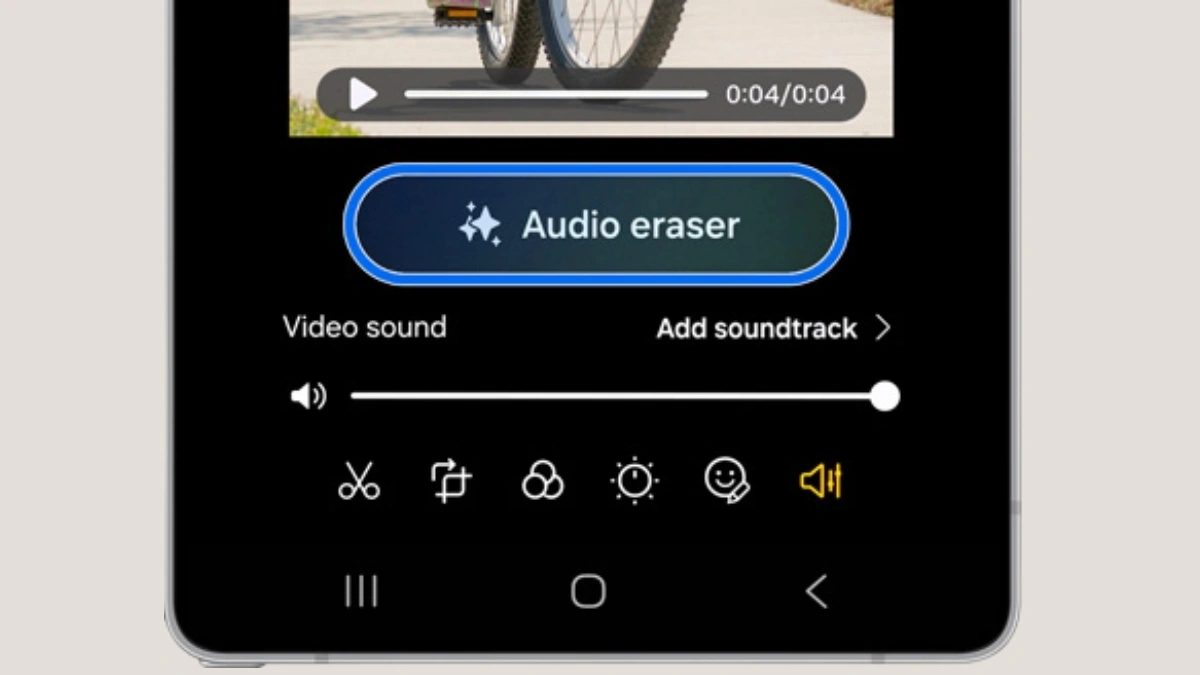
Samsung’s AI-powered Audio Eraser was already useful in One UI 7, but One UI 8 makes it far easier to access.
Instead of jumping into the editing screen inside the Gallery app, you’ll now find an Audio Eraser button right in the video player. Just tap and clean up your audio without the extra steps.
Even better, this feature is expanding beyond the Gallery app. It now works in Samsung Notes and the Voice Recorder app too, letting you strip out unwanted background noise from your own recordings.
2. Now Bar Gets Live Notifications for More Apps
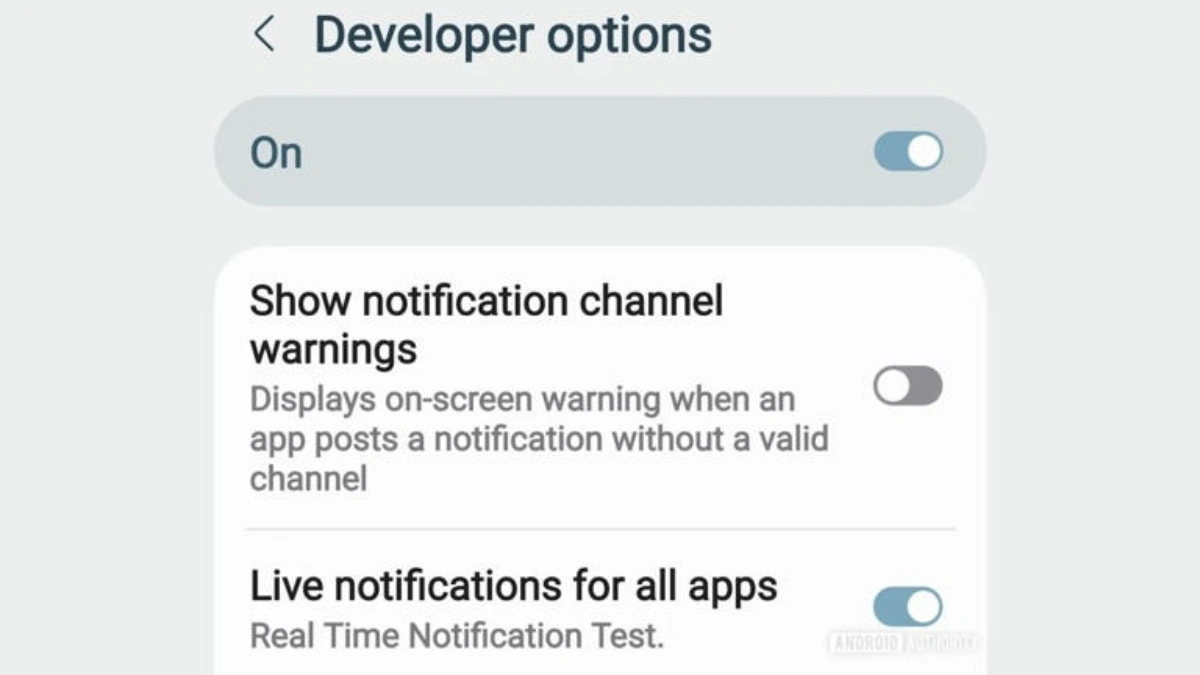
Samsung introduced live notifications in the Now Bar on the lock screen back in One UI 7. It’s handy, but so far only a handful of Samsung apps support it.
With One UI 8, users will be able to allow all apps to use the Now Bar for live updates, similar to Apple’s Live Activities.
App developers still need to enable support, but the functionality is no longer limited to Samsung’s own ecosystem.
3. Advanced Protection Mode for Better Security
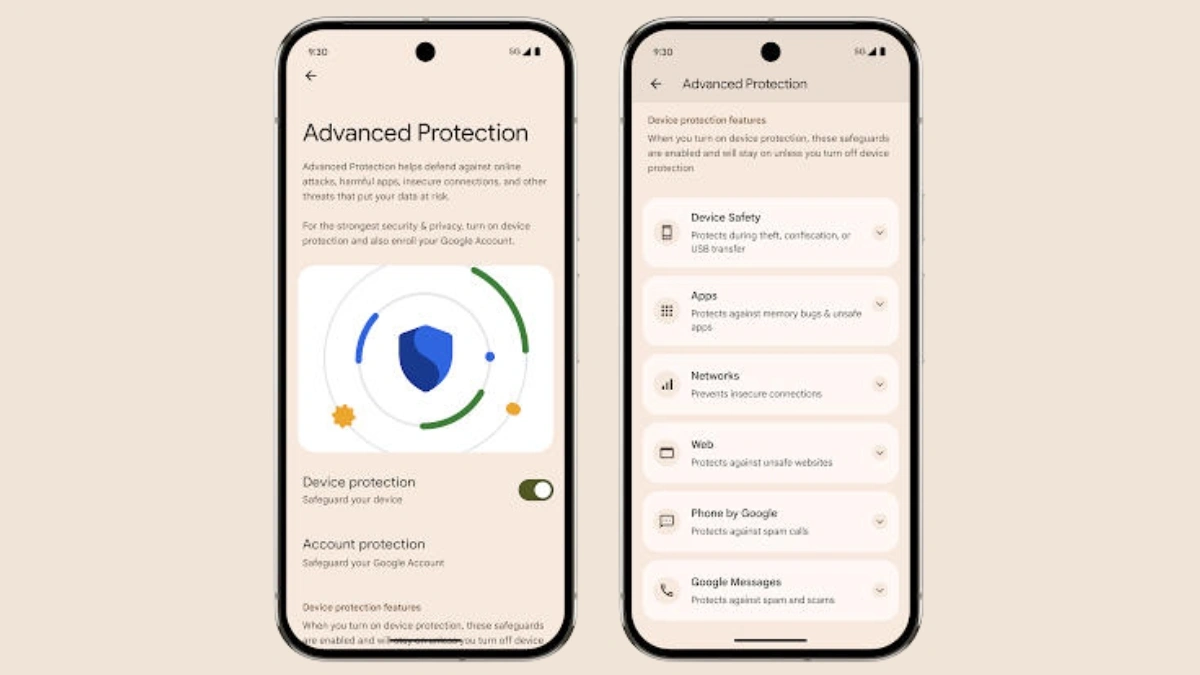
Security is getting a big boost with Advanced Protection Mode, a feature pulled from Android 16 that’s now appearing in the One UI 8 beta.
Once enabled, it blocks sideloading of apps, disables 2G network access, restricts USB data connections, and more.
It’s built for high-risk users and anyone who wants more control over device security, and Samsung seems to be fully on board.
4. Better Battery Life
One UI 7 had a bit of a reputation for draining battery life on some devices. That may be changing with One UI 8.
According to early reports, including from leaker Tarun Vats, the Samsung Galaxy S25 Ultra is showing noticeable battery improvements even at high screen resolutions.
If these gains carry over to other Galaxy phones, users might finally get some much-needed efficiency back.
5. Dynamic Effect for Photos
Leaker UniverseIce has revealed a new Dynamic Effect feature that builds on the existing Live Effect tool. It adds a subtle motion element to your photos, letting you swipe to move the subject slightly, giving a 3D-like effect. It may not be a must-have feature, but it’s a fun addition for people who like experimenting with visual flair in their photos.
Also Read- 4 Samsung Galaxy S25 Ultra Camera Tricks You Are Not Using (But Definitely Should)
















