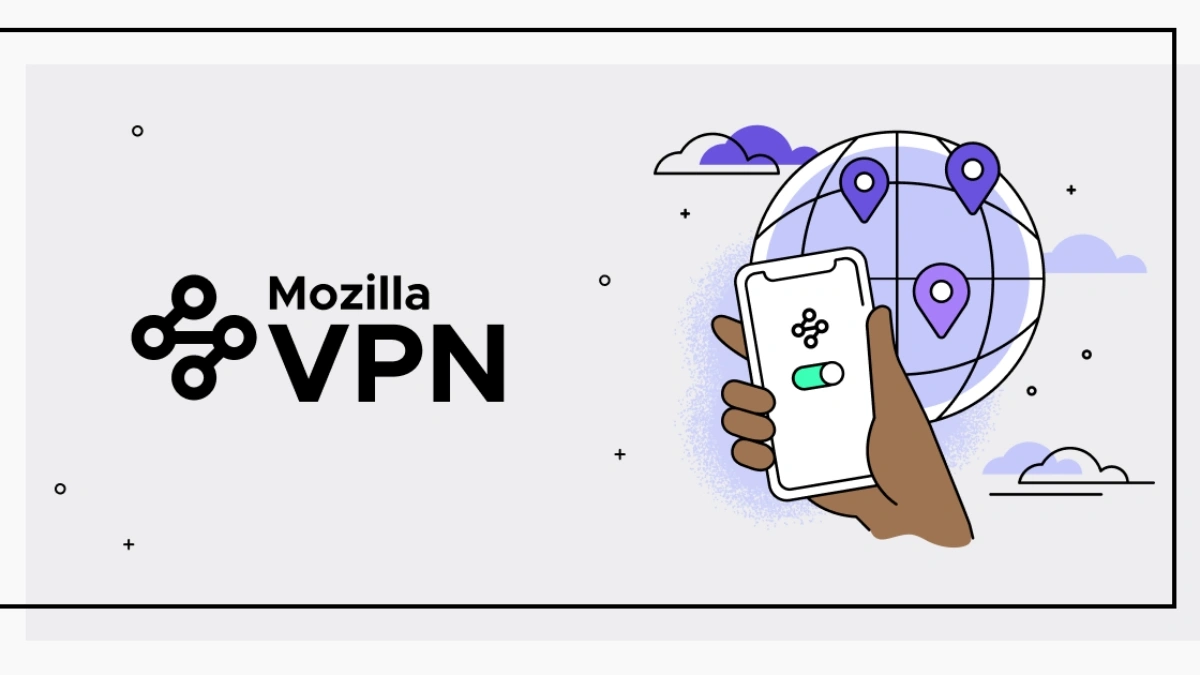Mozilla VPN Review: Firefox’s Undercover VPN Is Surprisingly Good (But Is It Worth It?)
Once known for its trusty browser, Mozilla is now quietly making waves in the VPN world. What started as a Firefox extension has matured into a full-blown VPN service. And honestly? It’s doing a lot better than you’d expect.
Mozilla VPN is powered by Mullvad’s backend, giving it a solid privacy foundation and a surprisingly competitive feature set. But before you throw your money at it, here’s everything you need to know.
What Is Mozilla VPN Actually Offering?
Mozilla VPN now boasts over 600 servers across 73 locations in 43 countries. That’s a decent spread for a VPN that doesn’t advertise itself as flashy or overbuilt.
But let’s be clear: this isn’t Mozilla’s network. It runs entirely on Mullvad’s infrastructure. When you click the “full list of servers” link on Mozilla’s website, you’re redirected straight to Mullvad. They’re not pretending. Mozilla handles the user interface, branding, and customer experience, while Mullvad does the heavy lifting behind the scenes.
Key Features That Punch Above Their Weight
Mozilla VPN has picked up some serious features since launch. It now competes with more established names in the game.
-
P2P support: Torrenting worked without a hitch on three different test servers.
-
WireGuard protocol: Fast, secure, and modern.
-
Kill switch: Keeps your IP hidden if the connection drops.
-
Multi-hop VPN: Route your connection through two locations for extra anonymity.
-
Split tunneling (App Exclusions): Let certain apps bypass the VPN while others stay protected.
-
IPv6 support and DNS controls: Choose between blocking trackers, ads, or using your own DNS provider.
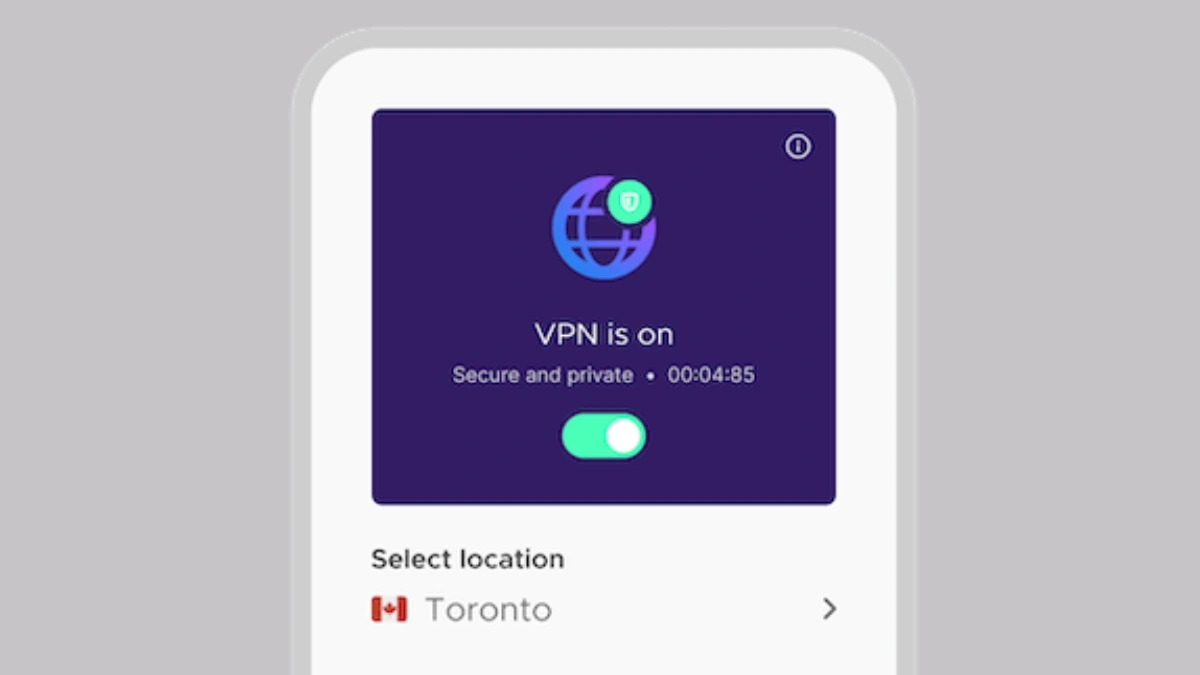
If you use Firefox, here’s a bonus: Mozilla VPN integrates with Firefox’s Multi-Account Containers. That means you can run different VPN locations per browser tab. No need to disconnect and reconnect every time you want to switch virtual countries. It’s extremely niche, but extremely cool.
Where It Still Falls Short
Despite the upgrades, Mozilla VPN is not without its flaws.
-
It only supports WireGuard. If that protocol doesn’t work on your network, you’re out of options.
-
There’s no router-level installation available. Consoles and smart TVs? Not happening.
-
No automatic connect feature for public Wi-Fi, which feels like a missed opportunity.
-
No live chat support. If something goes wrong, you’ll be browsing help articles or submitting a form.
Also, the five-device limit comes with a catch. It applies to specific, registered devices. So if you’re someone who frequently switches between phones, tablets, and laptops, you might hit your cap quickly and need to log out of older devices to make room for new ones.
Pricing: Not Bad, But Not the Best Deal Either
Mozilla VPN charges $9.99 if you pay monthly. If you commit to a longer plan, that drops to $4.99 per month via vpn.mozilla.org.
Sounds fair, until you realize Mullvad, the actual engine under the hood, charges a flat €5 per month. No discounts, no long-term lock-ins. Just five euros, no matter what.
So with Mozilla VPN, you’re essentially paying a little extra for Mozilla’s interface and branding.
Privacy and Logging: One of the Good Guys
Mozilla leans heavily on its brand reputation, and for good reason. Compared to many shady VPN companies, Mozilla actually cares about privacy.
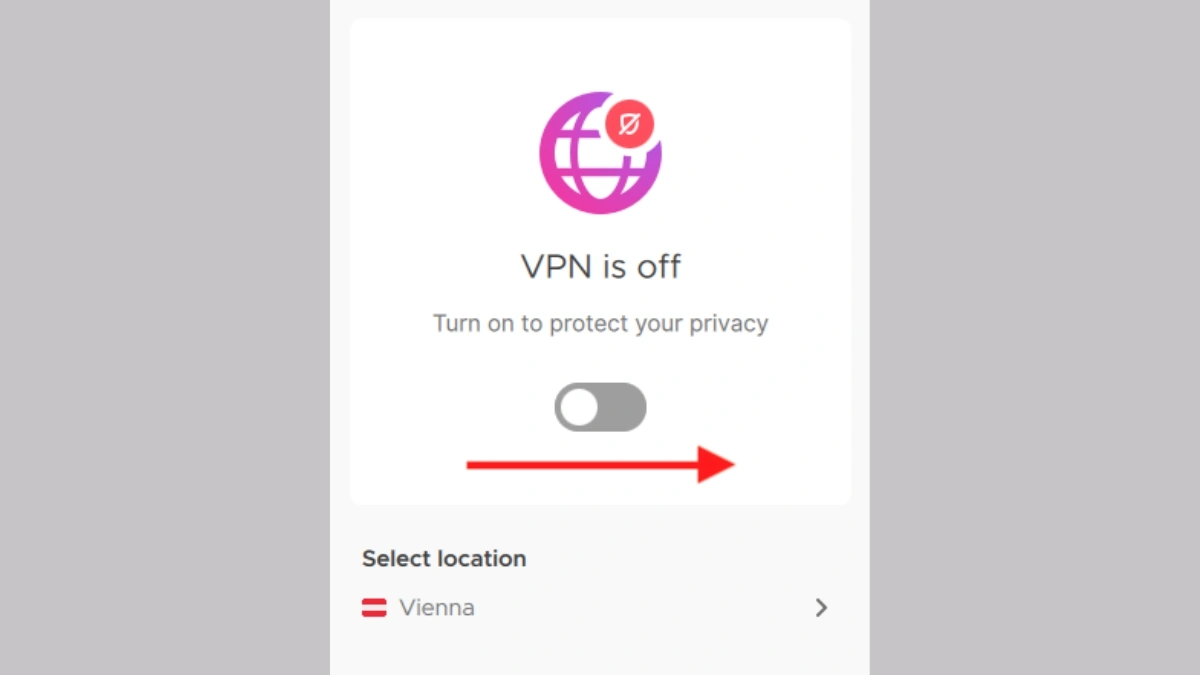
They do collect some data when you use the VPN. This includes:
-
Your IP address (temporarily, though “temporary” isn’t clearly defined)
-
OS details, hardware configuration, app version
-
Connection logs like login time and server request timestamps
Thankfully, most of this can be disabled. The Windows app even prompts you during setup, asking whether you want to share usage data. You can also change this in the app’s settings later on.
Verdict: Is Mozilla VPN Worth Your Time?
Mozilla VPN is surprisingly capable. It’s sleek, fast, private, and perfect for Firefox users who want something simple and secure. The connection speeds are solid, and the privacy policy is actually worth trusting.
If you want maximum privacy, a trusted brand, and a VPN that plays well with your browser habits, Mozilla VPN is a strong pick.
But if you’re a power user who wants more flexibility, deeper configuration options, and a cheaper monthly rate, going straight to Mullvad is the smarter play.
Rating: 7.8/10
A secure, no-nonsense VPN perfect for everyday users. Not the most powerful, but one of the most trustworthy.
Also Read- iPhone Fold: Apple’s First Foldable Phone Could Be Thinner Than iPad Pro