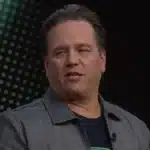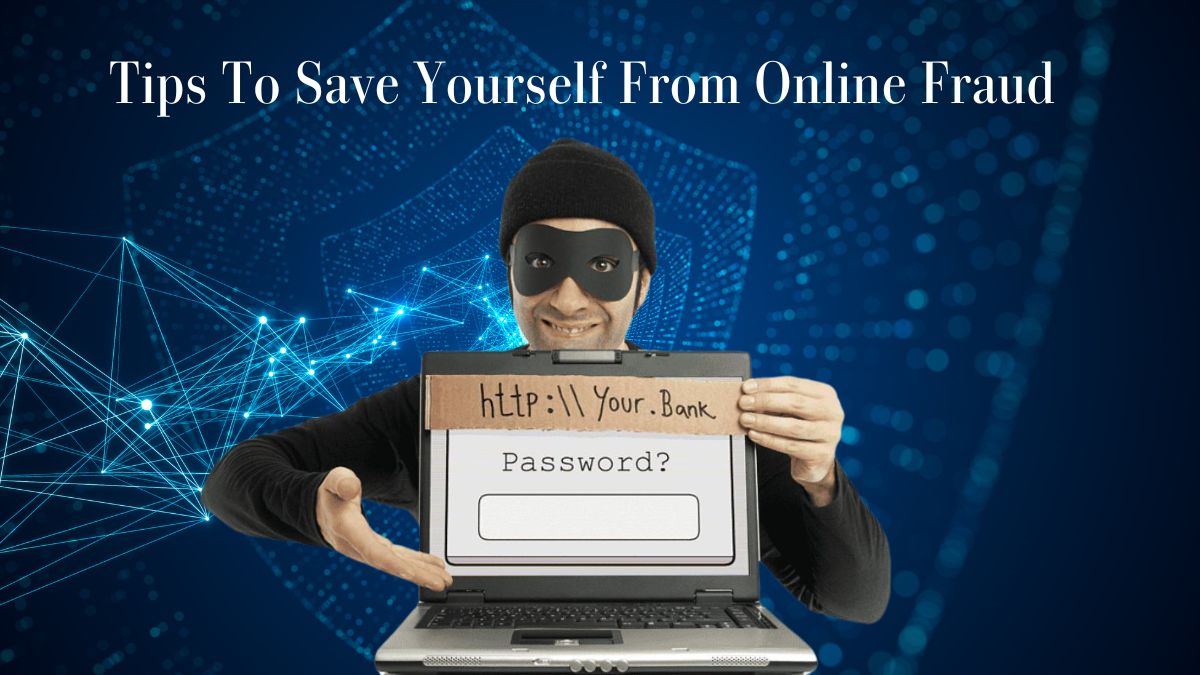Boost Redmi Phone Performance: Over time, even the best of phones slow down. This is due to the fact that the RAM (Random Access Memory) gets overloaded if the accumulated files are not regularly monitored and removed from the device, ultimately slowing down the entire phone.
If you are facing this problem with your Redmi phone, clearing the RAM is something that can give an instant boost to the performance of your smartphone.
Why you should clear the RAM regularly
- Your device stores the temporary data for the apps that you actively use in its RAM.
- When a user uses too many Apps, many of them keep running in the background, which leads to lag, app crashes, and background processes ultimately slowing down the phone and causing glitches.
- Clearing up the RAM gets rid of the background processes and enables the phone to run smoothly.
Simple Ways to Boost Redmi Phone Performance:
Using the Built-In Cleaner
Redmi phones come with their own Cleaner App.
Settings-Cleaner
- Go to ‘Settings’ and tap on ‘Cleaner’.
- It will scan your phone’s system, and then you can Clean Up and remove any junk or obsolete files.
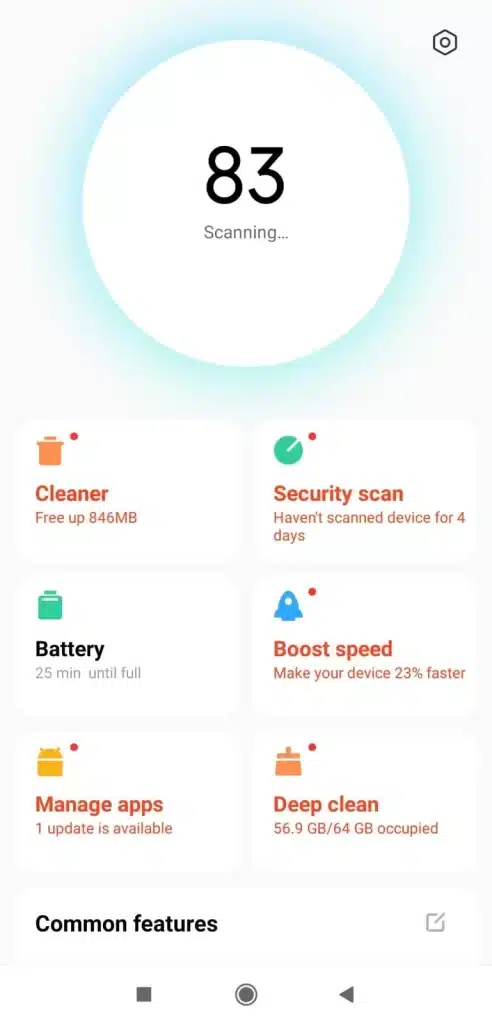
Closing Apps running in the Background
- Multiple apps running in the background of your phone can slow down your phone.
- Closing all the Apps that are running in the background will help in clearing out the RAM.
Restart Phone
Simply restarting your phone refreshes the system of your phone and helps in clearing out the RAM and improving your phone’s performance when your phone starts to lag or glitches start to happen.
Limiting Auto-start for Apps
Disabling ‘Auto Start’ for Apps that you do not use often is also another way to improve RAM.
Settings-Apps-Permission-Autostart.
Using the Lite version of the Apps
Many of the Apps that we use on our phones are quite heavy, for eg, Chrome, Social Media Apps, etc, and they tend to take up a lot of memory space.
Using the lite version of these Apps greatly improves the speed of your phone as they do not take up a lot of space, and it leads to more free space in your phone.
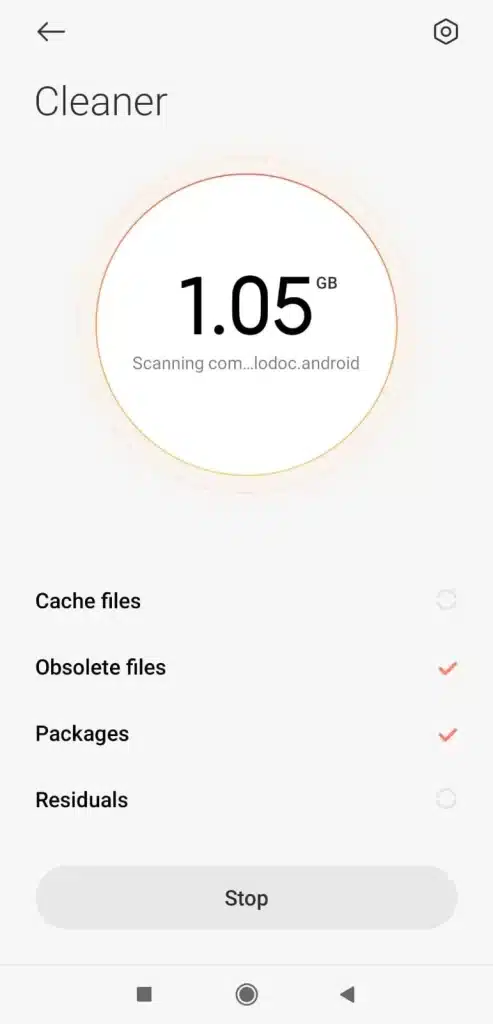
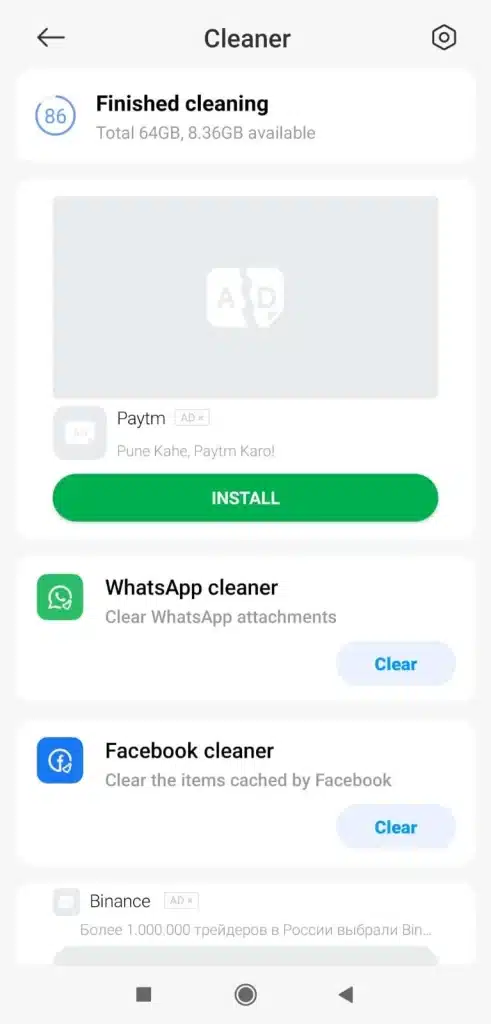

Regularly clearing and managing your RAM is the simplest way to improve the efficiency of your phone so that it runs smoothly.
ALSO READ: Honor Reveals Futuristic ‘Robot Phone’ With AI-Powered Gimbal Camera