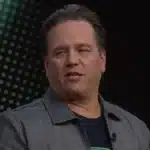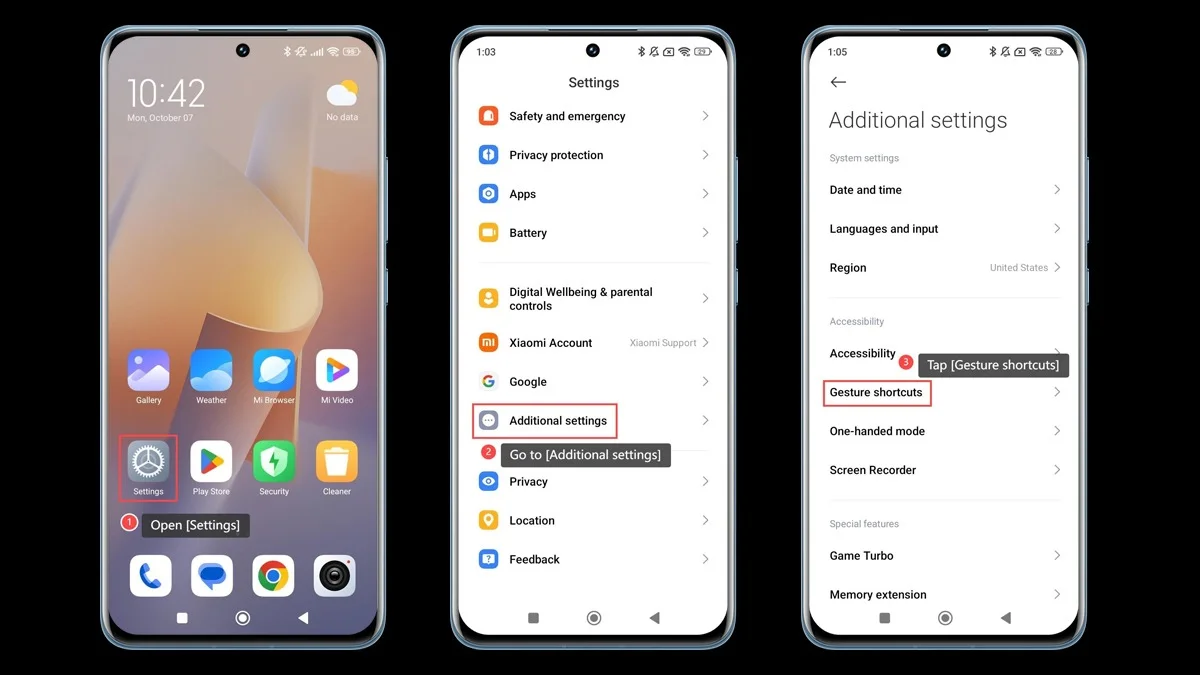Enable Smart Gestures and Motion Controls in Redmi: Smartphones these days are increasingly coming up with advanced and unique features. Redmi also offers its users the feature to enable smart gestures and motion controls in its smartphones that many users are not aware of.
Smart gestures and motion controls in Redmi make things more efficient for its users, as once they enable them, they no longer have to tap on the screen or swipe and scroll to use any function on their device.
What are Smart Gestures and Motion Control?
Smart Gestures and Motion Controls are features that enable the user to complete actions on their smartphones without constantly having to press on the screen.
With the help of intuitive touch gestures and physical movements, the user no longer has to rely on the traditional ways of using their phone, which include using buttons and tapping on the screen.
Step-by-step guide to enabling Smart Gestures and Motion Control in Redmi
Step 1: Go to ‘Settings’ on your phone.
Settings-Home Screen
- Open ‘Settings’ on your phone.
- Scroll down to select the ‘Home Screen Option’.
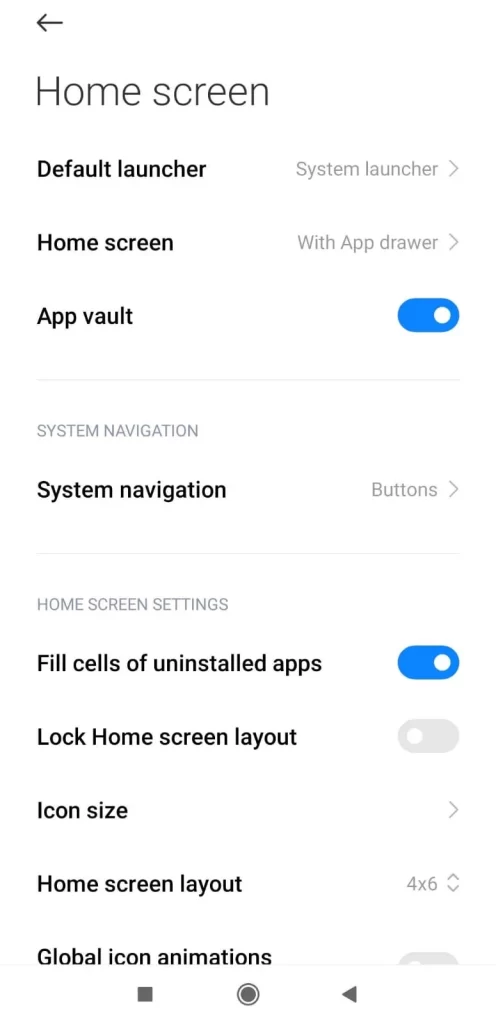
Step 2: Click on ‘System Navigation’
Settings-Home Screen- System Navigation
- Once you click on ‘System Navigation,’ you will get two options on your screen for ‘Buttons’ and ‘Gestures.’
- Click on ‘Gestures’ and select ‘Full Screen’. This will remove the button from your home screen.

Step 3: Choose from different gestures
Settings-Home Screen- System Navigation- Choose from the different gestures.
You can now easily see the different gestures that can be used by you to go to the home screen, open recent apps, go back, and switch between apps, etc.
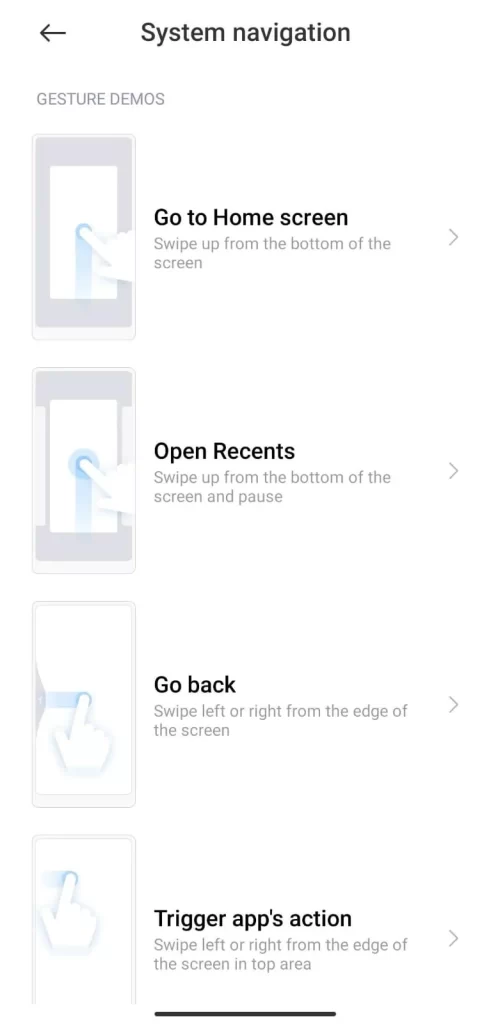
Advantages of enabling gestures
- Leads to more natural and intuitive navigation
- Leads to quicker and easier navigation
- You get more screen space on your home screen.
Like any new feature, motion controls in Redmi will require some time before you ease into using gestures with your Redmi device, but once you get used to it, you will find it to be a much more efficient way of navigating your phone.
Using Smart Gestures and motion control in your Redmi smartphone can totally change the way you experience your device and its functions. It will greatly help with faster navigation and an enhanced screen experience.
ALSO READ: How To Speed Up Your Slow Smartphone: 6 Simple Steps