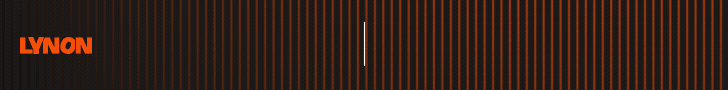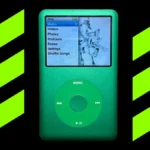Your Complete Guide to the 10 Things to Consider Before Buying a PC for Work, Study, or Gaming
A personal computer (PC) purchase is a substantial financial commitment, so it’s essential to do your research before deciding. Before making your purchase, there are many things to take into account, regardless of whether you’re a student, professional, gamer, or searching for a flexible machine for daily work.
Purpose and Usage:
Determining the main use of your PC should come before getting into the technical intricacies. Do you work in an office, go to school, or create content? Your choice of PC specifications and components will be greatly influenced by understanding your planned usage. For instance, a gaming PC may need a potent graphics card and lots of RAM, whereas a content creator may put more emphasis on a good CPU and lots of space for large files.
Budget Constraints:
Your budget is one of the most important things to think about when buying a PC. From affordable alternatives to high-end devices, PC prices can vary greatly. You may reduce your options and avoid spending too much money by creating a precise budget. Despite the allure of purchasing a top-of-the-line PC, keep in mind that it might not be required for your particular needs. Aim to maximize your financial return in light of your needs.
Desktop or Laptop:
Your need for mobility and workspace will determine whether you should buy a desktop computer or a laptop. For gaming and content creation, desktops are the best choice because they typically have more customization choices, higher performance, and better pricing. For professionals and students who require mobility, laptops are a better option because they are portable and adaptable. When choosing between the two, take into account your lifestyle and workplace.
Operating System:
The software that maintains and regulates the hardware and software on your computer is known as the operating system (OS). Windows, macOS, and Linux are the three most popular OS choices. The user interface, software compatibility, and overall user experience can all be impacted by the OS you choose. Make sure the OS supports your program requirements and preferences.
Processor (CPU):
Your computer’s central processing unit (CPU), which handles task execution and application operation, is its brain. Performance of the CPU is essential for content creation, gaming, and multitasking. Think about things like brand, clock speed, and the quantity of cores and threads when selecting a CPU. The top two CPU producers are Intel and AMD, each of which provides a variety of choices appropriate for various uses.
Graphics Processing Unit (GPU):
A dedicated graphics card or GPU is necessary for activities that need graphics-intensive programs, such as gaming, video editing, and 3D rendering. Performance, VRAM (Video Random Access Memory), and suitability for your desired applications and games should all be taken into account when choosing a GPU. The two main GPU producers are NVIDIA and AMD, and they provide a variety of alternatives to fit different needs and price ranges.
Random Access Memory (RAM):
The data that your computer is currently using is temporarily stored in RAM. To multitask effectively and execute quickly, you need enough RAM. Depending on how you intend to use it, you may require as much as 32GB of RAM. For routine work, 8GB to 16GB of RAM is typically adequate. However, content creators and gamers may find 32GB or more RAM to be useful.
Storage Options:
Another important factor in purchasing a PC is storage. Storage mostly comes in two flavors: solid state drives (SSDs) and hard disk drives (HDDs). Although slower than SSDs, HDDs provide more storage space for a lower price. SSDs offer shorter boot times and program loading, as well as being faster and more dependable. Many customers choose to utilize a hybrid device that combines both types of storage, using an SSD for the operating system and frequently used applications and an HDD for bulk data.
Connectivity and Expansion:
Make sure the PC you select has the connectivity options required for your devices and potential expansion. Check the availability of USB ports, audio connectors, video outputs, and any other special features you might need, like a card reader or Thunderbolt ports, as well as the quantity and type of each. Also take into account how simple it will be to upgrade elements like RAM and storage in the future.
Brand and Warranty:
The reliability, support, and general build quality of your computer can all be affected by the PC brand you choose. Read user evaluations about reliable companies that are known for building high-quality PCs. You should also think about the manufacturer’s warranty and support offerings. Your investment can be safeguarded and given peace of mind with a longer guarantee period and proactive customer assistance.
Conclusion:
A PC purchase is a serious choice that needs to be carefully considered in light of your demands, tastes, and financial situation. You may choose a computer with confidence by considering your needs, deciding on a budget, deciding between a desktop and a laptop, choosing the best operating system, and carefully examining components like the CPU, GPU, RAM, and storage. Keep in mind that the PC that meets your unique needs and provides the best value for your money is the one that is best for you. You’ll be well-equipped to choose the ideal PC for your needs if you use the ten criteria listed in this article to help you make the proper decision.