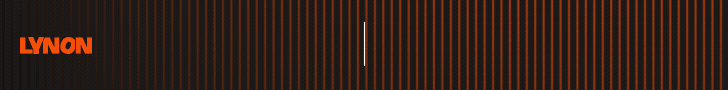If someone else is using your YouTube TV account, this is how you can find out
If you have an active YouTube TV plan, then other people might also be watching from the same account. Sometimes, without your knowledge, an unknown device can log in. This situation can be both frustrating and risky, especially when you do not know which device your account is running on.
YouTube TV gives you full control of your account. You can easily see which devices your account is logged into and also log out from there. This guide gives you step-by-step instructions on how you can check all the devices currently using your account.
Why YouTube TV has become so popular
YouTube TV is a premium streaming service that costs $82.99 per year. With this price, you get access to live TV channels like ABC, NBC and CBS, and on-demand content is also available.
In today’s time, the demand for cheaper and flexible streaming services has increased. That is why YouTube TV has caught the attention of people who are leaving cable. Its flexibility, recording feature and low price have helped it reach almost 9.5 million users.
The base plan lets you create 6 different profiles. At one time, 3 devices can stream. But if someone crosses this limit, YouTube TV will quickly alert you.
How to check who is using your YouTube TV account

Sometimes you may feel something unusual is happening on your account. For example, someone else may be watching from an unknown device, or logging in without your knowledge.
In this case, the best solution is to check the status of devices logged into your account. This will help you know exactly who is connected. This step is also important for your account security.
Follow the steps below to see which devices are currently logged into your account.
Step-by-step guide: How to check logged in devices on YouTube TV
You can use YouTube TV on any device. It could be a smartphone, laptop, smart TV or tablet. Checking devices regularly is important so that you always know which devices are active.
Start from here:
- First, open the YouTube TV app or website
- Tap on your profile icon at the top right corner
- Go to the “Settings” option
- In Settings, find the “Privacy” section
- After scrolling a bit, you will see the “Device” section
- Select the “Manage Devices” option
- Now a complete list will appear showing all the devices that have logged into your account
If you see a device in the list that is not yours or has never been used before, understand that someone else has accessed your account.
What to do if you see an unknown device

As soon as you notice a suspicious device, take quick action. First, log out from all devices. Then change your password. Choose a strong password that is hard to guess.
Next step is to enable two-factor authentication. This adds an extra layer of protection that stops anyone from logging in without your permission.
By following these steps, you can keep your YouTube TV account safe.
If you are using YouTube TV and feel that someone else might also be watching, then check active devices without wasting time.
Here’s How You Can See Who Is Using Your YouTube TV Account is now easy to understand. Just follow the steps given above and keep your account safe.
With regular checking, you will always know who is using your subscription and you can avoid unnecessary interruptions and security problems.
ALSO READ: Best iPhone For Photography In 2025: For The Artist In You