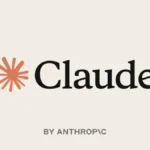How to Keep Your Galaxy Phone and Apps Updated for the Best Performance – Your Samsung Galaxy phone comes with two reliable app stores – the Google Play Store and the Galaxy Store. Both allow you to download a wide range of apps, from productivity tools to entertainment and lifestyle essentials.
But downloading apps is only half the story. Keeping them updated is equally important to ensure smooth performance, enhanced security, and access to the latest features.

Why Updating Apps Matters
When you update your apps regularly, you’re not just getting new features – you’re also improving the stability and security of your device. App developers release updates to fix bugs, patch vulnerabilities, and enhance overall performance. This helps your Galaxy phone run efficiently and minimizes issues like app crashes or slow loading times.
You can choose to update your apps automatically or manually, depending on your preferences. Automatic updates save time and ensure your apps are always current, while manual updates give you control over which apps to update and when.
Update Your Device Software First
Before updating your apps, it’s a good idea to make sure your phone’s system software is also up to date. Regular software updates from Samsung help improve device performance, add new features, and enhance security.
Here’s how to check and update your Galaxy phone’s software:
Step 1. Go to Settings > Software update.
Step 2. Tap on Download and install.
Step 3. Follow the on-screen instructions.
Once your device software is updated, you can head to the Google Play Store or Galaxy Store to update your apps. Both stores have an “Update” section where you can either update all apps at once or choose specific ones.
Stay Up to Date for a Better Experience
Regularly updating your Galaxy phone and apps ensures you always have the latest tools, improved security, and a smoother user experience. Whether you prefer automatic or manual updates, taking a few minutes to keep your device current goes a long way in maintaining its performance and reliability.
ALSO READ: Final Audio Launches DX3000CL: The First Closed-Back Headphones In Its DX Series