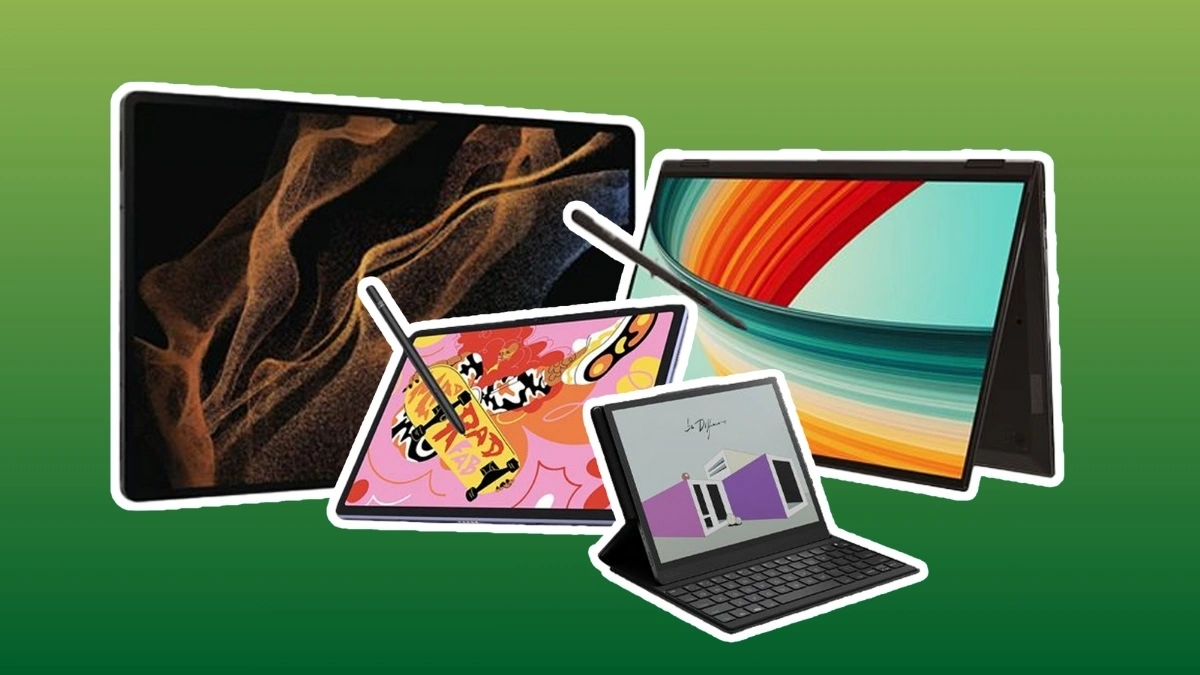Monitoring Battery Health On Xiaomi Phones: All batteries have a limited life—they wear out over time and eventually need to be replaced. As phone batteries age due to repeated charging, they hold less power over time. Battery health tells you how much your battery has aged based on its charge cycles. A charge cycle means using a full battery’s worth of power, from 0% to 100%.
Unlike other brands, Xiaomi has been slow to include battery health information in its devices. While HyperOS or MIUI won’t show you how much your battery has worn down, you’ll notice the effects as it gets older. This guide will explain how to check your phone’s battery health by looking at the device logs directly.
To check the battery health on Xiaomi devices, you may need to create a bug report manually and find out the maximum charge your battery can hold at that moment. You can then compare this value with the original capacity of a new battery to see how healthy your battery is.
Steps to Check Battery Health on Xiaomi Phones
1.Open Settings > About Phone > Detailed Info and Specs.
2. Tap the CPU icon 2-3 times to generate a bug report.

3. Agree to the permissions, then wait for the report to generate (check the notification bar).
4. Once done, tap the notification to open the ZIP file.
5. Go to Internal storage/MIUI/debug_log/ and find bugreport.zip.
6. Extract the ZIP, then extract the second ZIP inside it.

7. In the last folder, open the TXT file with a text reader.
8. Tap the search icon and look for “Estimated Battery Capacity”.
9. Below it, find “Max Learned Battery Capacity”—this is your battery’s max charge.
10. To calculate health: (Estimated Battery Capacity / Max Learned Battery Capacity) × 100.

How to Improve Battery Longevity in Xiaomi
Your phone’s battery will naturally wear out over time. Xiaomi phones don’t have a central battery replacement program, so if your battery health on Xiaomi phones drops, it might be hard to get an authorized repair, depending on where you live and the support available in your area.
1. Avoid extreme conditions:
If your phone gets too hot from heavy use or high temperatures, turn it off and let it cool down before using it again.
2. Don’t charge to 100%:
Keep your battery between 20% and 80% to maintain its health, and avoid fully charging or letting it drain completely.
3. Use Adaptive Battery:
Enable Xiaomi’s Adaptive Battery feature in HyperOS or MIUI for better battery management.
ALSO READ: How to Force Close Apps on iPhone, Android, Windows, and Mac