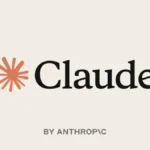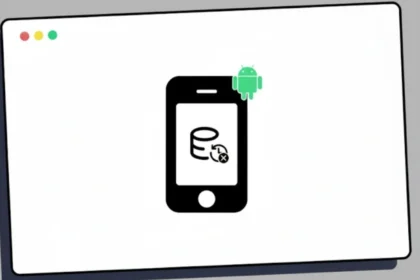How to Choose a Budget Laptops – Guide for Both Studies and Earning
If you are a student or thinking of starting an online business, then the most important thing for you is a reliable laptop. But the problem arises when the budget is tight and the work is more. There are many options in the market, but not every option is of use to you. In this guide, we will tell you how to choose a laptop in a low budget that helps in studies as well as online earning – without putting too much burden on the pocket.
- How to Choose a Budget Laptops – Guide for Both Studies and Earning
- 1. Processor – The speed of work is decided from here
- 2. RAM – Important for lag free work
- 3. Storage – Both fast speed and more space are required
- 4. Battery – A reliable companion everywhere
- 5. Display and Design – Eyes are important and so is carrying it everyday
- Conclusion
1. Processor – The speed of work is decided from here
The processor is the brain of the laptop. If the brain is slow, then every work will run with interruptions. Studies, freelancing, video editing or designing – all require different processors.
3 options available in USA:
- Intel Core i3 (11th/12th Gen) – $299-$399 – For basic studies, browsing, YouTube, Zoom etc.
- AMD Ryzen 3 5300U / 7320U – $329-$429 – Same as i3, but with slightly better graphics
- Intel Core i5 (11th Gen) or Ryzen 5 5500U – $499-$649 – More powerful for freelancing, coding, designing
What to choose?
If it is just for studies then i3 or Ryzen 3 are enough. If you want to do freelancing or run tools like Canva/Photoshop along with it then take Ryzen 5 or i5.
2. RAM – Important for lag free work

RAM determines how many tasks can run smoothly simultaneously. Laptop freezes frequently in less RAM, and work is done faster in more RAM.
3 options available in USA:
4GB RAM – $249-$329 – For very basic use, now considered outdated
8GB RAM – $349-$499 – Best for studies and normal multitasking
16GB RAM – $549-$799 – For professional level work, coding or editing
What to choose?
8GB RAM is the minimum requirement today. Avoid 4GB, and get 16GB only if you do heavy tasks.
3. Storage – Both fast speed and more space are required

The speed and file storage capacity of a laptop is determined by storage. SSD is the need of the day, HDD is slow and old now.
3 options available in USA:
256GB SSD – $349-$499 – Enough for studying, browsing, notes etc.
512GB SSD – $499-$649 – For storing more files, photos, videos and software
256GB SSD + 1TB HDD – $449-$599 – You will get speed as well as more storage
What to choose?
If the budget is low then 256GB SSD will also work. But if the work is about heavy files then 512GB SSD or SSD + HDD combo will be best.
4. Battery – A reliable companion everywhere
If you go to class, coaching or co-working space, then battery is a must. Low battery means – searching for a charger in between.
3 options available in USA:
3-4 hours backup – $249-$349 – Available in very basic, cheap laptops
5-6 hours backup – $349-$499 – Fine for normal student use
7-10 hours backup – $499-$649 – You can work or attend classes all day without any tension
What to choose?
Buy a laptop with at least 6 hours backup. 7+ hours is even better.
5. Display and Design – Eyes are important and so is carrying it everyday
The screen and design should be such that it is comfortable to look at and easy to carry. A heavy or blurry screen causes problems.
3 options available in USA:
14 inch HD screen – $249-$399 – Cheap but not very clear
15.6 inch Full HD screen – $349-$499 – Best for both study + work
Slim & Light Design (1.5-1.7 kg) – $399-$649 – Great for everyday carrying
What to choose?
Get a lightweight laptop with Full HD display so that your eyes don’t get tired and you can carry it anywhere.
Conclusion
If you are just studying, then a laptop with Intel i3, 8GB RAM, and 256GB SSD will be available for $299-$399.
If you are also doing freelancing, graphic work or basic editing, then a laptop with Ryzen 5, 8GB RAM and 512GB SSD will be best for $499-$649.
It is okay to buy a cheap one, but don’t buy it so cheap that the work cannot be done properly. Make a smart choice so that the laptop can become your real companion in both studies and earning.
ALSO READ: How To Get The Highest Video Quality On Netflix With Simple Tips