How to add or remove a Netflix profile PIN
Netflix is considered the world’s top OTT platform. It has more than 340 million paying subscribers in 2025. Netflix users are often very excited about Netflix’s features, but very few of them are able to use those features properly. Today, we will learn in detail about one of those features, the use of Netflix Profile Pin and how to add or remove Profile Lock PIN on Netflix.
Netflix profile is meant to protect a user’s privacy and content-watching history. With the help of this feature, you can use features like unauthorized access to your profile and parental controls, especially when you share your Netflix account with someone.
If you also want to lock any profile of your Netflix account, then you can lock that profile with a PIN. After setting the Netflix profile pin, whenever you try to watch a movie or TV show, you have to enter the pin of that Netflix profile. After which, if you or anyone else accesses that locked profile, then Netflix Profile Pin will be required for that. So next time, whenever you share your Netflix profile with someone or need parental control on Netflix, make sure to set your profile pin by following the steps given below.
How to set a profile pin in the Netflix app
Note: This feature to set the Netflix profile pin is not available on all devices, in some devices, you cannot set the profile lock pin.
Steps to follow to set Netflix profile pin on Android aur iOS Devices (Phone/Tablet):
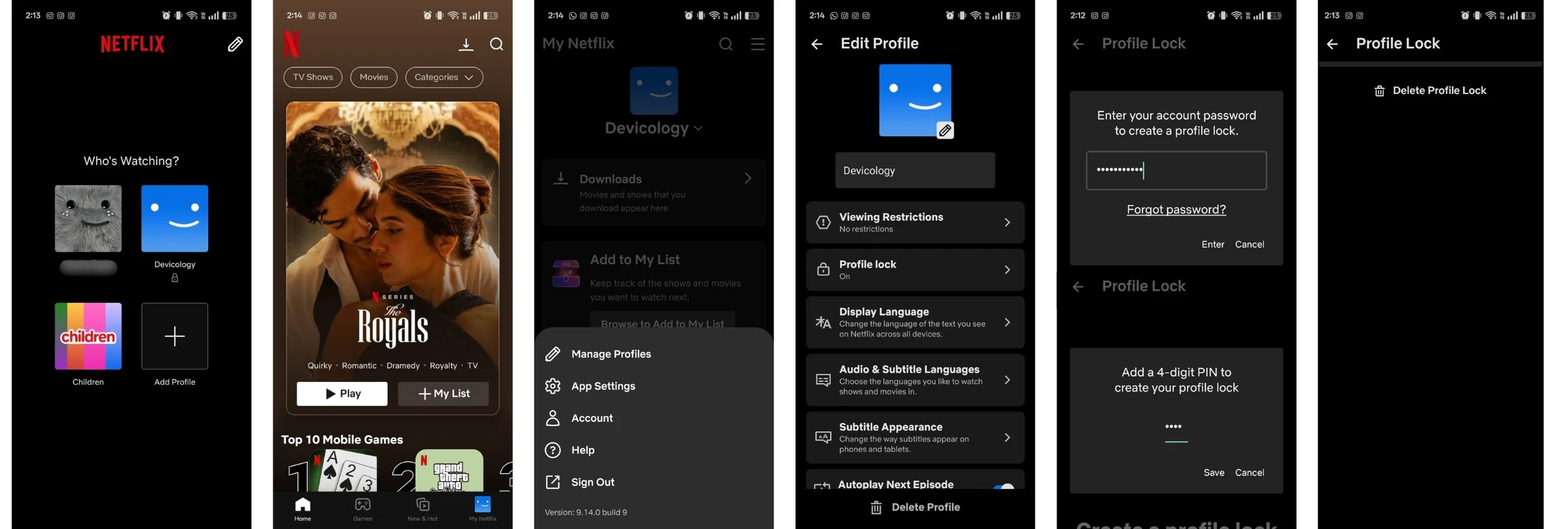
- First, open the Netflix app on your Android or iPhone device.
- Tap My Netflix in the bottom right corner.
- Tap Menu in the upper right corner.
- Then choose the Manage Profiles option.
- Select your profile for which you want to add or edit a PIN.
- Tap the Profile Lock option.
- After tapping Create a Profile Lock, enter your Netflix account password.
- Now enter a 4-digit PIN. You will have to enter this PIN whenever you access your profile or watch any downloaded content.
- If you want to remove the PIN, you can select the Delete Profile Lock option.
How to set the Netflix profile pin in a web browser
If you’re using a web browser, follow these steps:
- Go to your Netflix account page and select the Profiles option.
- Now select the profile for which you want to set a PIN.
- Select Profile Lock.
- Enter your Netflix account password.
- Check the box to enable the PIN requirement. If you don’t want to require a PIN, uncheck this box.
- Create a 4-digit PIN.
- If you want to enter a PIN every time you add a new profile, select Require PIN to add new profiles. This feature is available only for main profiles.
- Click on the Save button to save all settings.
It may take some time for the new settings to update on your device. If you don’t see any changes, switch your profile or sign out of the device and sign in again.
How to Recover Profile Lock PIN
If you forgot your PIN, click on the Forgot PIN? option. If you are watching on TV, you can recover the PIN by entering the given web address in the browser. You can view or change the PIN by entering your Netflix account password.
Setting a Profile Lock PIN on Netflix makes your account secure, especially when your account is shared with family or friends. This is a simple way to protect your personal preferences. If you ever need to remove or change your PIN, follow the steps above.
ALSO READ: How To Choose The Best Budget Laptops For Students And Freelancers















