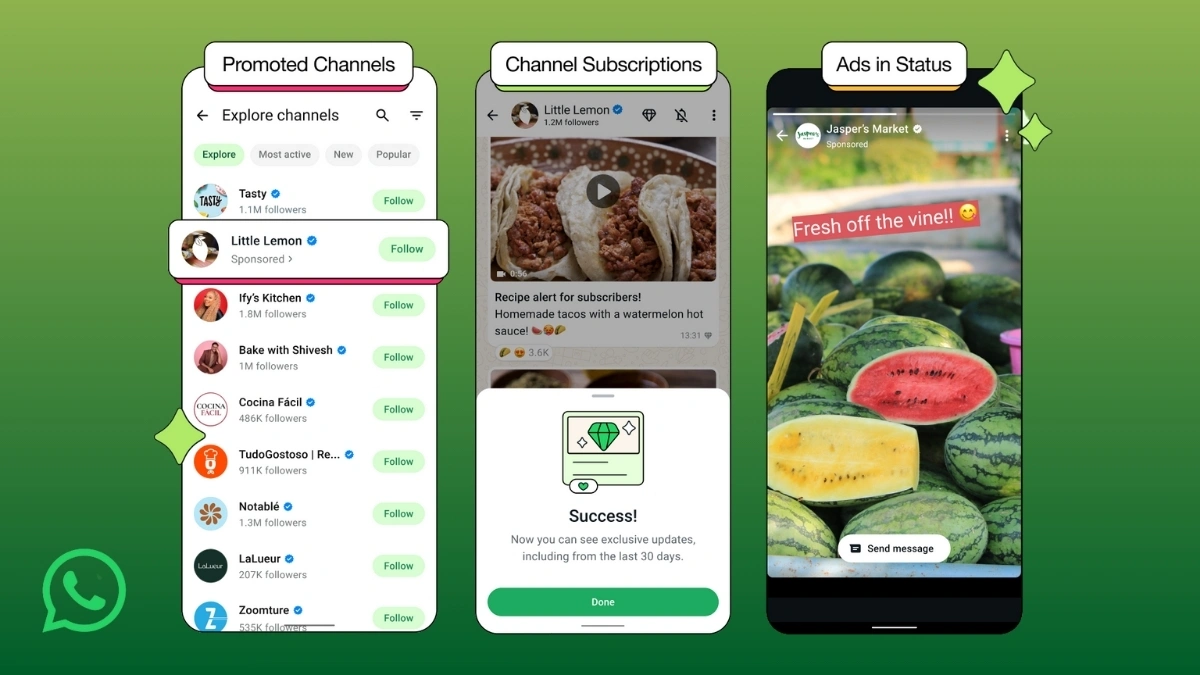WhatsApp Introduces Ads in Updates Tab: The introduction of ads on WhatsApp signals that the “radification” of the messaging service is almost complete.
In a blog post, WhatsApp announced that ads would now appear in the Updates section of the app, which it said is used by up to 1.5 billion people each day.
WhatsApp Introduces Ads in Updates Tab
The Updates tab allows users to follow news and updates from companies, news organisations and celebrities.
“We’ve been talking about our plans to build a business that does not interrupt your personal chats for years and we believe the Updates tab is the right place for these new features to work,” the WhatsApp blog post said.

“The personal messaging experience on WhatsApp isn’t changing, and personal messages, calls and statuses are end-to-end encrypted and cannot be used to show ads.”
WhatsApp said it won’t use personal messages, calls and groups that a user is a member of to target ads to the user.
It’s one of three advertising features that WhatsApp unveiled on Monday as it tries to monetize the app’s user base. Channels will also be able to charge users a monthly fee for subscriptions so they can get exclusive updates. And business owners will be able to pay to promote their channel’s visibility to new users.
Most of Meta’s revenue comes from ads. In 2025, the Menlo Park, California-based company’s revenue totaled $164.5 billion and $160.6 billion of it came from advertising.

How ads will work in WhatsApp
Ads will be served to users within WhatsApp using Meta’s technology. The company said it will not draw from users’ personal messages, calls, and statuses to target ads as that content will remain end-to-end encrypted.
Instead, WhatsApp said it will rely on data points such as a user’s city, country, and language to determine what ads to show them, along with tracking user behaviour such as the Channels they are following and the way they interact with ads.

The company will also engage in cross-platform profiling of users who have chosen to link their WhatsApp accounts to the Accounts Center. “Adding WhatsApp to Accounts Center is optional, off by default and can be removed at any time,” Meta clarified.
“People can easily see why a specific ad is being shown and hide or report ads directly on WhatsApp. People can also go to Ad preferences to see recent ad activity and manage their ad settings,” it added.
However, users do not have the option to completely opt out of seeing ads on WhatsApp.
Also Read- 5 Best Headphones For Running And Workouts