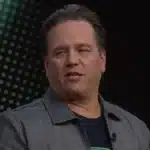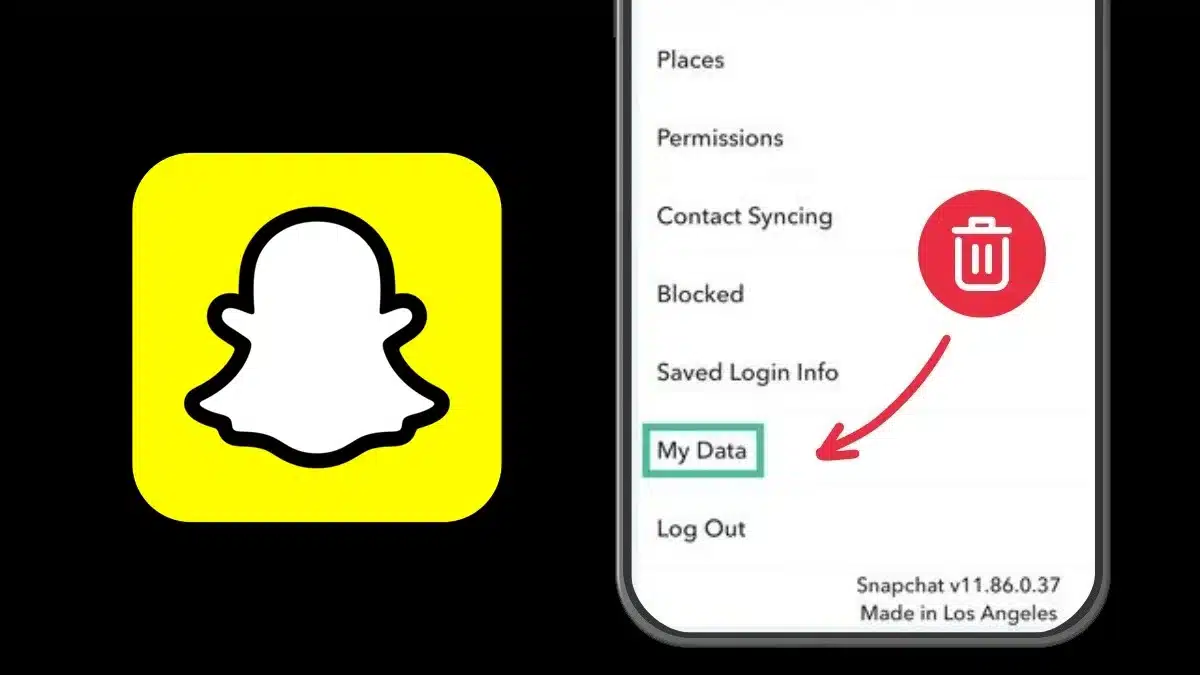Delete Your Data From Snapchat: Snapchat allows its users to click and share pictures and chat with people by exchanging messages. With time, the App collects a lot of data like chat history, search history, saved filters or lenses, and shopping activity.
Snapchat provides its users with various features in the App. The user can easily go to the Settings and delete any kind of data that they wish to remove from Snapchat.
What kind of data is collected by Snapchat?
Snapchat stores various types of data to enhance the customer experience while using the App. It helps them with customization and making the App more functional for its users.
Snapchat collects the following types of data:
- Conversations and chat history
- Contact data
- Lenses
- Search History
- Shopping history
- Locations
- Cache data
To delete your data from Snapchat, follow these steps:
Step 1: Open ‘Settings’ in your Snapchat App.
Once you have opened ‘Settings’, scroll down to find ‘Account Actions’.

Here you will find a list of options to choose from-
- Clear Cache – It removes any temporary files without deleting any snaps, memories, or chats.
- Clear Conversation – You can remove individual chats from the list of chats with your friends.
- Delete my AI data – You can delete your interaction with Snapchat’s AI chatbot.
- Delete Search History – Enables the user to erase all past search history in Snapchat.

Step 2: Choose which data you want to delete.
Once you choose the kind of data you want to delete, click on ‘delete’, ‘continue’, or ‘confirm’ as per the settings.


Why is it important to keep deleting your Snapchat data?
Deleting your data on Snapchat is a simple way to keep your app running in a smooth manner.
By deleting the data you wish to remove from Snapchat, you can free up storage space or just clean up your digital footprint.
READ MORE: How To Unlock Hidden Features on iPhone 16 Most Users Don’t Know