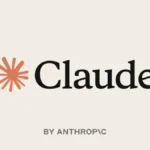Debloating Your Xiaomi Phone: No need to stress if you’re not a tech pro—this is actually pretty easy. Once you get the hang of it, it’s like giving your phone a quick tidy-up. Plus, who doesn’t enjoy a phone that runs faster and smoother? It’s also great to finally remove those apps you never needed!
In this article, we will share everything, step by step, from the preparations to the debloating process. Let’s get started!
Prerequisites:
- Always back up your important data before making any changes.
- Removing certain system apps can cause issues, so if you’re unsure, check forums or communities for advice about your specific device model.
List of Common Bloatware That Is Safe to Remove
Analytics
App Vault
Backup
Browser
CatchLog
Cleaner
Compass
Digital Wellbeing
Downloads
FM Radio
Facebook
Feedback
Games
GetApps [Only for Global ROM]
Hybrid Accessory
MSA
Market Feedback Agent
Mail
Market Feedback Agent
Mi Cloud
Mi Credit
Mi Drop
Mi Mover
Mi Pay
Mi Share
Mi Recycle
MiConnectServiceMiPlayClient
Mi Wallpaper Carousel
MiuiDaemon
Music
NextPay
Notes
PAI
Partner Bookmarks
Quick Apps
Quick Ball
Search
SMS Extra
Scanner
Services & Feedback
Soter Service
UniPlay Service
Weather
Yellow Pages
Xiaomi Sim Activate Service
Xiaomi Service Framework
Apps You Should Never Uninstall:
VsimCore
MiVideo
Battery & Performance
Power Detector
Security App
Mi Wallpaper
Before starting the debloating process, here’s what you need to do:
Turn on Developer Options
- Go to Settings > About phone and tap MIUI/HyperOS version 7 times.
- Then, go to Additional settings.


Enable USB Debugging
- In Developer options, turn on USB debugging.
Install ADB and Fastboot Tools
- Download ADB and Fastboot tools and extract them to a folder on your computer.

Install Java SDK
- Download and install OpenJDK or Oracle Java.
Install Universal ADB Drivers
- Download and install Universal ADB Drivers.
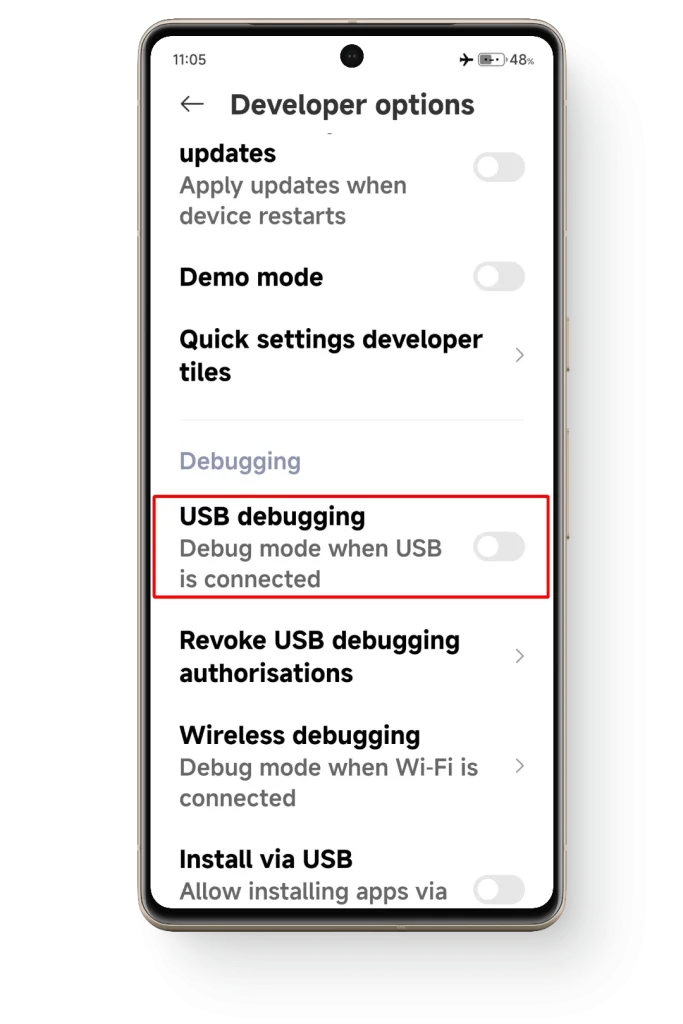
Connect Your Device
- Use a USB cable to connect your Xiaomi phone, then select File Transfer (MTP) mode.
- Allow USB debugging when prompted.
Verify ADB Connection
- Open a command prompt in the ADB folder and type
adb devices. - If your device appears, you’re ready to go!

Debloating Your Xiaomi Phone:
Now, let’s start removing those unwanted apps!
Using Xiaomi ADB/Fastboot Tools
- Download Xiaomi ADB/Fastboot Tools from Szaki’s GitHub.
- Open the tool (may need Java). On Windows, double-click XiaomiADBFastbootTools.jar.
- Ensure your phone is connected and recognized.
- Select the apps to remove (avoid system apps like Dialer and Settings).
- Click uninstall and wait for confirmation.
Using ADB Commands
- Open a command prompt in your ADB folder.
- Use this command to uninstall:
adb shell pm uninstall -k --user 0 package.name - If you see “Success”, the app is removed.
After debloating, restart your device to make sure all changes apply correctly. Then, check that everything is working well and that no important apps were removed by mistake.
ALSO READ: How To Delete Your Google Activity History On Mobile And PC