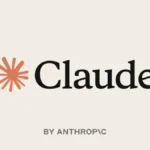Hidden Features of ColorOS That Can Make Your OPPO or Realme Phone Smarter
OPPO and some Realme phones use an Android version called ColorOS. Many people only use it for basic things like camera, display, or battery. But ColorOS has many hidden tools that can make your daily phone use much better, whether for work or personal use.
- Hidden Features of ColorOS That Can Make Your OPPO or Realme Phone Smarter
- Here are 7 hidden ColorOS features that every user can find useful
- Smart Image Matting – Easy Photo Background Removal
- AI Smart Touch – Take Only What You Need from Screenshots
- File Dock – Smart Copy-Paste
- Quick Launch via Fingerprint – Open Apps While Unlocking
- Auto Pixelate – Protect Privacy Before Sharing Screenshots
- Flexible Windows – Do Two Things on One Screen
- Smart Sidebar – Everything Just a Swipe Away
Here are 7 hidden ColorOS features that every user can find useful
Smart Image Matting – Easy Photo Background Removal
Now you don’t need third-party apps to remove a photo’s background. In ColorOS you can easily remove anything from a photo, just tap and hold on any object or person in the photo, and the system removes the background. This is great for quick photo edits, stickers, or creative work.
AI Smart Touch – Take Only What You Need from Screenshots
When you take a screenshot of a webpage or chat, you don’t always need the whole image. AI Smart Touch lets you select and copy only the text or image you want. It’s very handy for taking quotes, numbers, or specific pictures.
File Dock – Smart Copy-Paste
File Dock works like a floating clipboard. You can drag images, text, or links from any app and save them there. When you need them, just paste easily into messages or emails without copying again and again.
Quick Launch via Fingerprint – Open Apps While Unlocking
Fingerprint unlock in ColorOS is not just for security. You can launch your favorite apps with a fingerprint gesture. You can just unlock your phone and swipe directly to the app. This is a useful feature for people who don’t want to waste time searching for the the apps on home screen every time.
Auto Pixelate – Protect Privacy Before Sharing Screenshots
When you take a screenshot of a contact list or chat, Auto Pixelate automatically blurs names and profile pictures. This is perfect when you want to share screenshots without showing private information.
Flexible Windows – Do Two Things on One Screen
You can open any app in a small floating window that stays on top of other apps. Whether you want to chat while looking at notes or read messages while shopping, this multitasking feature is very helpful.
Smart Sidebar – Everything Just a Swipe Away
Swipe from the edge of the screen to open a sidebar with shortcuts to your frequently used apps and tools. Taking screenshots, opening the camera, or switching apps becomes very fast with this.
ColorOS is not just a good-looking interface but a feature-rich system. Its hidden tools help increase productivity, keep your privacy safe, and make your phone easier to use. If you haven’t tried these features yet, go to your phone settings and try them. It will change how you use your phone.
ALSO READ: Google I/O Or Google A/I? The Bots Are Taking Over The Stage