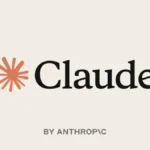Chrome Made Logging In Easier for Android Users
Google Chrome has added a new update for Android phones that makes two-factor authentication easier. Now, when you get an SMS code to log in, Chrome will fill it in automatically. Now, You don’t have to copy and paste the code anymore. This will make logging in faster and less annoying.
How the Auto-Fill Code Works
With this new feature, when you receive an SMS with a code, Chrome will notice it and show you a way to fill the code in right away. You don’t need to switch apps or leave the page you are on. Everything happens smoothly on the same screen.
This works because Chrome gets permission to read only the messages that have login codes. You have to allow this permission first. Chrome will not read any other messages.
Fast Action for Short-Lived Codes
Codes sent for two-factor authentication usually work only for a short time, sometimes 30 seconds, sometimes a few minutes. Chrome’s feature is quick and fills the code before it expires. This saves time and stops mistakes like entering the wrong code.
Security Is Also Taken Care Of
Even though this update is easy to use, security is still important. SMS codes are common but not always the safest. There are ways hackers can steal your number with tricks like SIM swapping.
If you want stronger security, you can try:
-
Apps like Google Authenticator or Authy that create codes on your phone
-
Physical security keys that you plug in or tap
-
Passkeys that don’t need passwords
-
Using your fingerprint or face to log in
Privacy Is Protected

Google made sure this feature protects your privacy. Chrome will only read your messages if you say yes. It reads only the messages with the codes and ignores everything else.
Because the codes are only useful for a short time and need your account details to work, the risk of misuse is very low. Someone can’t use your codes without your phone or password.
Passkeys Are the Future, But This Update Helps Now
Big tech companies like Google are working on passkeys that replace passwords and codes. Passkeys are safer because they stop many common hacking tricks.
Until passkeys are used everywhere, this Chrome update will help millions of Android users log in faster and safer. It shows that Google wants to make sure using the internet is both easy and secure.
ALSO READ: Swipe Right On Productivity: Tablets That Work, Play And Create Like A Pro