Many modern gadgets support phone’s Bluetooth, and since it’s commonly used, many people leave Bluetooth on all the time on their smartphones.
The information in this report comes from sources like USA Today, Zendesk, The Verge, Android Authority, and TechWiser.
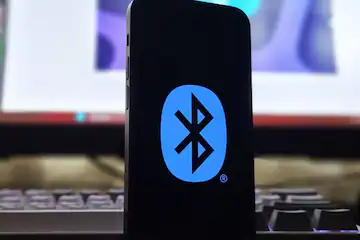
How Bluetooth Affects Your Phone’s Battery Life And What To Do About It
Bluetooth is the most common way to connect two devices wirelessly over short distances, like linking headphones to a smartphone.
Bluetooth technology keeps getting better, with new security updates and standards. Older Bluetooth versions are more at risk of hacking, so it’s a good idea to turn off Bluetooth on older phones with outdated versions.
Modern smartphones with Low Energy (LE) Bluetooth have stronger security. While hackers might be able to access data through Bluetooth, it’s very hard to do. The hacker would need to be very close, within about 10 meters of the phone, which makes large-scale attacks nearly impossible.
Modern Bluetooth versions are secure and get regular updates to fix any problems. It’s rare for devices to be hacked through Bluetooth, so it’s safe to leave Bluetooth on your smartphone even when you’re not using it.
Many people turn off Bluetooth to save phone battery, but it doesn’t use much power. When Bluetooth is connected to something like wireless headphones, it drains very little, less than 1.5%. Even in standby mode, it only uses about 2% of the battery.
Bluetooth Low Energy (BLE) has made Bluetooth even more efficient, especially for devices like fitness trackers and smart home gadgets that need to stay connected and send data all the time.

So, leaving Bluetooth on doesn’t significantly impact your phone’s battery, unless your battery is almost dead (below 5%), and you need to save every bit of power.

Does phone’s Bluetooth affect human health?
There’s no evidence that Bluetooth is harmful to human health. In fact, using a Bluetooth headset for calls might be safer than holding your phone to your ear.
Bluetooth devices are much weaker in terms of radiation than smartphones. Most Bluetooth devices emit only 1 milliwatt (mW) of power, while phones emit 1000 mW or more when using 3G/4G.
Conclusions
It’s fine to leave Bluetooth on, as long as your phone gets regular software updates to fix any security issues. Older Bluetooth versions might have security flaws that hackers could take advantage of. But overall, Bluetooth doesn’t harm your health or significantly affect your phone’s battery.
ALSO READ: Why Leaving Your Phone Charger Plugged In Is A Bad Idea













