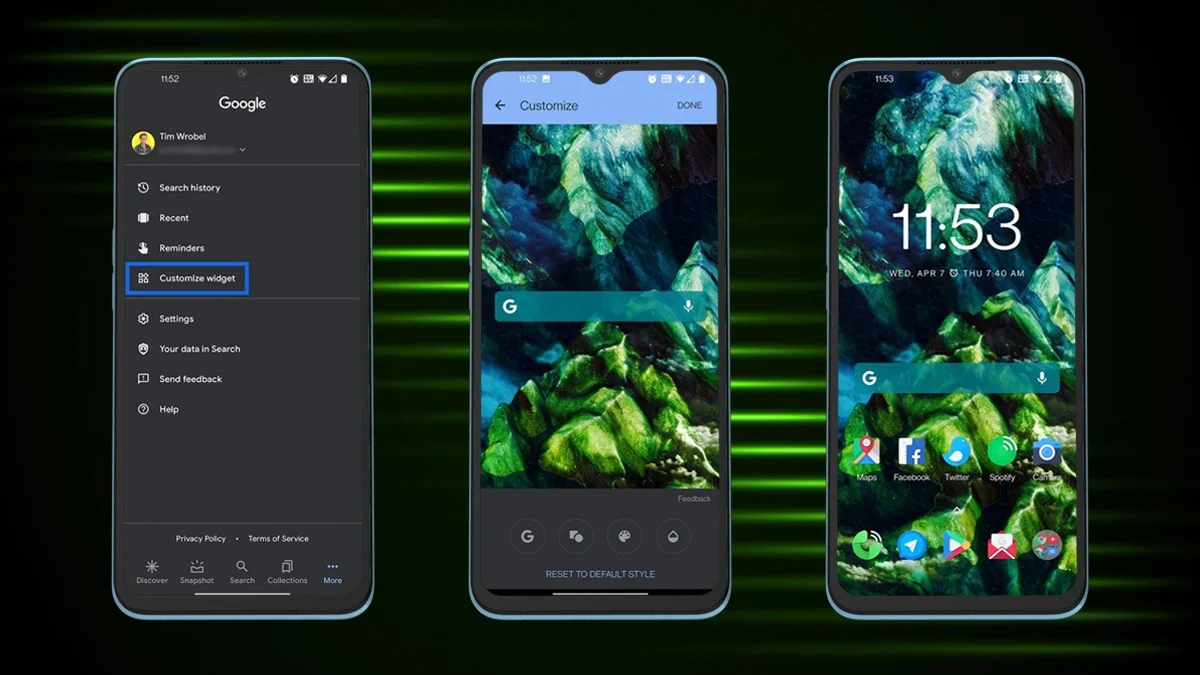How to Read Deleted WhatsApp Messages on Android and iPhone
Have you ever sent a message on WhatsApp and then regretted deleting it? If yes, then you may be surprised to know that when you delete a message, it doesn’t just disappear from WhatsApp. The message is actually stored by WhatsApp, and the recipient will see a notification saying “This message was deleted.”
But can you recover deleted WhatsApp chats on Android and iPhone? The answer is yes, it’s possible on both iPhone and Android. Deleted messages remain hidden on your phone and can be recovered using WhatsApp’s backup feature.
WhatsApp Backup: An Important Feature

WhatsApp automatically backs up your chats, voice notes, and images. This backup helps keep your data safe in case your phone gets lost or damaged. The main advantage of the backup is that deleted messages can be saved in the backup. However, keep in mind that only you can see these messages, not the recipient.
Can You Backup WhatsApp on Desktop or Web?
According to WhatsApp, “It is not possible to create a backup or restore your chat history from WhatsApp Web or WhatsApp Desktop because they are just extensions of WhatsApp on your phone. To back up or restore your chat history, you’ll need to use your phone.”
How to Read Deleted WhatsApp Messages on an Android

It is easy to recover deleted WhatsApp messages on Android, but you have a limited time to do so.
-
First, uninstall WhatsApp and then reinstall it from the Google Play Store.
-
Log back into your account.
-
You will see an option to restore chats from backup.
-
Select the restore option, and your chats will be restored, including deleted messages, which will appear as if they were never removed.
How to Read Deleted WhatsApp Messages on an iPhone

The process of restoring messages on an iPhone is similar to Android phone.
-
First, uninstall WhatsApp from your phone and then reinstall it from the App Store.
-
Log back into your account.
-
You will see an option to restore chats from backup.
-
Select the restore option, and your chats will be restored, including deleted messages that will appear as if they were never removed.
Recovering deleted WhatsApp messages is not a difficult task as long as you have an old backup. This can be done easily on both Android and iPhones. Keep in mind that deleted messages will only be visible to you and not to the recipient. By using WhatsApp’s backup feature correctly, you can easily recover lost chats and voice notes.